📦 Understanding Replenishment Job Execution
What is Replenishment Job Execution
Replenishment Job Execution is the screen used by warehouse operators to carry out the physical task of replenishing stock—moving inventory from reserve or bulk locations into forward picking locations—within Canary7.
This screen is guided by the Replenishment Profile, which determines how the jobs are presented and verified.
🔍 Accessing Replenishment Job Execution
You can access this screen in one of two ways:
Navigation Menu:
Go toReplenishment > Replenishment Job ExecutionSearch Bar:
Type “Replenishment Job Execution” into the search bar, then select it from the results.
How to use Replenishment Job Execution
1. Select a Replenishment Profile
At the top of the screen, open the Replenishment Profile dropdown and choose the relevant profile.
📎 Need help? Here's how to create a Replenishment Profile
🔹 The Initiation Method and Verification Requirements (e.g., scan checks) will depend on how the profile is configured.
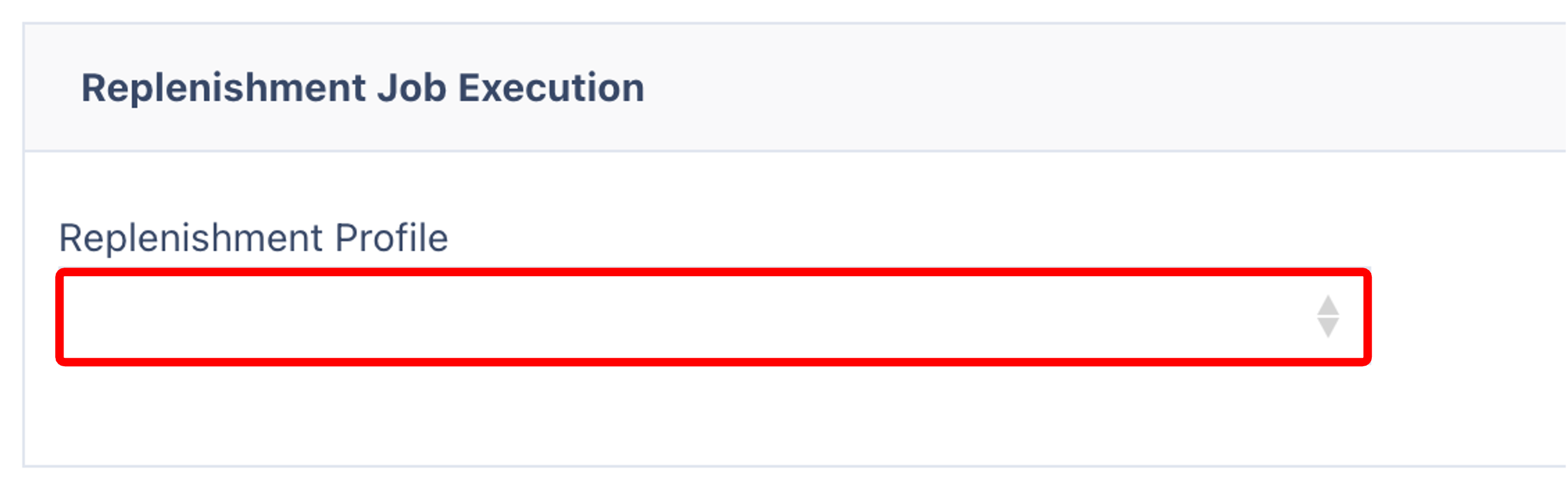
Complete Mandatory Fields
- Enter or scan the container number to identify the replenishment container.

- Enter the check digit of the “From Location” (where you're collecting the stock from).
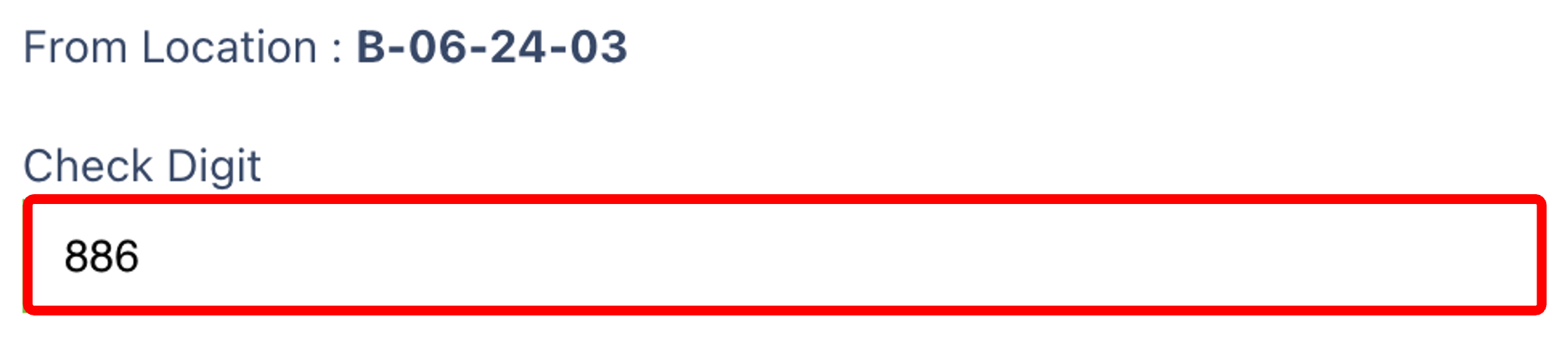
- Scan or enter the item code to confirm the stock being moved.
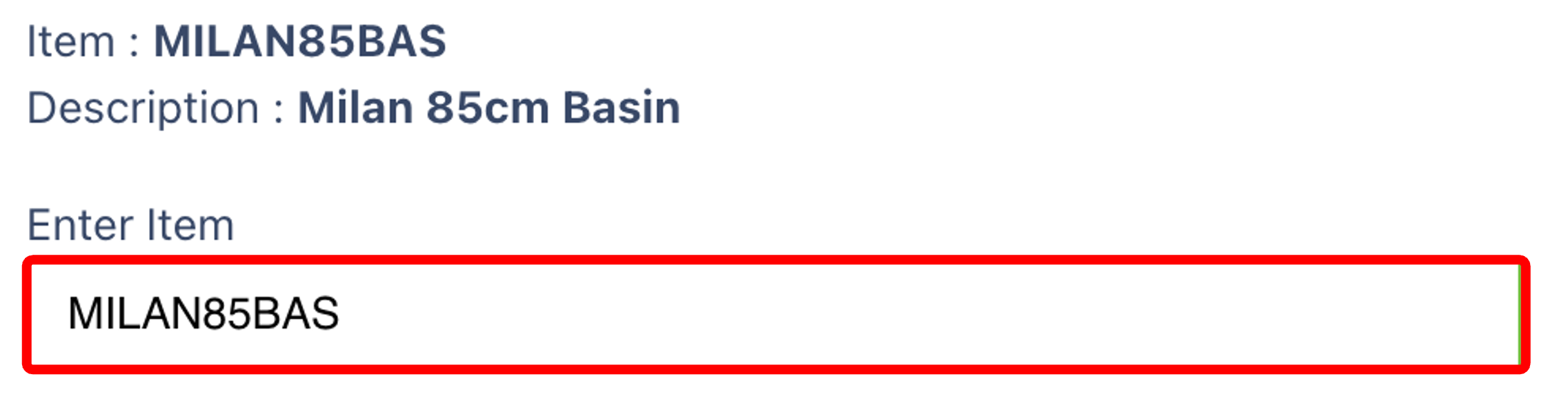
- Enter the quantity to replenish. This should match the job instructions unless a partial move is allowed.
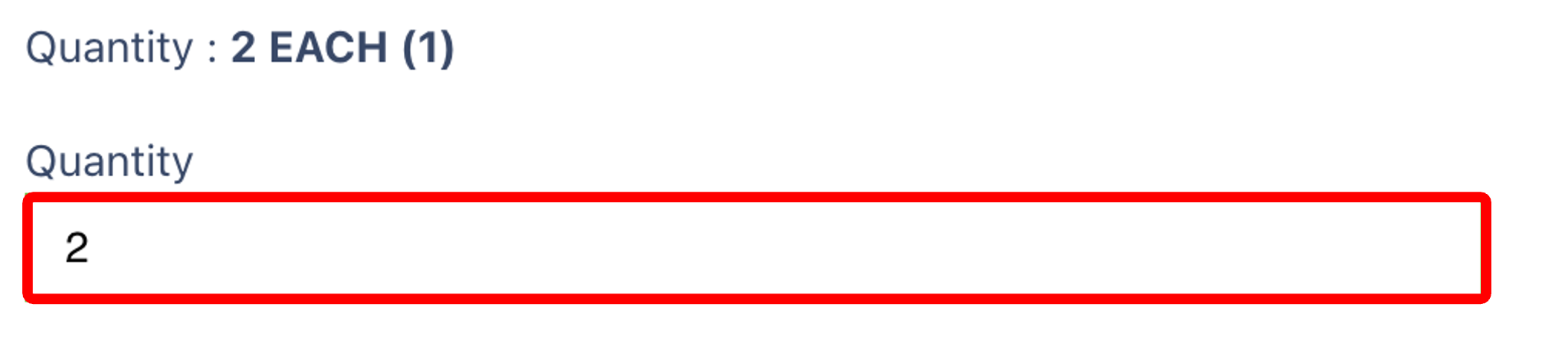
- Enter the Check digit of the "To Location" (the pick location being replenished).
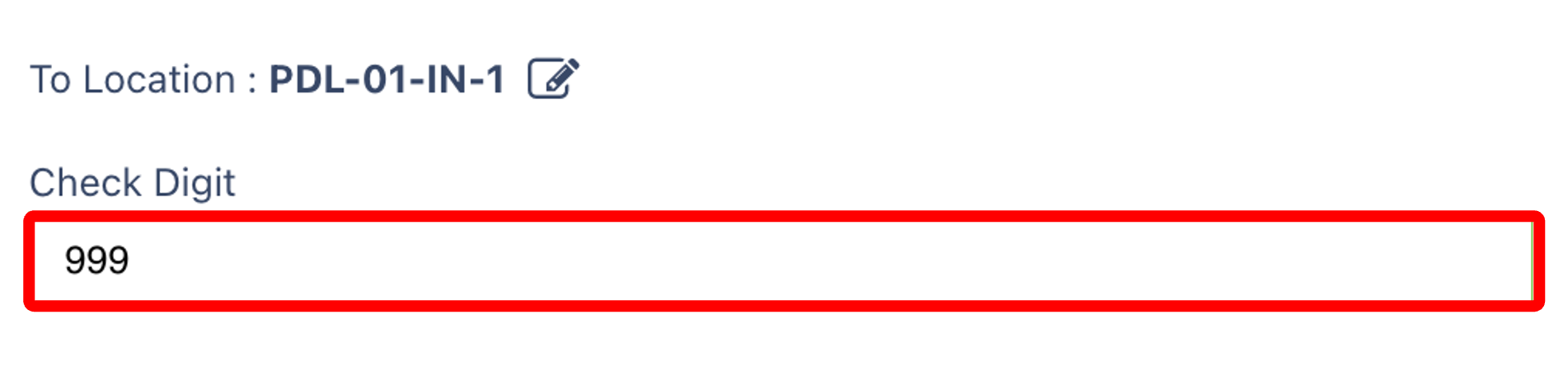
Click on the Execute button  to complete the Job Execution.
to complete the Job Execution.
📝 Notes
If you are unable to complete a replenishment due to issues (e.g., missing stock), check your Replenishment Enquiry screen to view job details or escalate to a supervisor.
Verification steps and required fields may vary depending on your profile configuration.