Understanding Warehouse(s)
What is a Warehouse?
In Canary7, a warehouse is configured with attributes such as locations, zones, capacities and operational rules. This setup ensures that inventory control, order processing, and shipment management are handled efficiently, supporting smooth and effective logistics operations.
Moreover, Canary7 supports Multi-Warehouse, allowing organisations to manage several locations from one centralised platform for streamlined and effective logistics operations.
Accessing Warehouse
Within the Navigation menu, click on the search bar, type ''Warehouse'' and click on "Warehouse". Warehouse is also in Configuration, under System Setup > Warehouse.
Adding a Warehouse
Click on the Red Action Button , this will bring up a drop-down menu, and select "Add"
, this will bring up a drop-down menu, and select "Add"
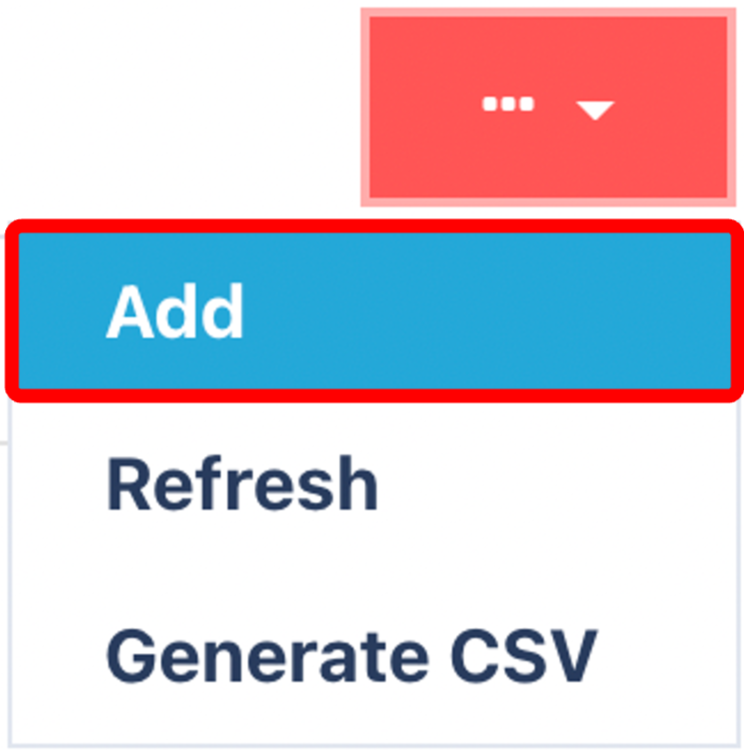
Enter in Mandatory General Tab Fields
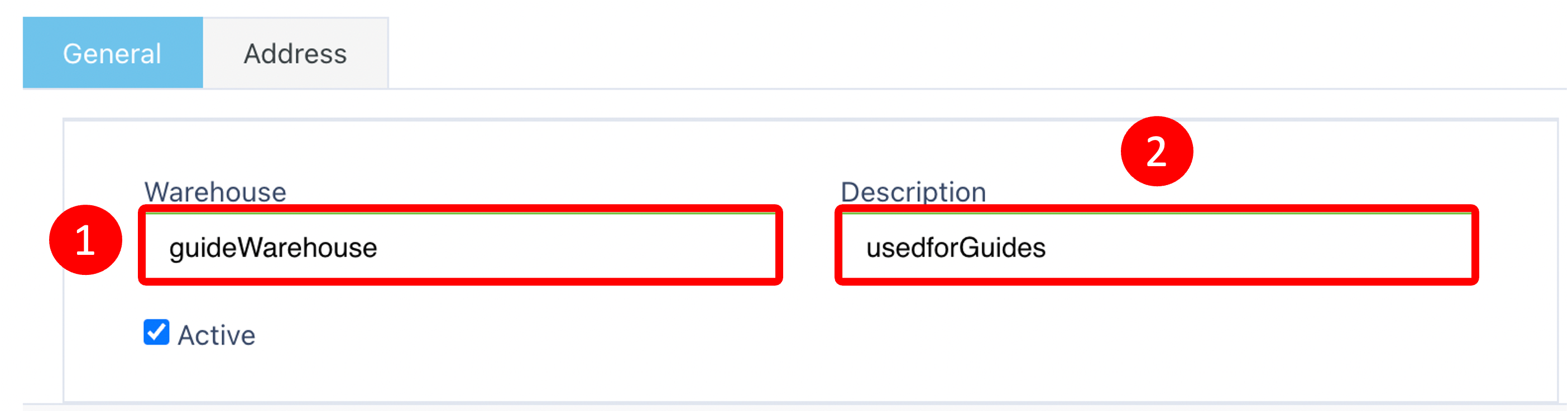
- Warehouse Name
- Description
Ensure that is checked so that your Warehouse will appear within Canary7.
is checked so that your Warehouse will appear within Canary7.
Enter in Mandatory Fields in the Address Tab
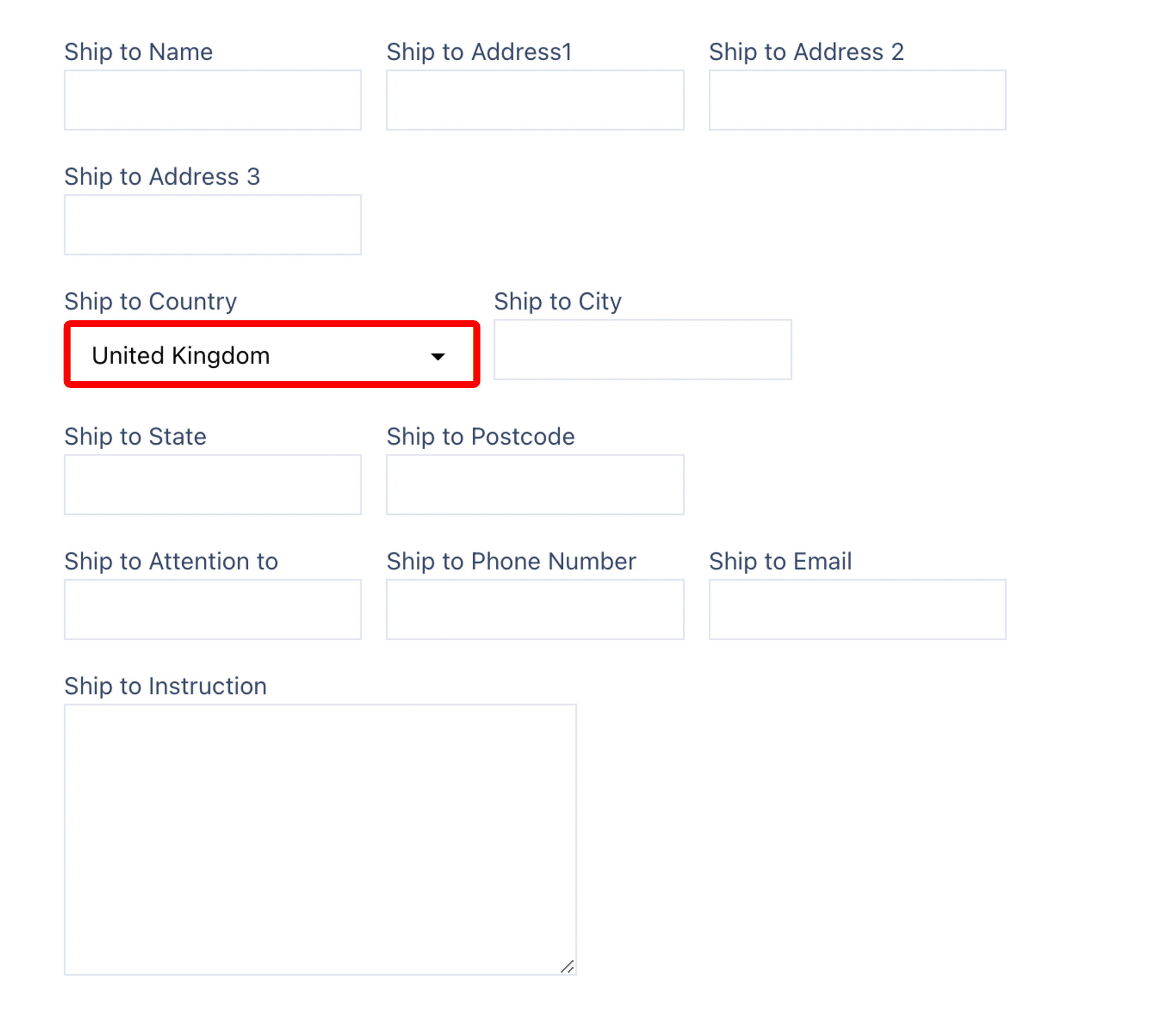
The only required field in this tab is the country field. Simply select the country in which the warehouse is in, and the rest of the fields are optional, and you should fill them out for better organisation within Canary7.
Switching Warehouses
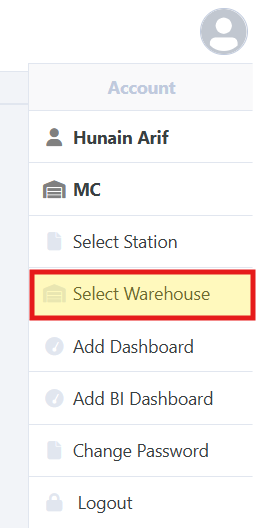
Navigate to the User Icon in the top right hand corner of the screen, then click Select Warehouse, then choose which of your created Warehouses you need to view.
Once you have selected and entered the required fields, click on the submit button.png) to add.
to add.