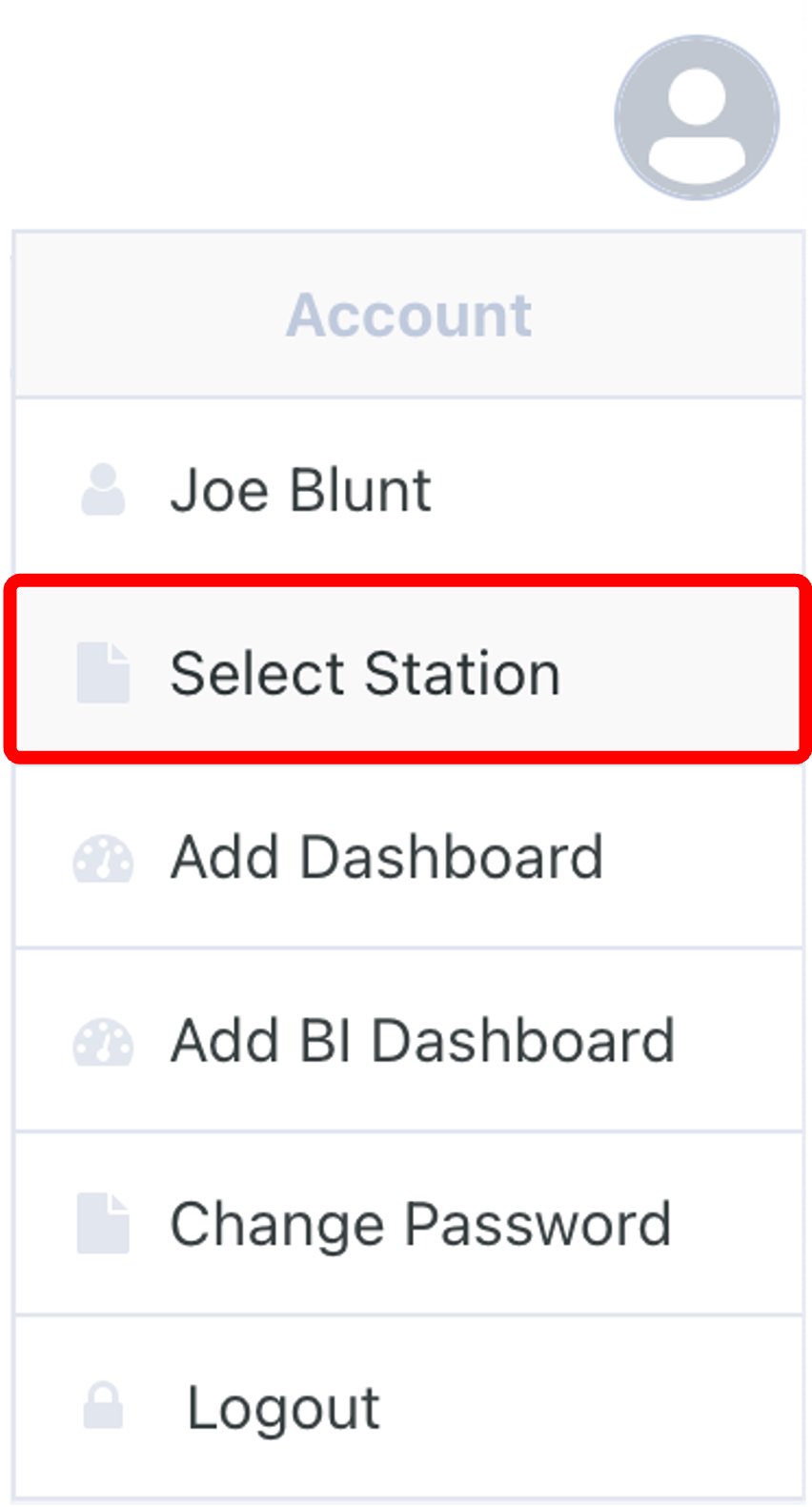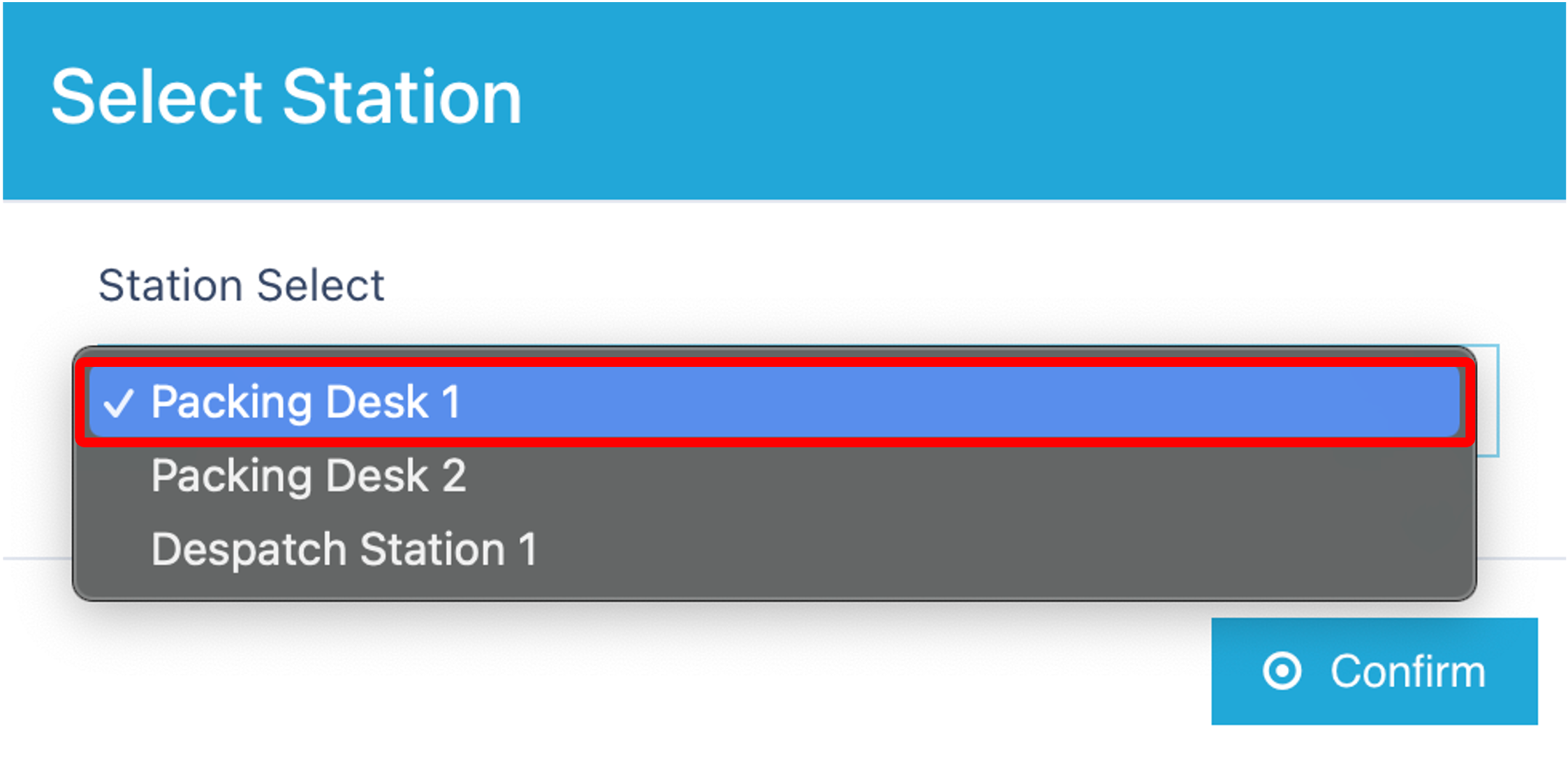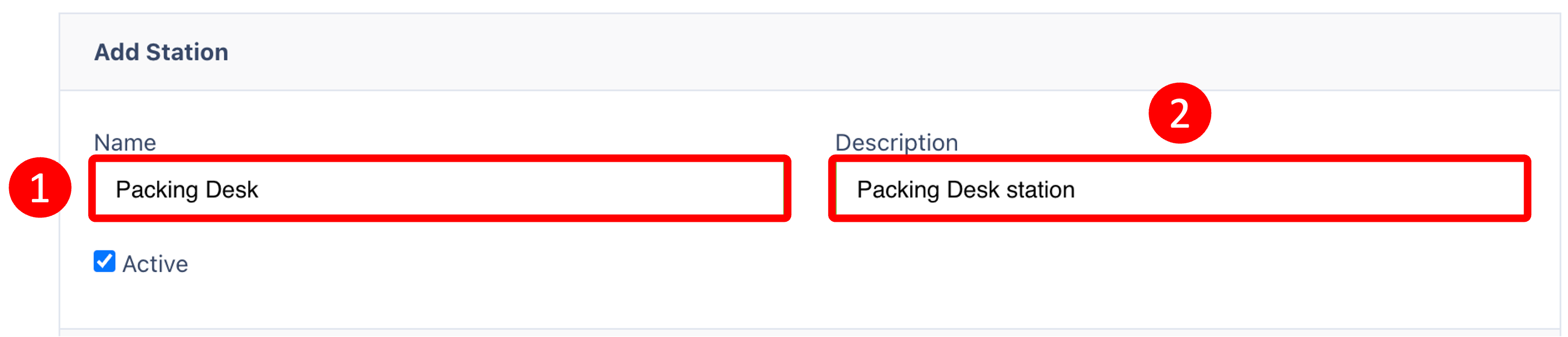🖥️ Understanding Station
🚩 What is a Station?
A Station in Canary7 helps identify your location in the warehouse so the system can connect you to the nearest printer. It’s especially useful for automating print jobs during tasks like receiving, picking, or packing.
🔎 Accessing Station
Go to the Navigation menu.
In the search bar, type “Station” and select it.
Alternatively, go to Configuration > System Setup > Station.
➕ Adding a Station
Click on the Red Action Button , this will bring up a drop-down menu, and select "Add"
, this will bring up a drop-down menu, and select "Add"
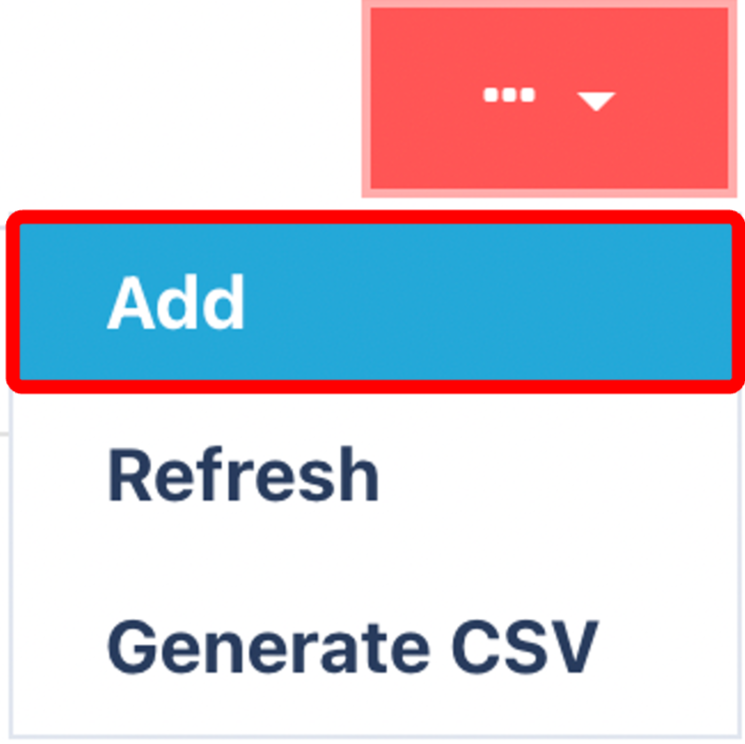
Enter the Required Fields
Fill in the following fields:
Name 🏷️ – Give your station a clear name.
Description 📝 – Optional, but useful for identifying the purpose.
✅ Ensure ‘Active’ is checked – This allows the station to be selectable in the system.
Once you have selected and entered the required fields, click on the submit button.png) to add.
to add.
Setting a Station to a User in Canary7
👤 Setting a Station to Your User
Click the Account icon (top-right corner).
Select “Select Station” from the menu.
Choose the appropriate station from the drop-down list.
Click Confirm ✅.