🔁 Understanding Print Routing
🔍 What is Print Routing?
Print Routing is the configuration that tells Canary7 what to print, where to print it, and how it should look. Once set up, it streamlines your warehouse operations by automatically applying the correct printer and format.
📍 Accessing Print Routing
Use the search: "Print Routing"
Or go to: Configuration > System Setup > Print Routing
➕ Adding a Print Routing
Click on the Red Action Button , this will bring up a drop-down menu, and select "Add"
, this will bring up a drop-down menu, and select "Add"
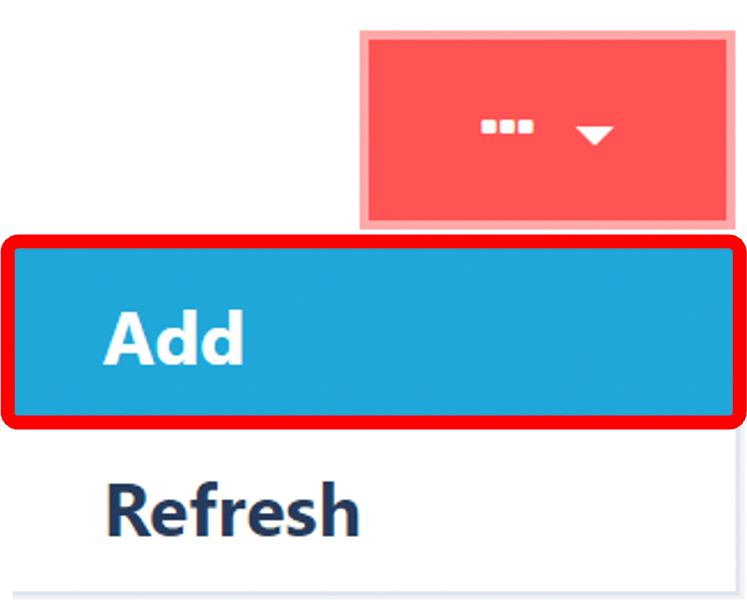
Enter Required Fields
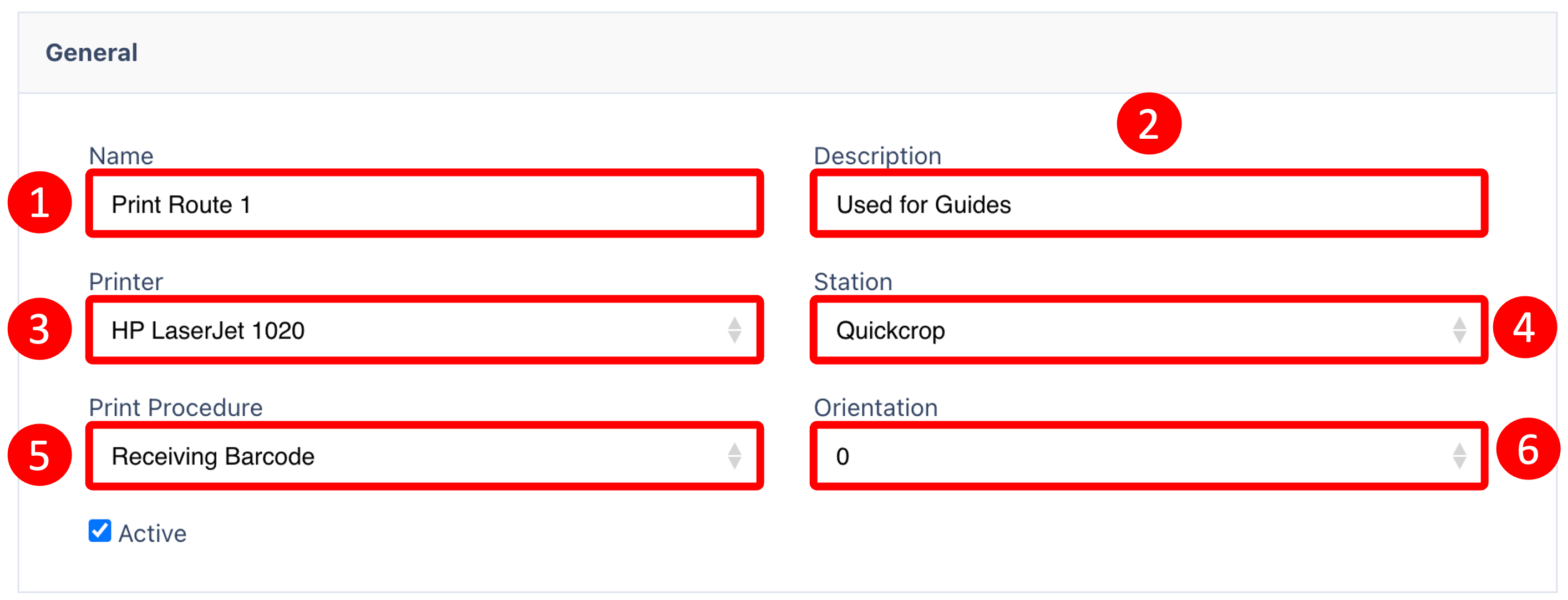
Click Add
Fill in the following:
Name (e.g. Despatch Label Route)
Description (optional but helpful)
Printer – select an available printer
Station – assign to a workstation
Print Procedure – choose the format
Orientation – set angle: 0, 90, 180, or 270 degrees
✅ Ensure Active is checked
Click Submit
Once you have selected and entered the required fields, click on the submit button.png) to add.
to add.