🚦 Understanding Staging Profile
What is a Staging Profile?
A Staging Profile is a set of predefined configurations that control how Staging Job Executions are completed. It allows you to fine-tune the workflow for staging shipments before they are dispatched or loaded onto transport.
🔎 Accessing Staging Profile
You can access the Staging Profile module in two ways:
Navigation Bar:
Type "Staging Profile" into the search bar and select it from the dropdown.Via Configuration Menu:
Configuration > Shipment Profile Setup > Staging Profile
➕ Add a New Staging Profile
Click on the Red Action Button , this will bring up a drop-down menu, and select "Add"
, this will bring up a drop-down menu, and select "Add"
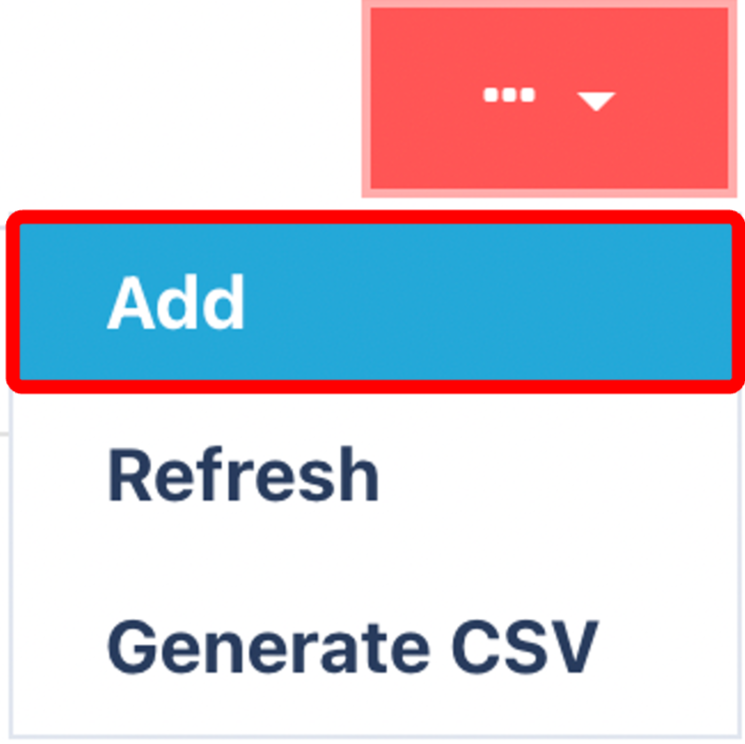
⚙️ General Tab
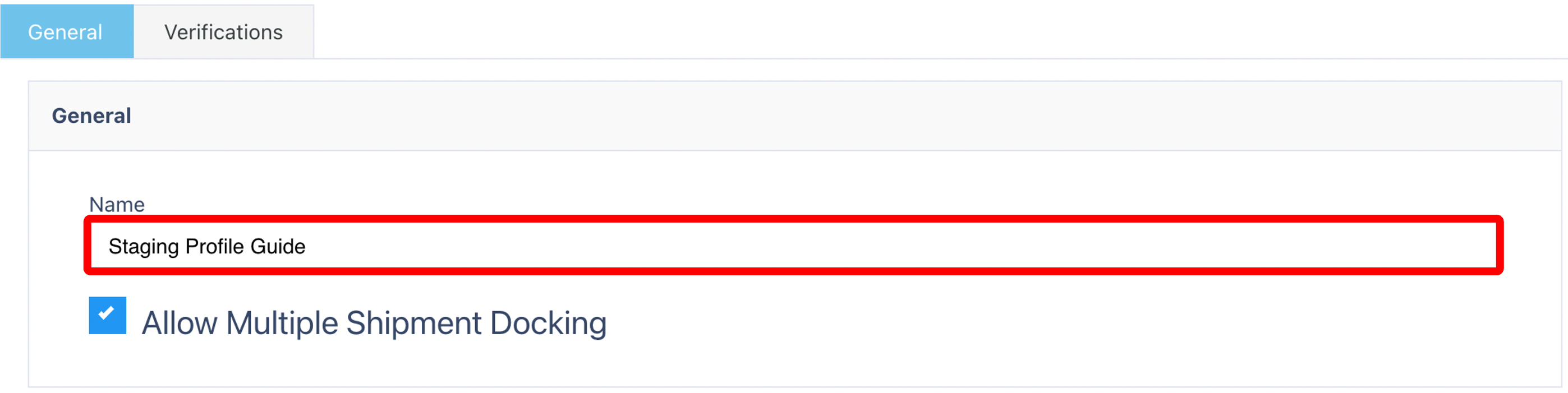
| Field | Description |
|---|---|
| Name | The name of your staging profile |
| Allow Multiple Dockings | Enable this if you want to allow multiple shipments to be staged to the same dock |
✅ Verifications Tab
.png)
| Action | Description |
|---|---|
| Select Verifications (1) | Choose from available verification steps to apply during staging |
| Leave all unchecked if no verification is needed |
Once you have selected and entered the required fields, click on the submit button.png) to add.
to add.