Understanding Consolidation Profile
What is Consolidation Profile?
A Consolidation Profile is a predefined set of configurations that determines how Consolidation Job Execution is completed.
Accessing Consolidation Profile
To access the Consolidation Profile:
Open the Navigation menu.
Use the search bar to type and select "Consolidation Profile".
Alternatively: Go to Configuration > Shipment Profile Setup > Consolidation Profile.
Add Consolidation Profile
Click on the Red Action Button , this will bring up a drop-down menu, and select "Add"
, this will bring up a drop-down menu, and select "Add"
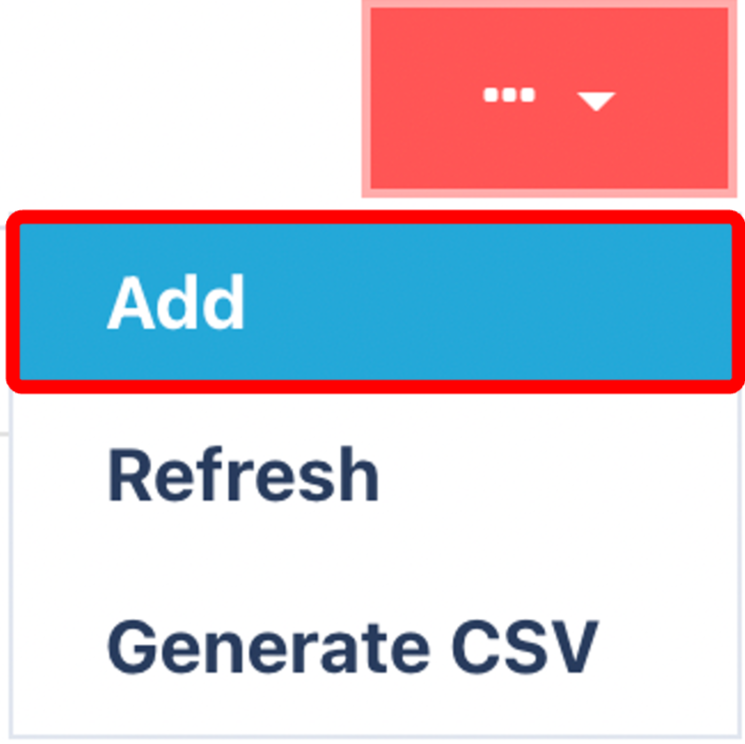
General Tab
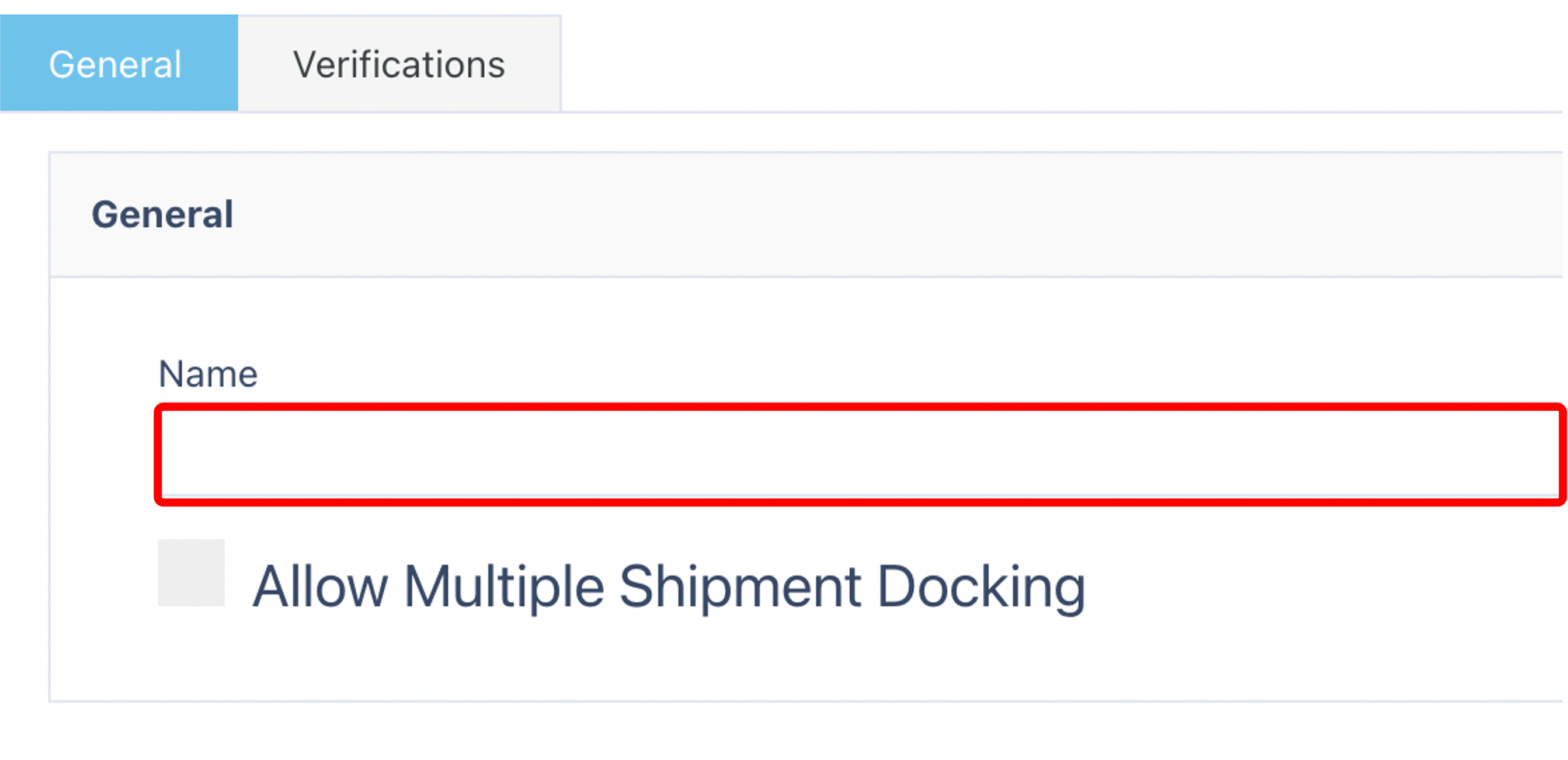
Enter the desired name of the Consolidation Profile, and select if you would like to Allow Multiple Shipment Docking. Typically this is selected, allowing multiple Shipments to be consolidated simultaneously.
Verifications Tab
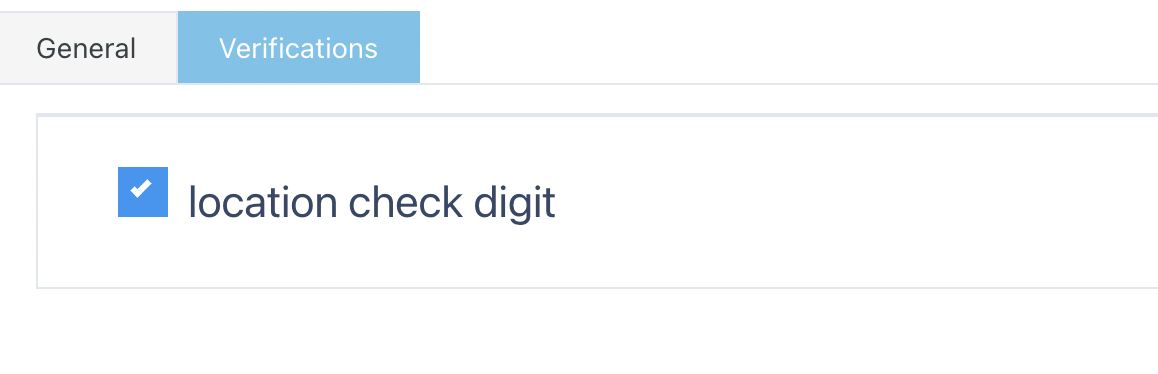
Select if you require users to scan a Location Check Digit corresponding to the Consolidation Dock. This is particularly useful if a Warehouse has multiple Consolidation Docks e.g. CON-01, CON-02.
Once you have selected and entered the required fields, click on the submit button.png) to add.
to add.