Getting Credentials from Royal Mail Click & Drop API
Canary7 Royal Mail Click & Drop Integration requires Credentials from Royal Mail. Please log in to your account using the link below.
https://auth.parcel.royalmail.com/account/login
For this Carrier Integration, you will need the following:
- Default trading name
- Integration name
- Click & Drop API authorisation key
- Click on the setting icon.
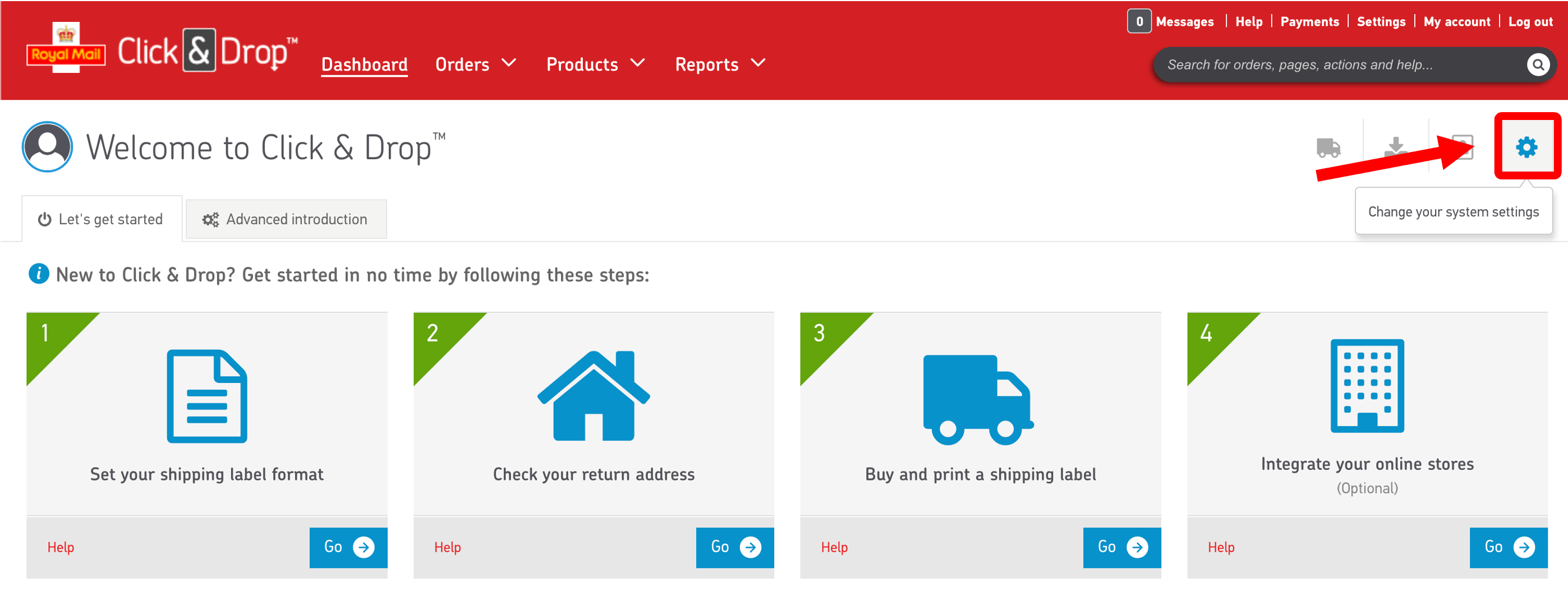
- Click on "Go" within Integrations.
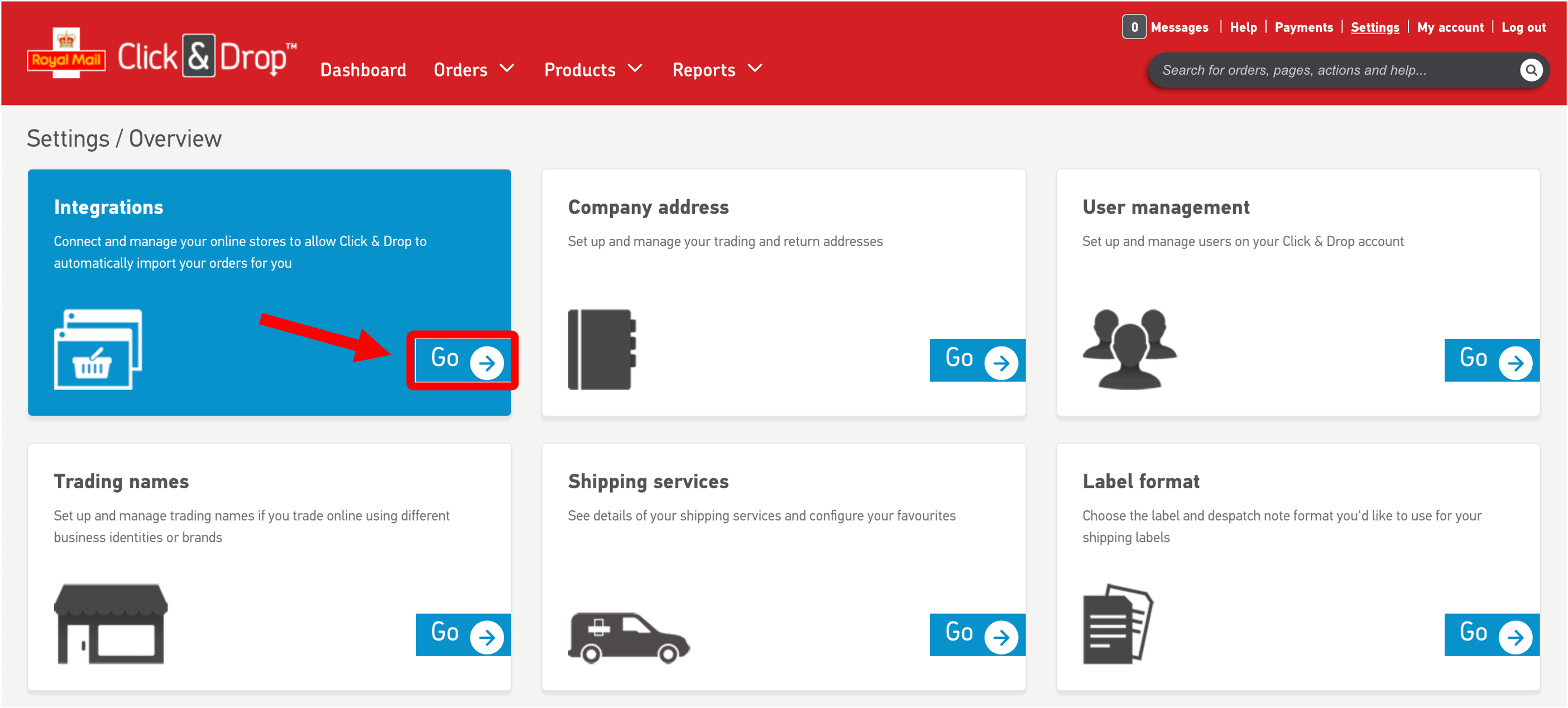
- If you already have an integration setup, skip to step 6. If not, click "Add a new integration".
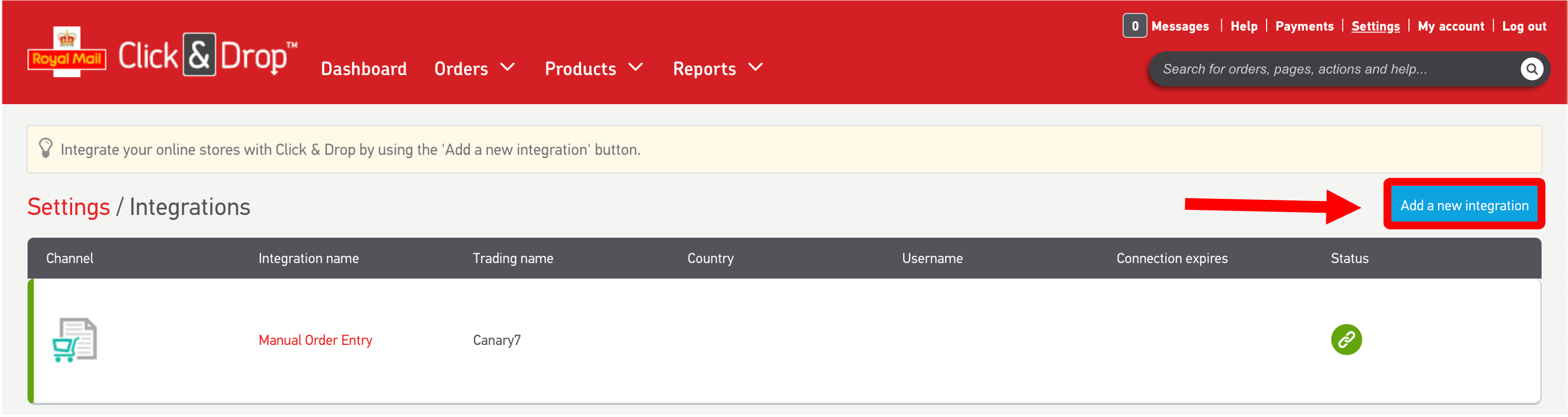
- Click on the "Click & Drop API" icon.
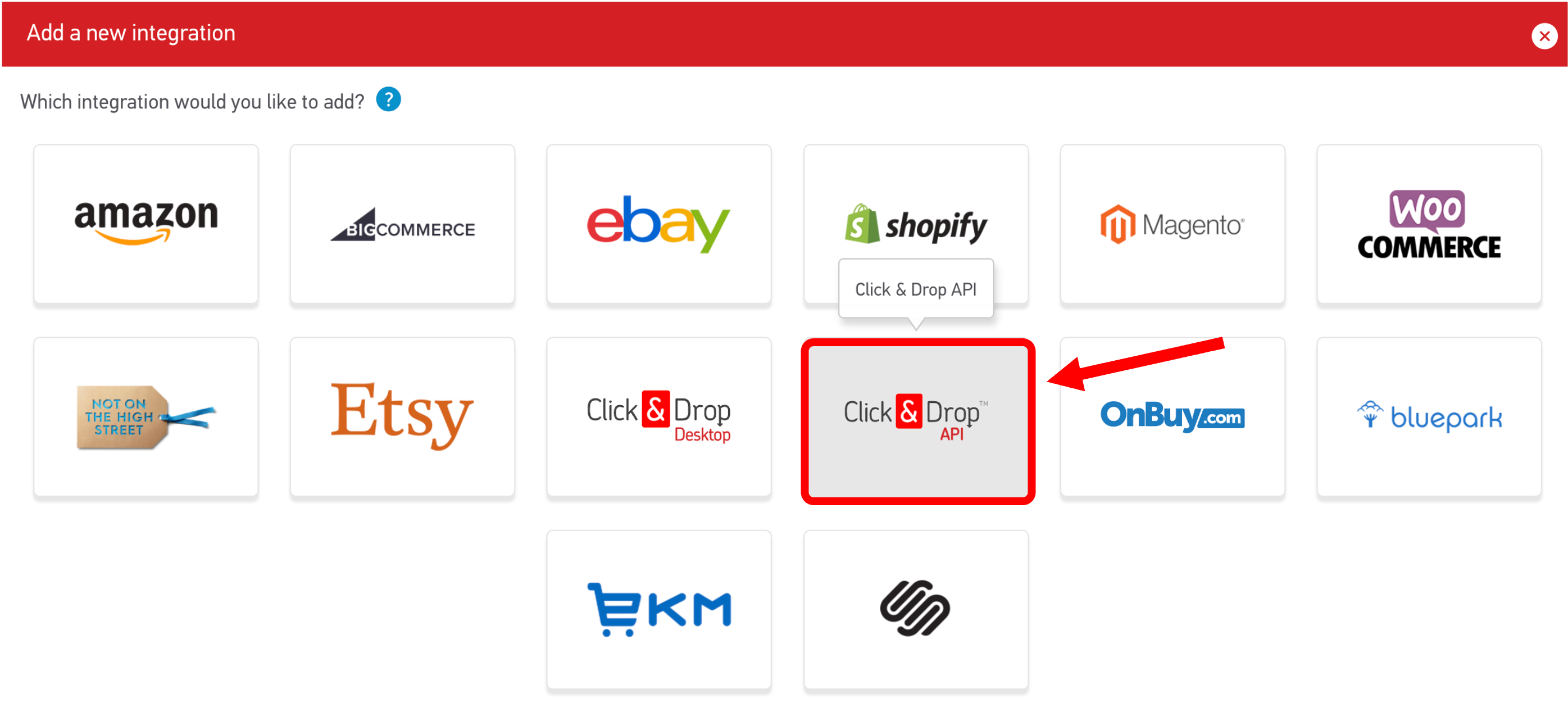
- Your information will now be inputted automatically, and click "save".
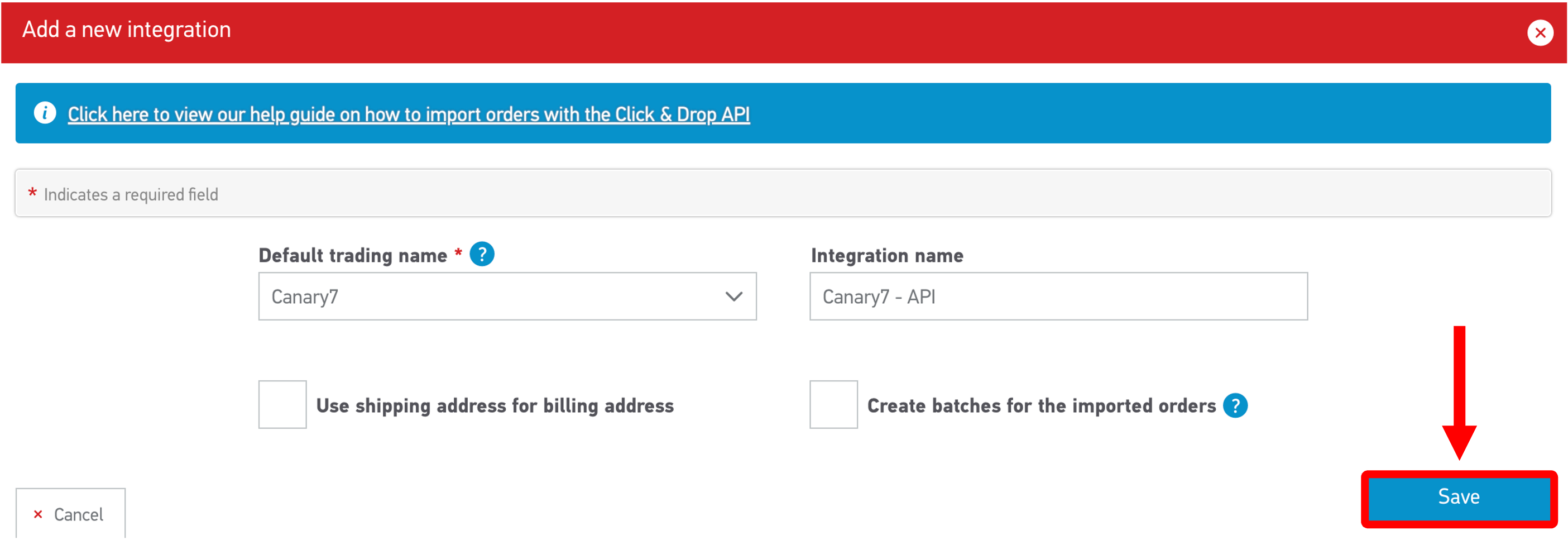
- Click on the integration name.
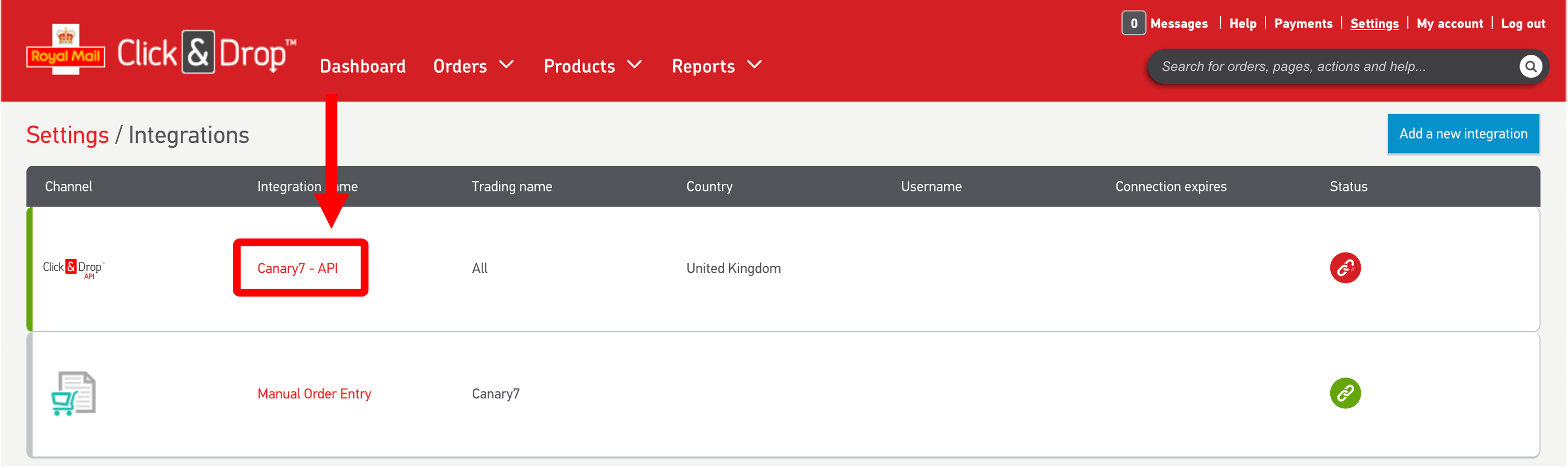
- Highlighted in green are the credentials needed for the carrier API integration, and if you haven't done so, click "Update and connect".
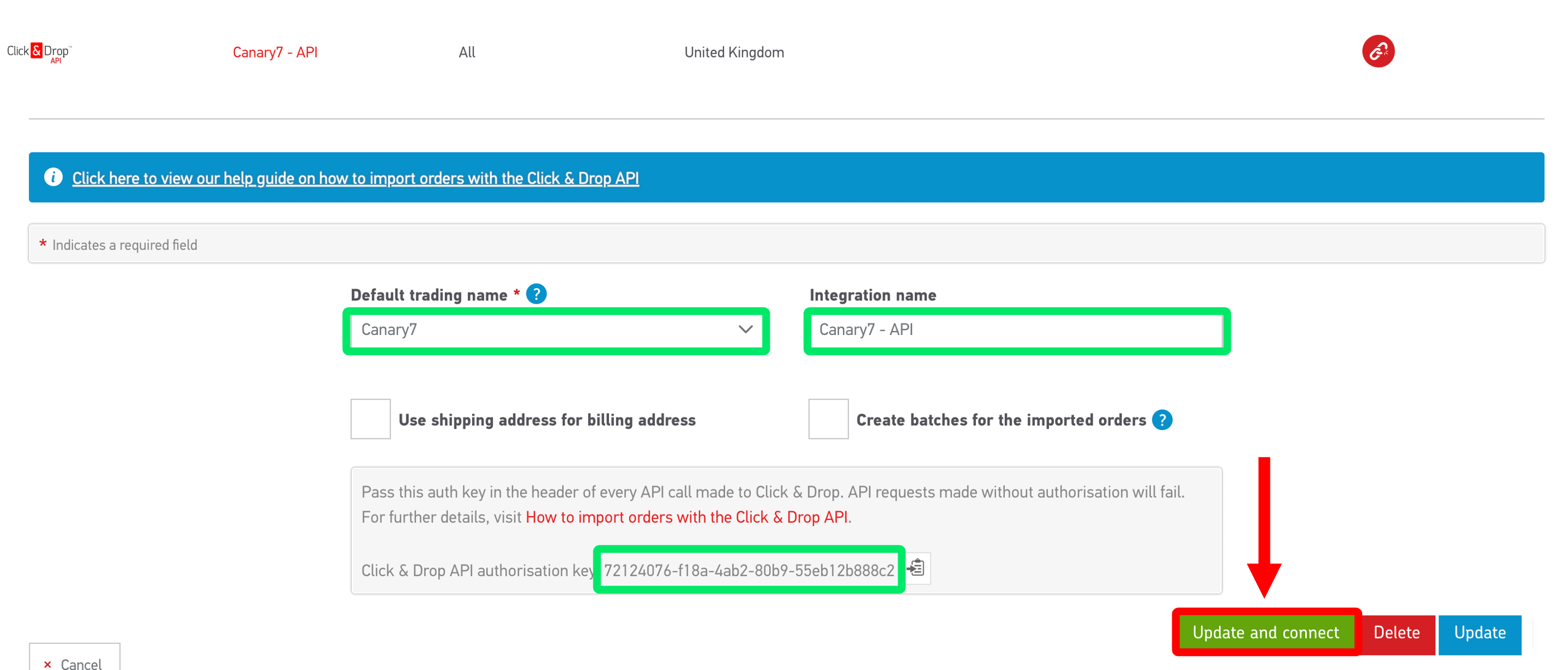
Ensure that you have gotten the following:
- Default trading name
- Integration name
- Click & Drop API authorisation key
Adding a Royal Mail Click & Drop Carrier Integration
Within Carrier click on the Red Action Button , this will bring up a drop-down menu, and select "Add"
, this will bring up a drop-down menu, and select "Add"
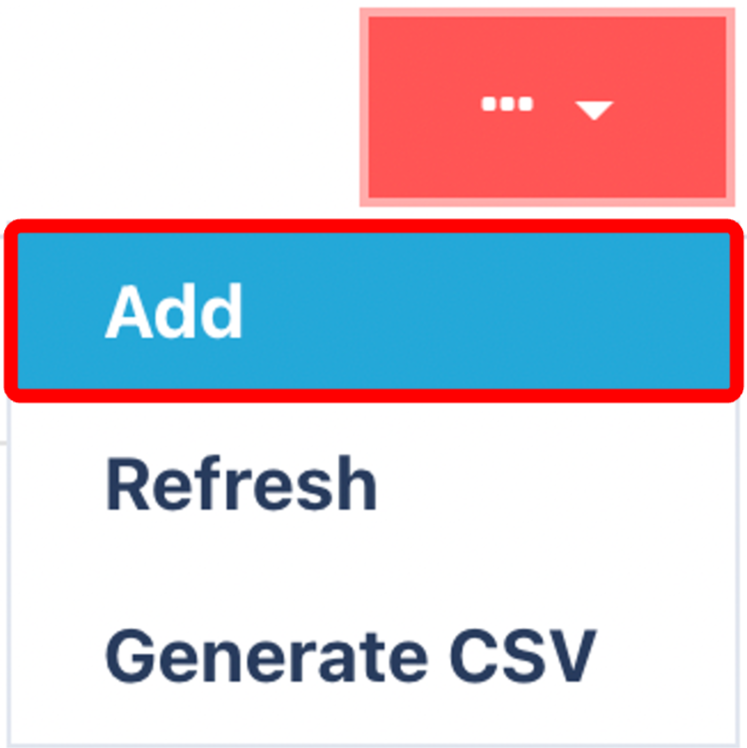
Selecting the Royal Mail Click & Drop integration
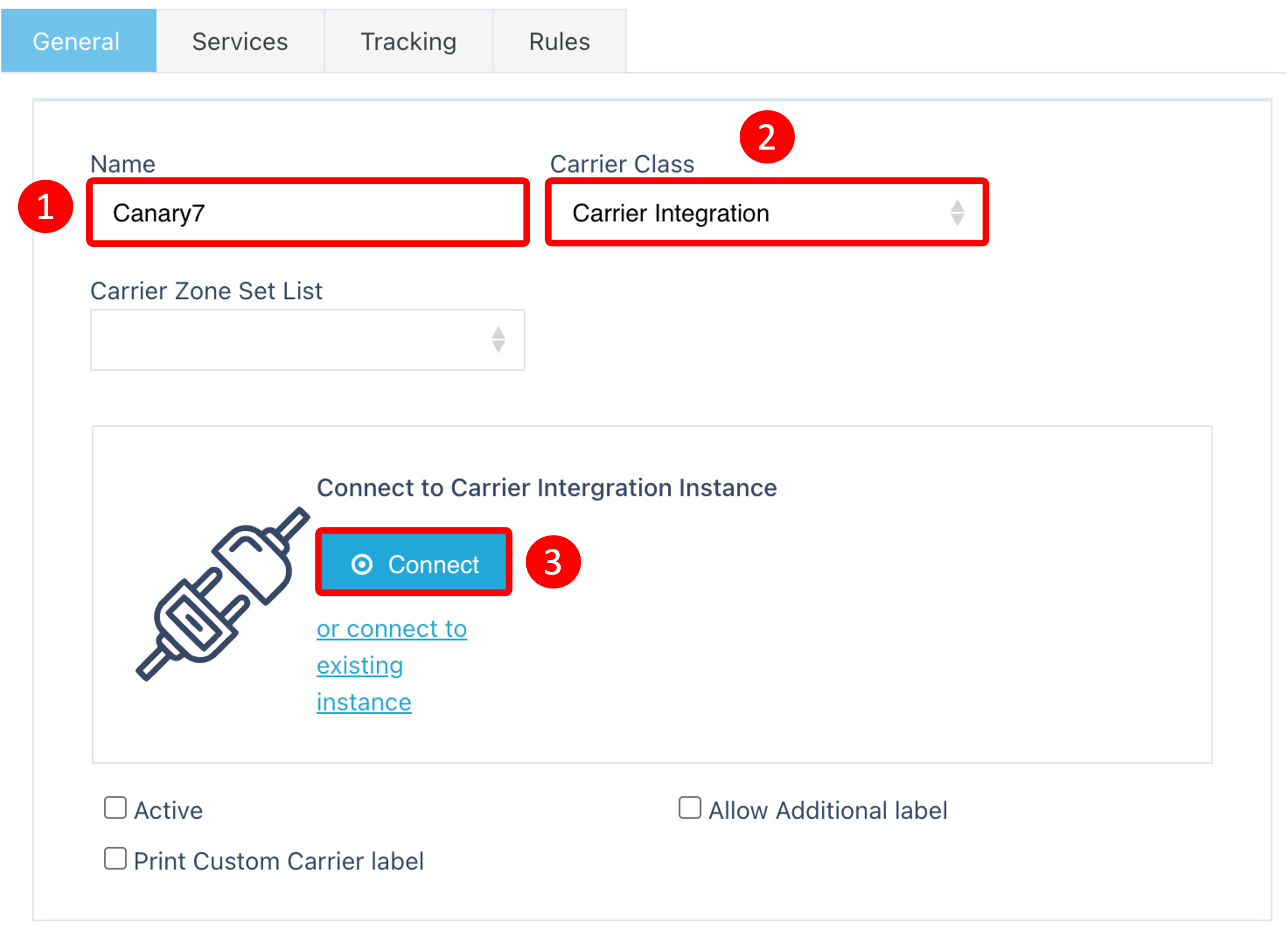
Follow these steps:
- Enter the Default trading name
- Select Carrier Integration
- Click on "Connect"
Select the Carrier Integration
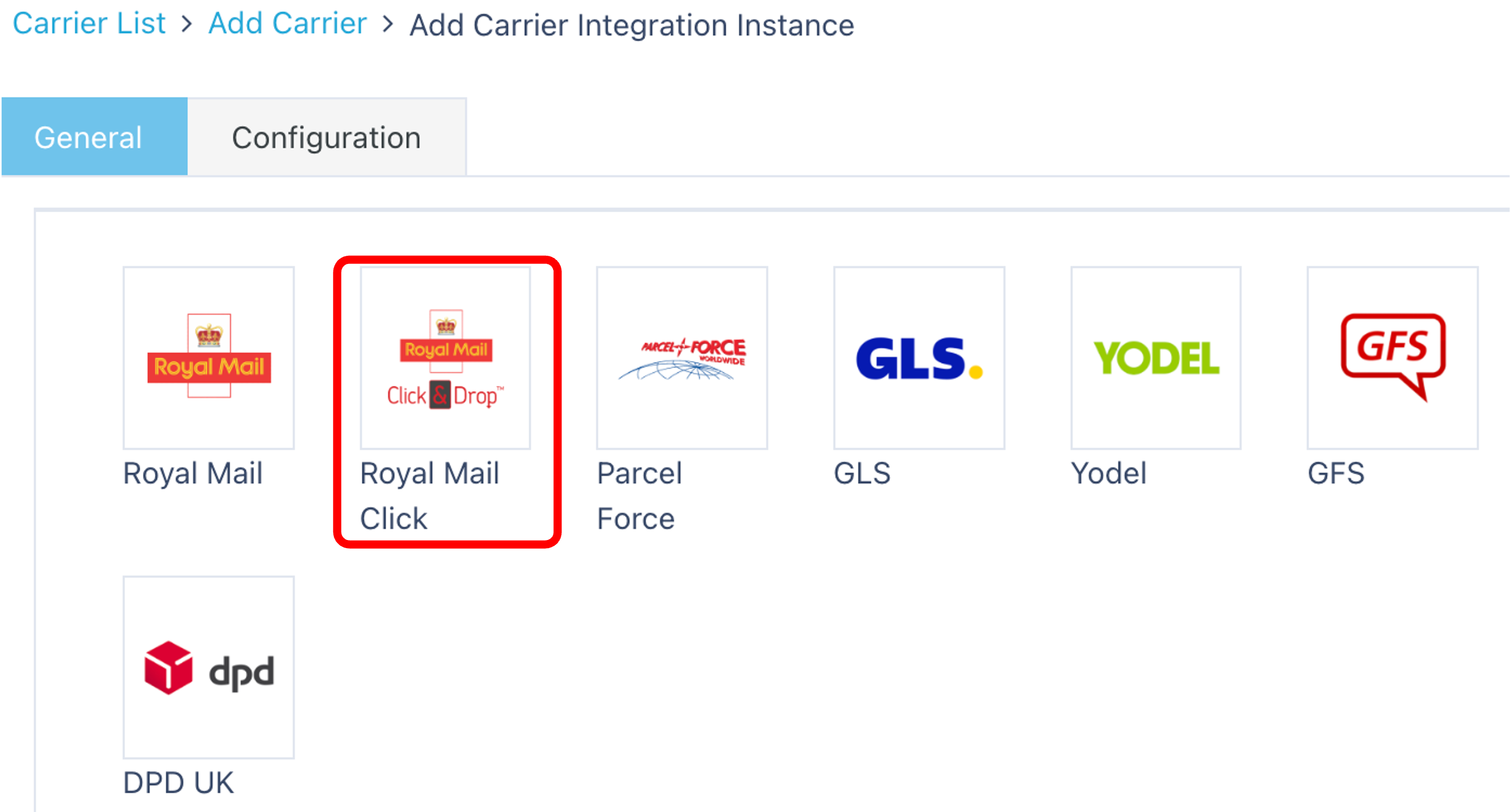
Enter Carrier Credentials
.png) Enter the following:
Enter the following:
- Integration name
- Click & Drop API authorisation key
Click on Connect to finish the carrier integration.