Getting Credentials from Parcel Force API
These credentials will be provided to you by Parcel Force. If you do not have these credentials, please contact parcel force.
- Customer Service team on 0344 800 4466 in the UK
- Parcelforce retail help form
You will need the following:
- Name
- Username
- Password
- ContractNumber
- Request id
- ShipmentType
- BuisnessName
Adding a Parcel Force Carrier Integration
Within Carrier, click on the Red Action Button , this will bring up a drop-down menu, and select "Add."
, this will bring up a drop-down menu, and select "Add."
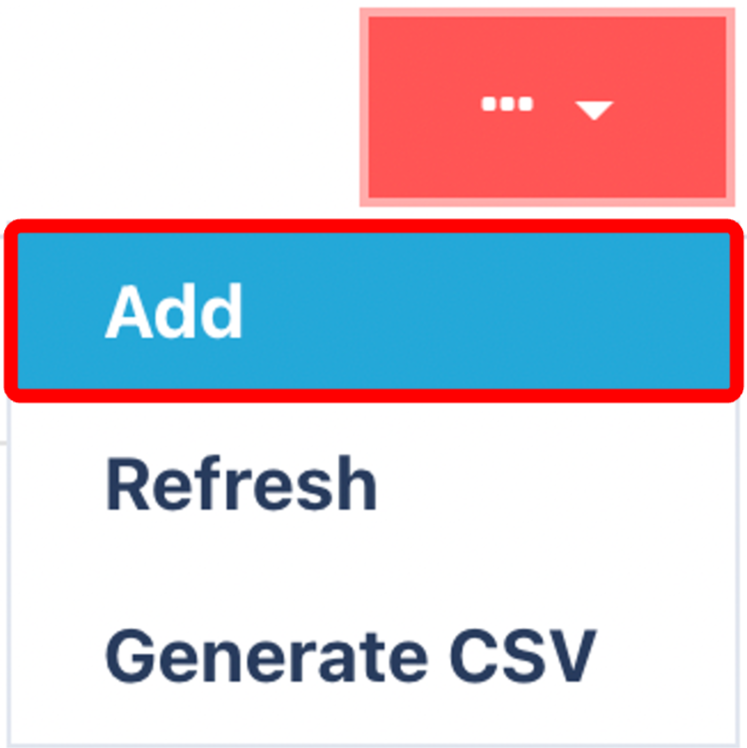
Selecting the Parcel Force integration
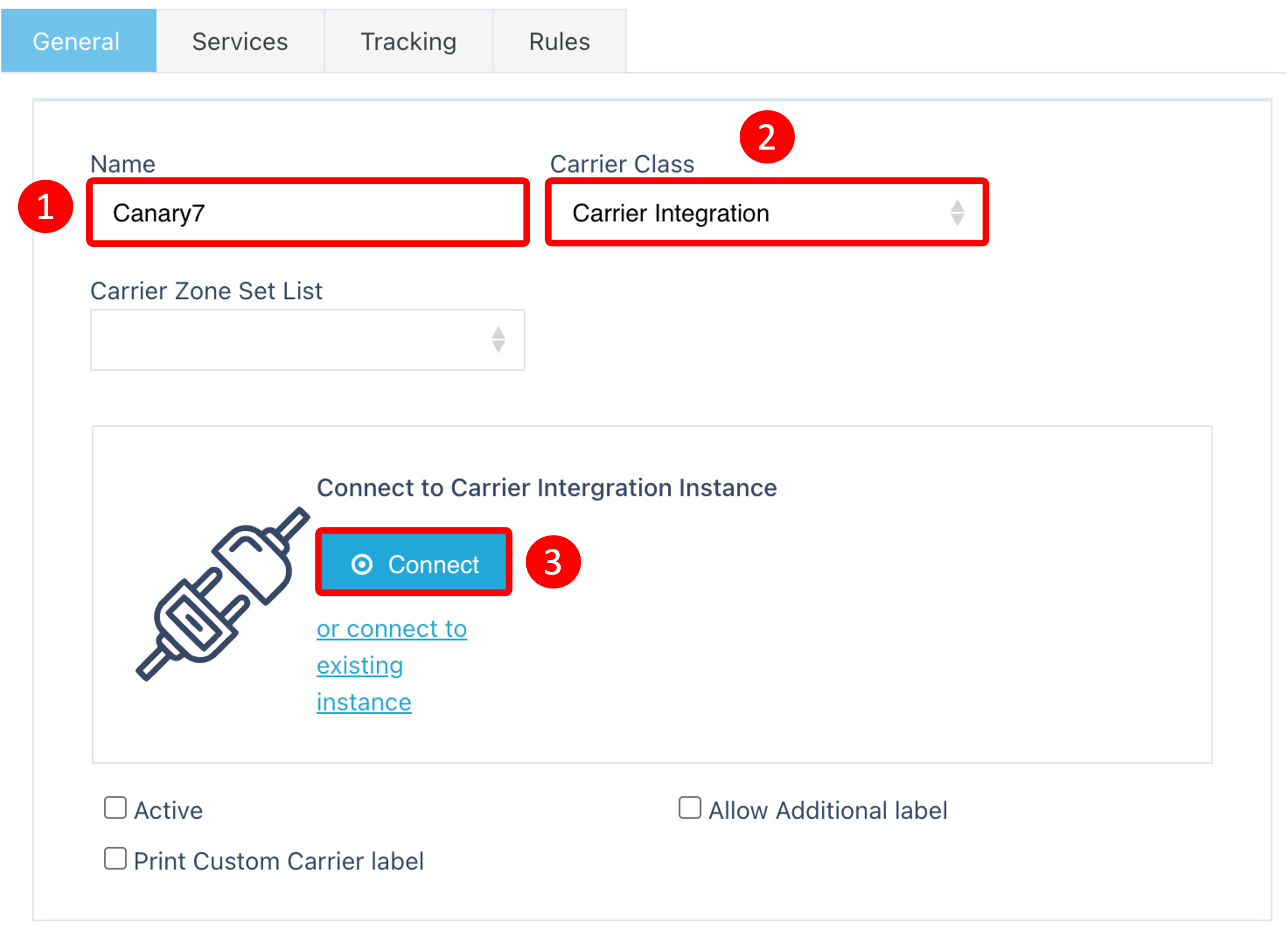
Follow these steps:
- Enter the Default trading name
- Select Carrier Integration
- Click on "Connect"
Select the Carrier Integration
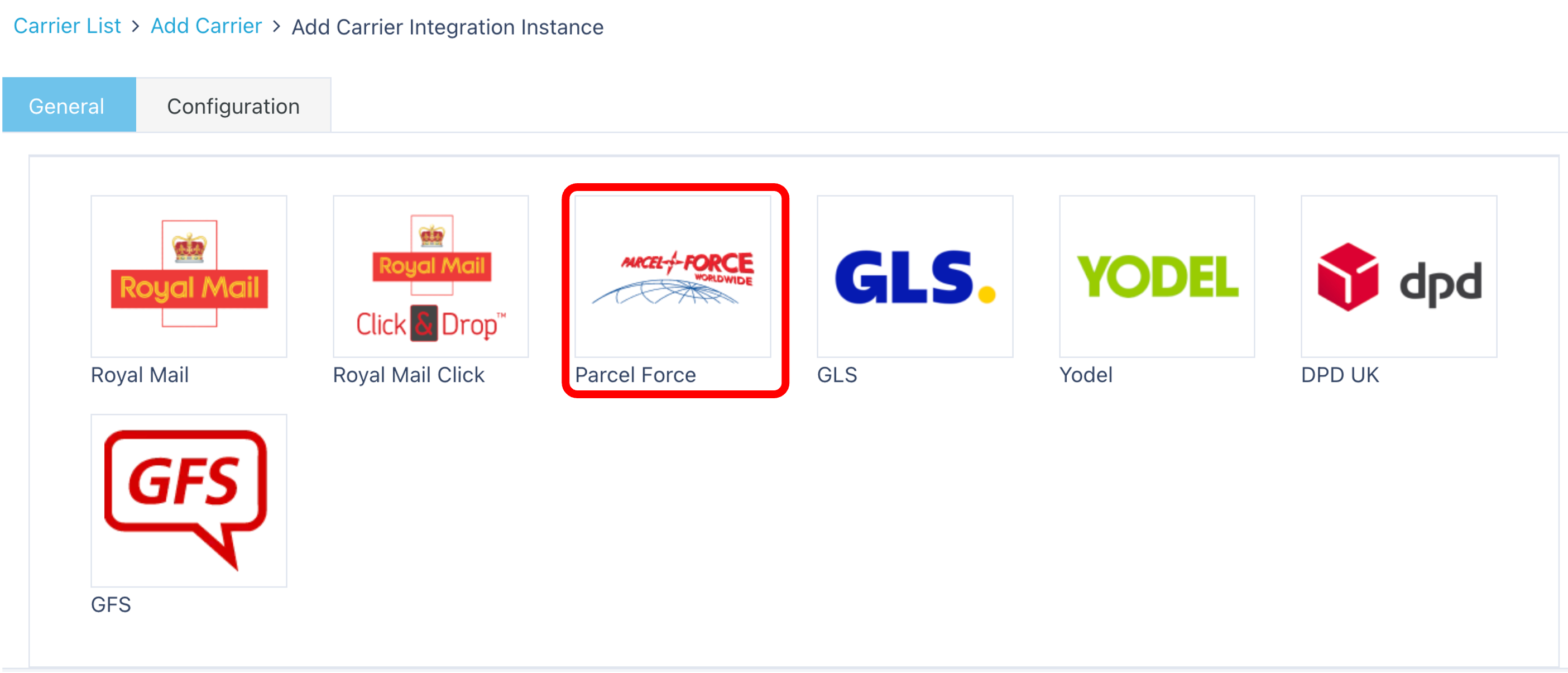 Enter Carrier Credentials
Enter Carrier Credentials
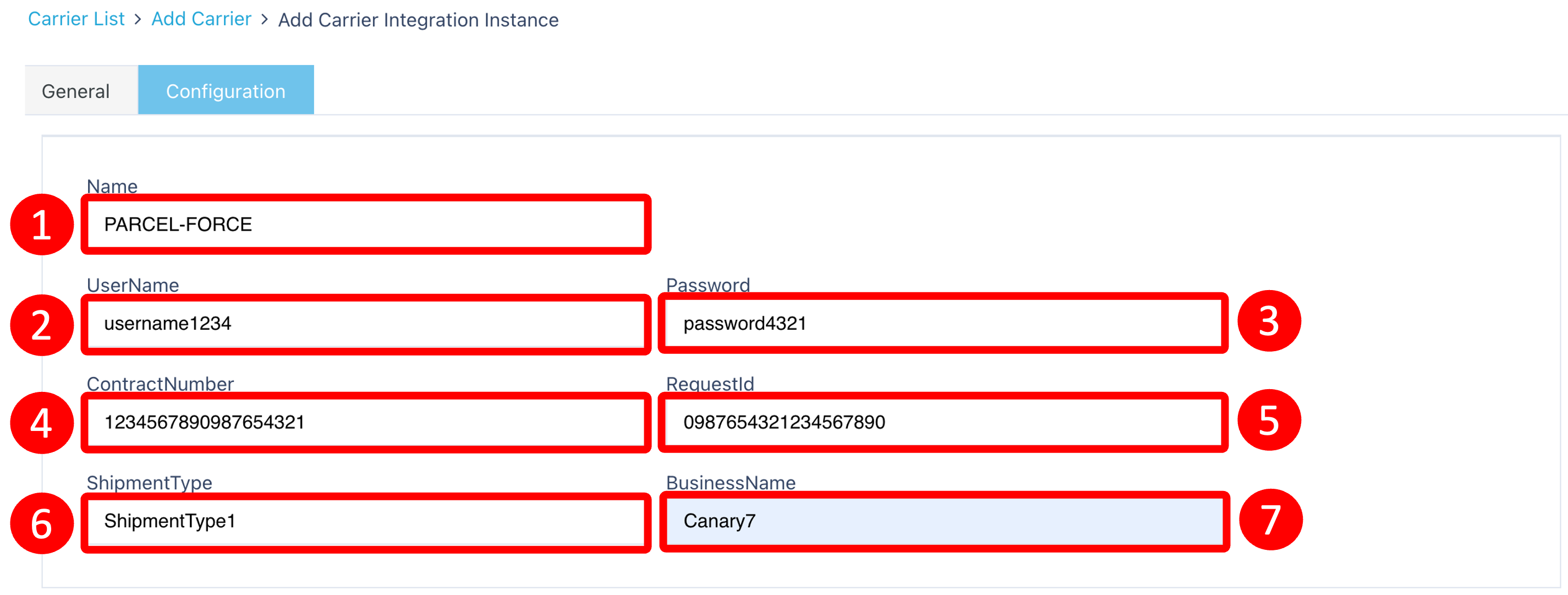
Enter the following:
- Name
- UserName
- Password
- ContractNumber
- Requestid
- ShipmentType
- BuisnessName
Click on Connect to finish the carrier integration.