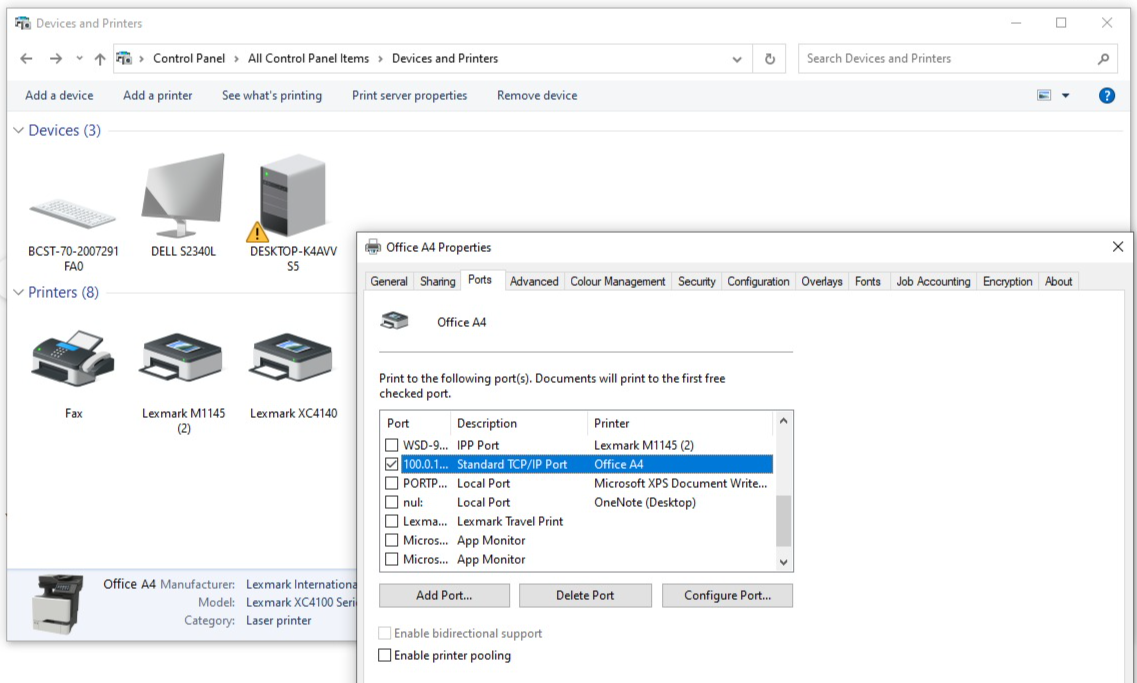🖨️ Understanding Printer
🔍 What is a Printer in Canary7?
A Printer in Canary7 is a physical device used to print labels or documents during warehouse operations. It is assigned to the system using its IP address, allowing it to be recognised and used throughout your workflows.
📍 Accessing the Printer Setup
Navigate to the menu bar and use the search: "Printer"
Or go to: Configuration > System Setup > Printer
➕ Adding a Printer
Click on the Red Action Button , this will bring up a drop-down menu, and select "Add"
, this will bring up a drop-down menu, and select "Add"
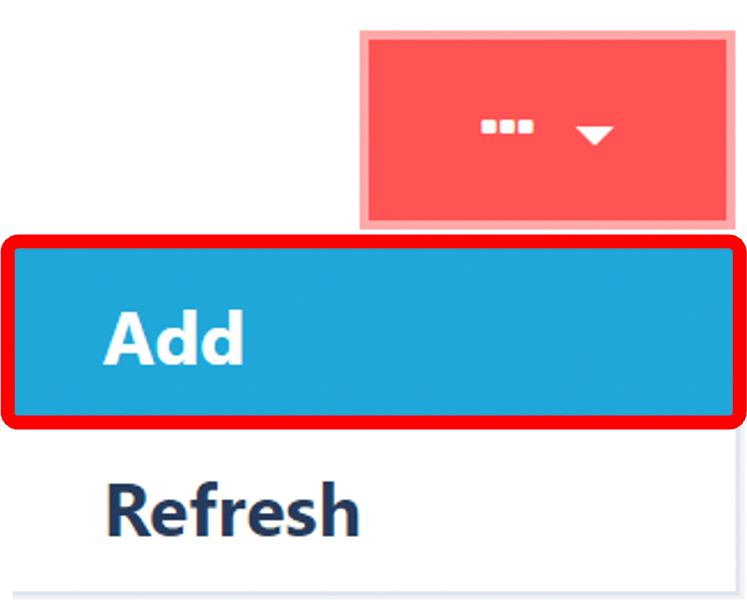
.png)
Click Add.
Enter the following details:
Name (e.g. Zebra Aisle 3)
IP Address (can be found in Windows via:
Control Panel > Hardware and Sound > Devices and Printers > Right-click Printer > Properties > Ports tab)
Click Submit to save.