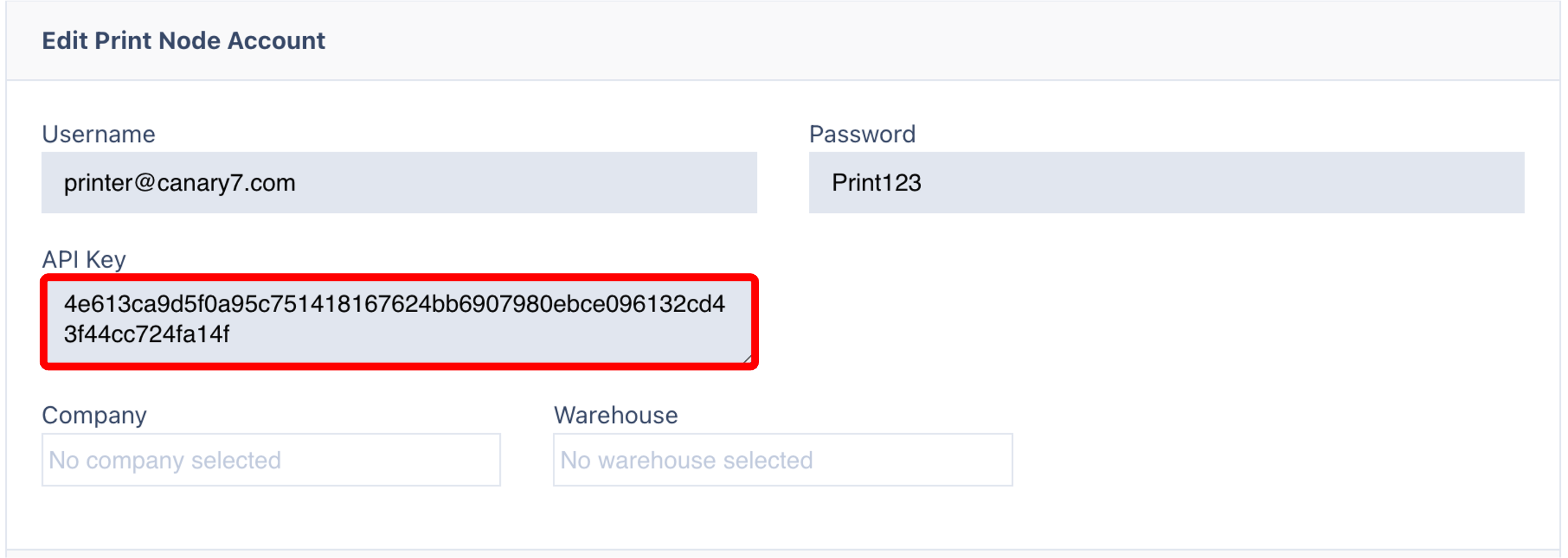🌐 Understanding Print Node Account
🔍 What is a Print Node Account?
A Print Node Account connects Canary7 to PrintNode, a secure third-party service that facilitates instant printing from the cloud to your physical printers. Canary7 integrates directly with PrintNode for seamless print job execution.
📍 Accessing Print Node Account
Search for "Print Node Account" in the navigation bar
Or go to: Configuration > System Setup > Print Node Account
➕ Adding a Print Node Account
Click on the Red Action Button , this will bring up a drop-down menu, and select "Add"
, this will bring up a drop-down menu, and select "Add"
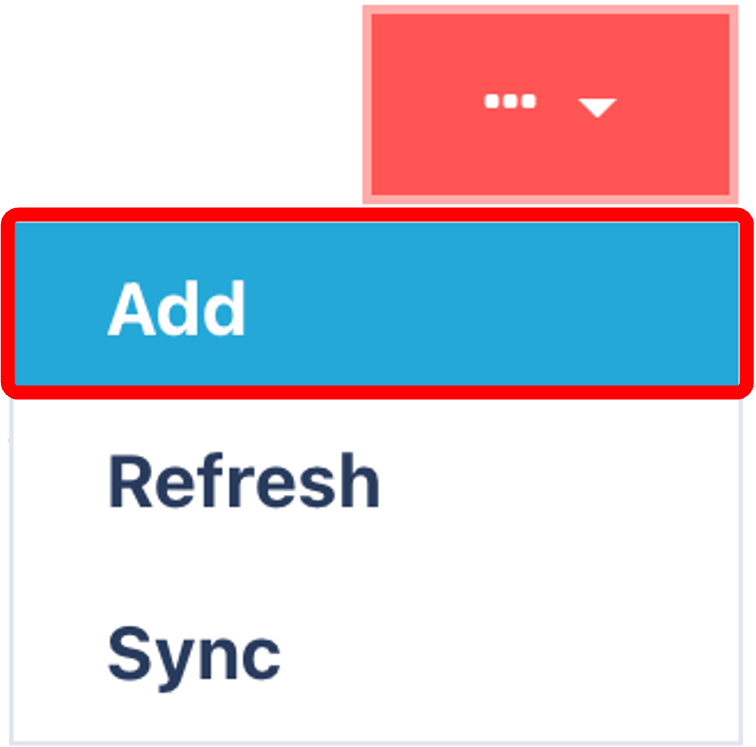
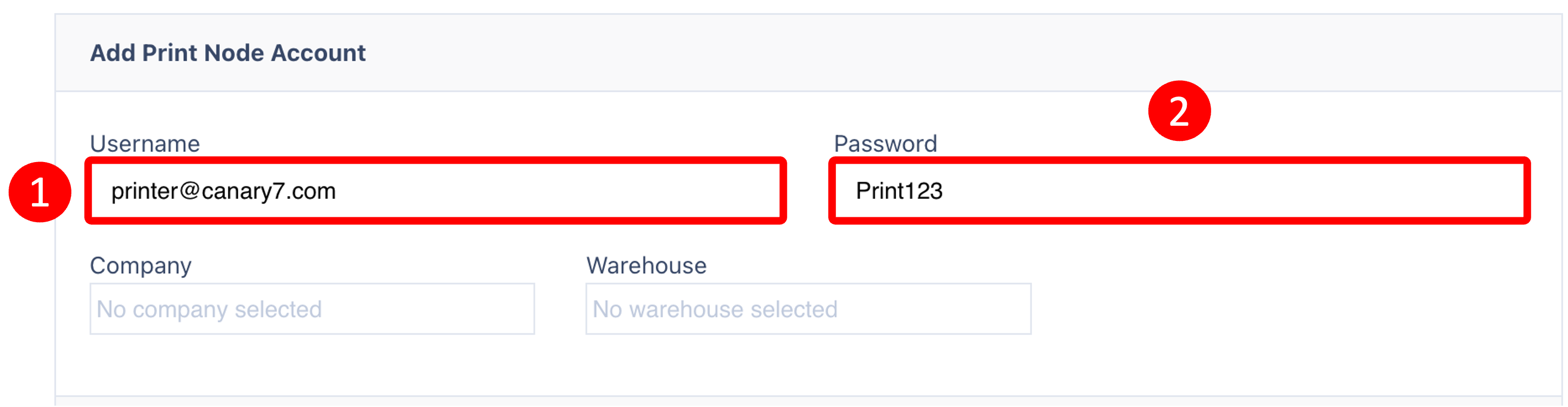
Click Add
Enter the following:
Username (from your PrintNode account)
Password
Optional: Company and Warehouse
Click Submit
Once you have selected and entered the required fields, click on the submit button.png) to add.
to add.
🔄 Syncing Your Settings
Click the Sync button to ensure all updated print settings are applied across Canary7.
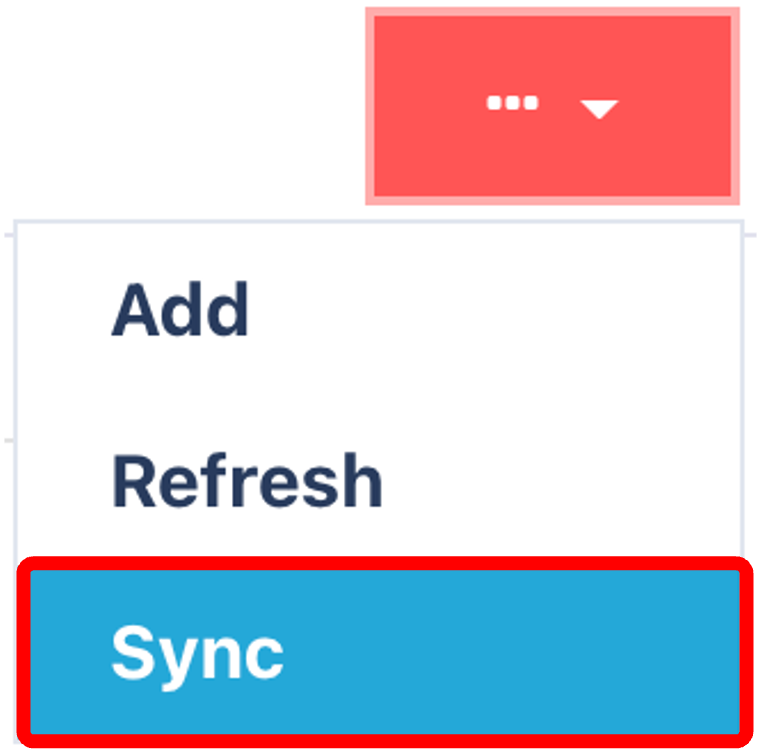
🔑 Finding the API Key
Click the three dots next to your Print Node Account.
Select Edit
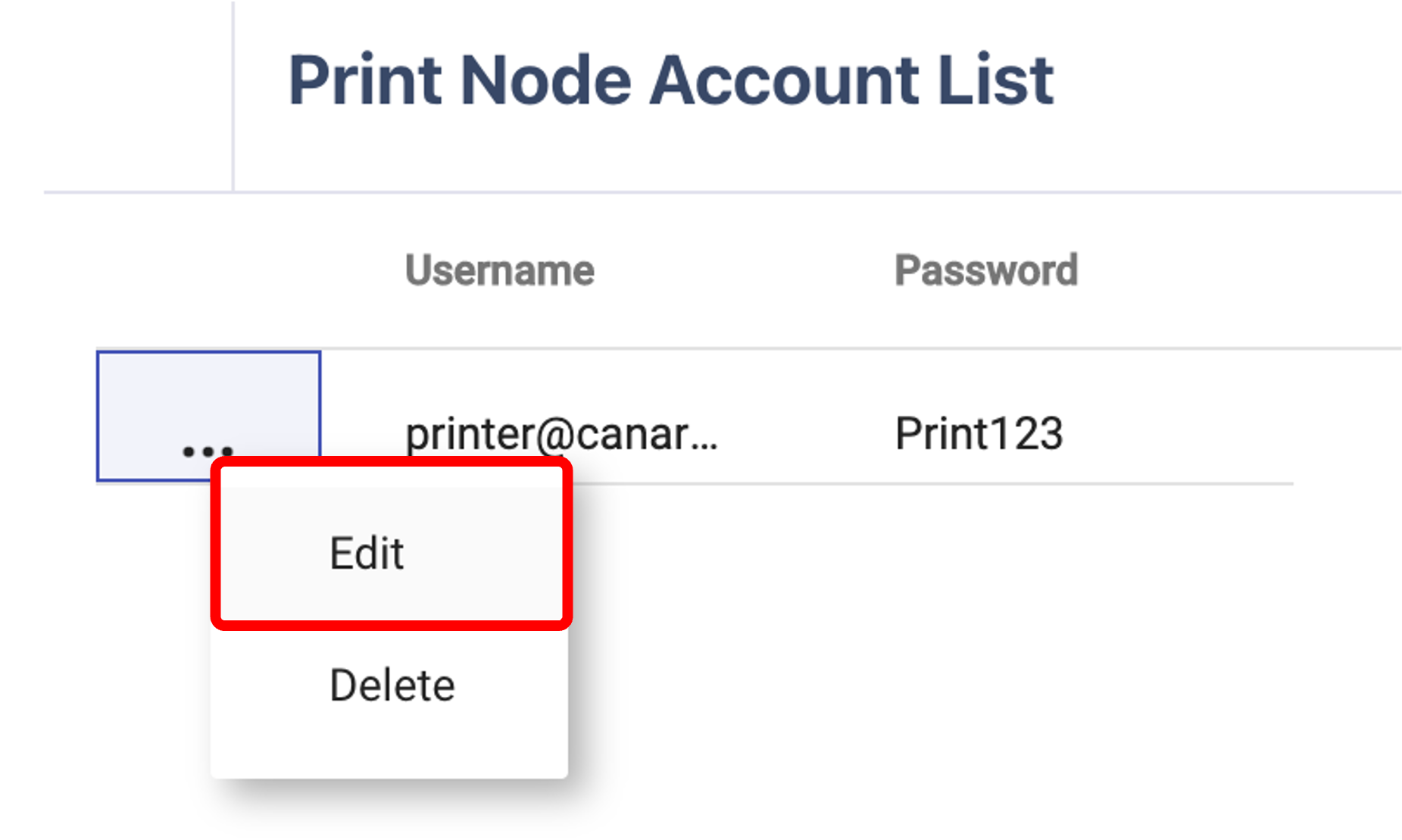
- Your API key will be displayed — this may be required for troubleshooting or integration.