🏗️ Understanding Location Format
What is a Location Format?
A Location Format is a predefined structure that defines how location data is organised within Canary7. It ensures consistency by providing a systematic way to arrange and identify locations throughout your warehouse.
Using a standardised format helps users quickly understand the physical position of inventory and simplifies navigation, picking, and inventory management.
Example of a Location Format
A typical format might look like this:A-01-01-A
Where:
A = Aisle
01 = Rack or Bay Number
01 = Row or Level Number
A = Position on the shelf or rack
By following such a structured code, warehouse staff can easily locate items and follow efficient pick paths.
Why Location Formats Matter
🚶 Pick Walk Sequencing:
Location formats enable Canary7 to arrange pick paths logically, minimising travel distance and boosting efficiency.🔍 Easy Navigation:
Staff can interpret location codes intuitively to find items quickly.🧩 Consistency Across Warehouse:
Uniform location coding avoids confusion and errors in stock movement.📊 Reporting & Analysis:
Structured formats make it easier to analyse inventory distribution and identify optimisation opportunities.
Creating and Managing Location Formats in Canary7
Accessing Location Formats
Use the Navigation menu, type "Location Format" in the search bar, and select it.
Or navigate to:
Configuration > Functional Area Setup > Inventory Control Setup > Location Format
Adding a Location Format
Click on the Red Action Button , this will bring up a drop-down menu, and select "Add"
, this will bring up a drop-down menu, and select "Add"
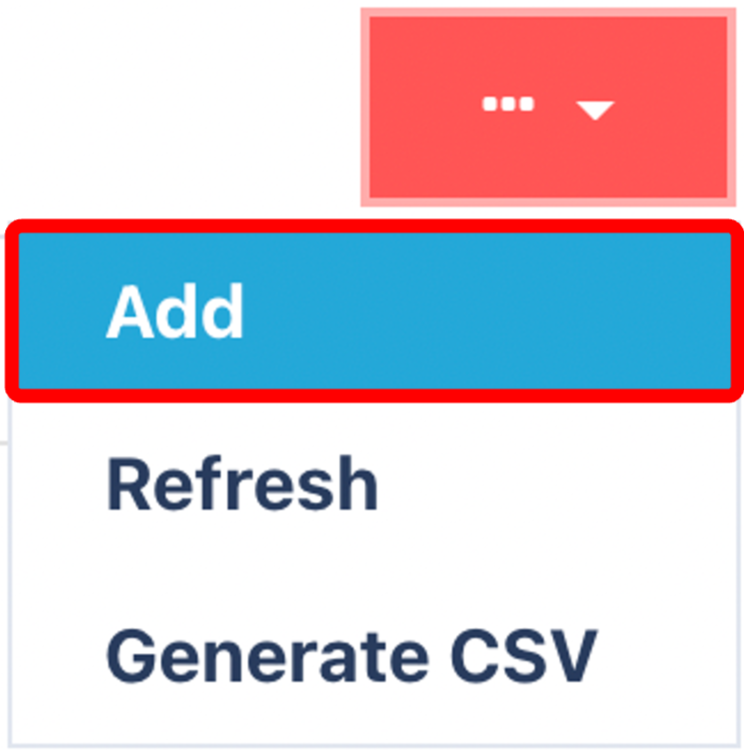
Click Add to create a new format.
Fill in the required fields:
Name: A clear identifier for the format (e.g., “Aisle-Rack-Row-Position”).
Length: Specify the number of characters or digits expected for each part of the format.
Type: Select whether the segment is Alpha (letters) or Numeric (numbers).
Description: Optional field to clarify the purpose or details of the format.
Build the format according to your warehouse’s label conventions.
Example: For a location label likeA-01-01-01(Area-Rack-Row-Position), define each segment with its appropriate length and type.Use a separator (typically a hyphen
-) between segments to improve readability.Make sure the Active checkbox is selected so the format is available in the system.
Click Submit to save your new location format.
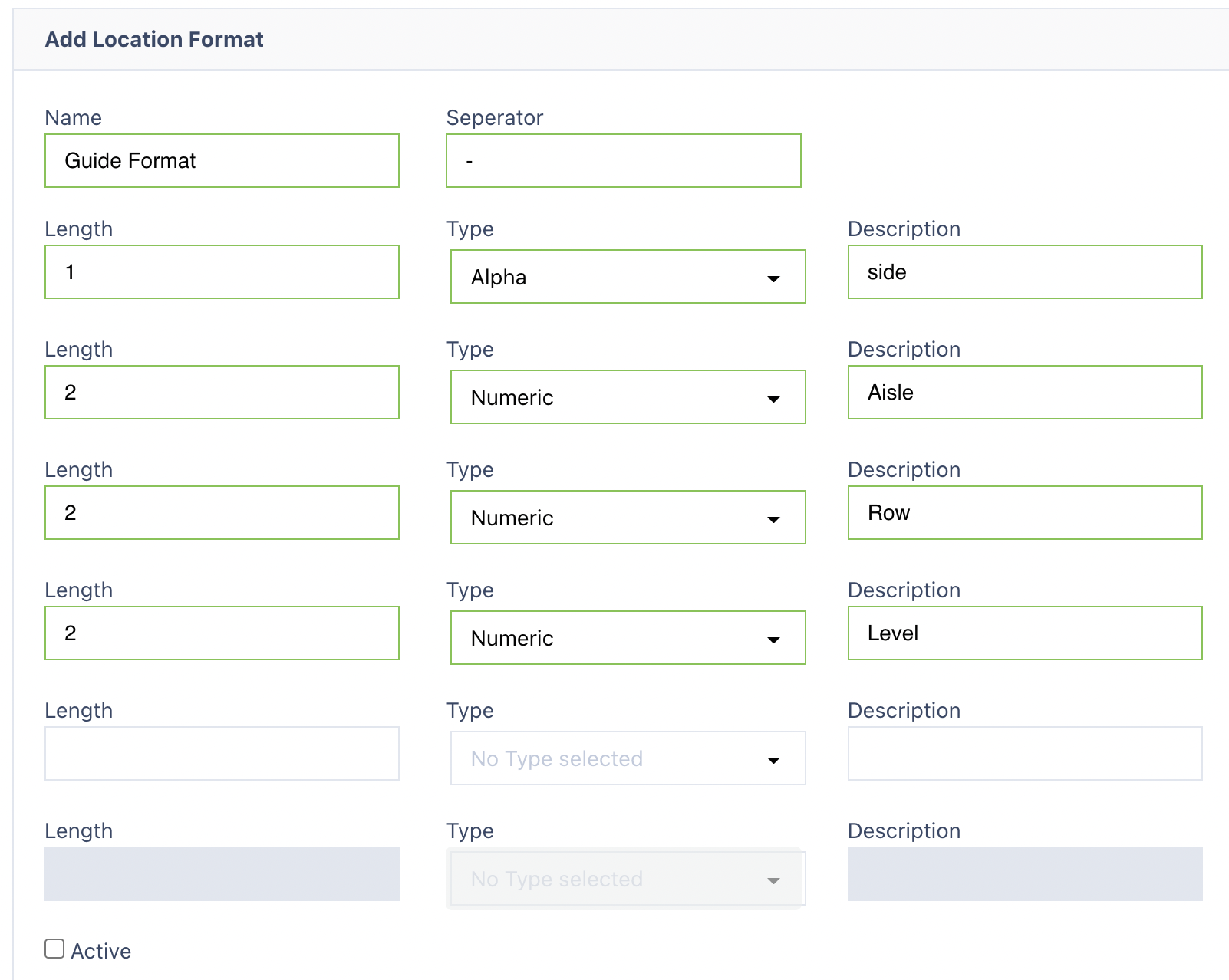
Tips for Effective Location Format Design
Keep It Simple and Intuitive:
Use codes that warehouse staff can easily understand without excessive training.Match Physical Labels:
Your location format should align closely with physical location labels to reduce scanning errors.Plan for Expansion:
Design formats flexible enough to accommodate warehouse growth or layout changes.Use Consistent Separators:
Separators like hyphens or underscores improve legibility and reduce input errors.Document Your Formats:
Maintain clear documentation and training materials explaining each format for new and existing staff.
Once you have selected and entered the required fields, click on the submit button.png) to add.
to add.