Understanding Loading Job Execution
What is Loading Job Execution?
Loading Job Execution is a tool designed to help users monitor and track the real-time progress of the trailer loading process. It is intended to be used alongside the physical loading operation, allowing operators and managers to stay informed about loading status as it happens.
Accessing Loading Job Execution
To access the Loading Job Execution screen:
Use the navigation menu search bar — type "Loading Job Execution" and select it from the results.
Or navigate via the menu path: Shipping > Loading Job Execution
How to use Loading Job Execution
Select the Loading Profile
Click on the Drop down menu and select the correct profile needed for this load.
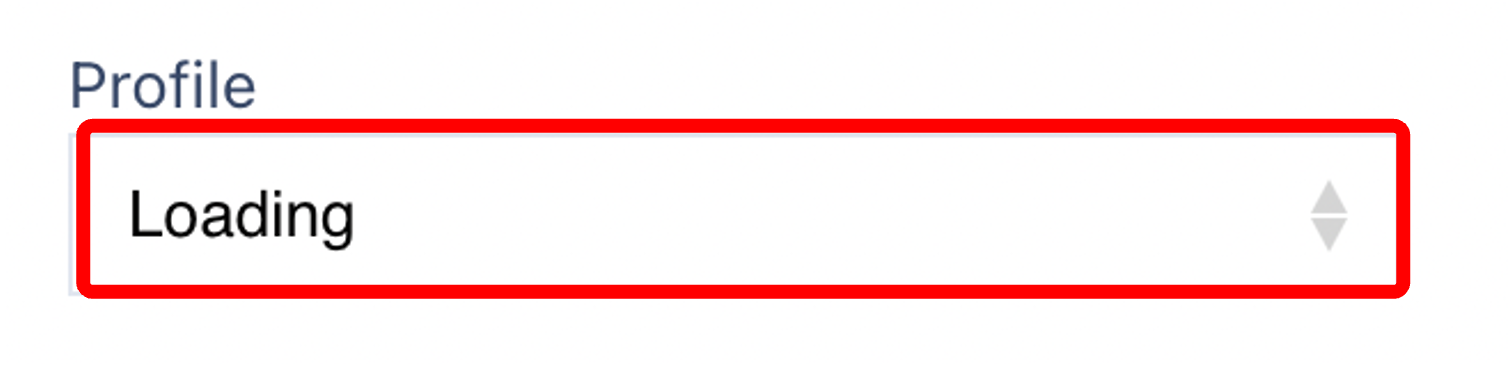
Entering required fields
After selecting the loading profile, it will bring up the load number enter/scan this into the text box.
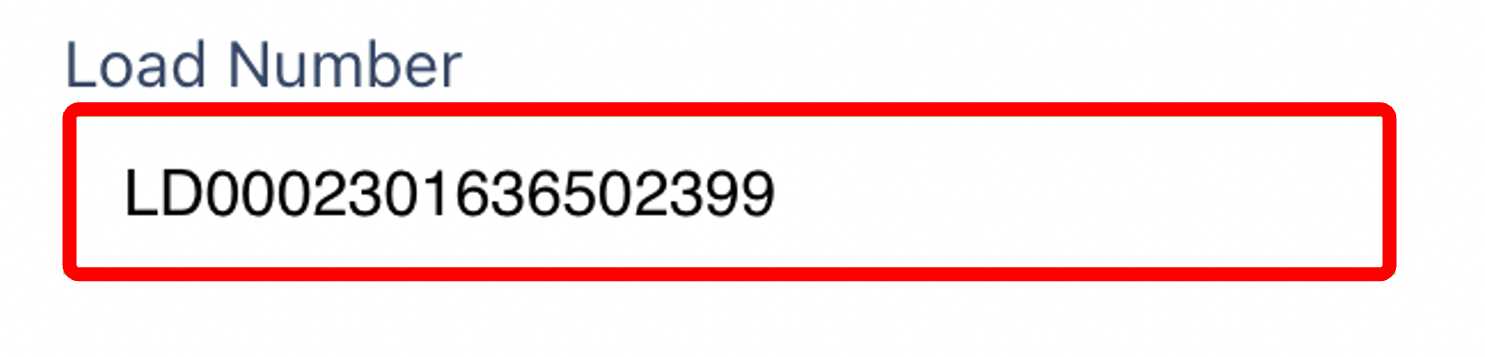
It will prompt you with the containers you want to add to the load and enter/scan these into the text boxes.
.png)
Whenever you have entered all containers in the load, it will appear that the loading has been completed.
