🗂️ Understanding Job Group
📘 What is a Job Group?
A Job Group in Canary7 is a way to organise multiple Job Types (based on core Job Classes) under a single umbrella, streamlining job management and improving operational visibility.
By grouping related jobs together, you can optimise how tasks are displayed, filtered, and executed; whether by client, team, or zone.
🔄 Common Use Cases for Job Groups:
👥 Company-Based Grouping: Especially useful in 3PL environments to group jobs by client or customer.
📦 Zone or Team-Based Grouping: Ideal for warehouses with multiple teams, job zones, or locations.
Job Groups make it easier to monitor work in progress and prioritise the right tasks at the right time.
🔍 Accessing Job Group
From the Navigation menu, search "Job Group" and select it.
Or navigate to:
Configuration > Functional Area Setup > Job Setup > Job Group
➕ Adding a Job Group
Click on the Red Action Button , this will bring up a drop-down menu, and select "Add"
, this will bring up a drop-down menu, and select "Add"
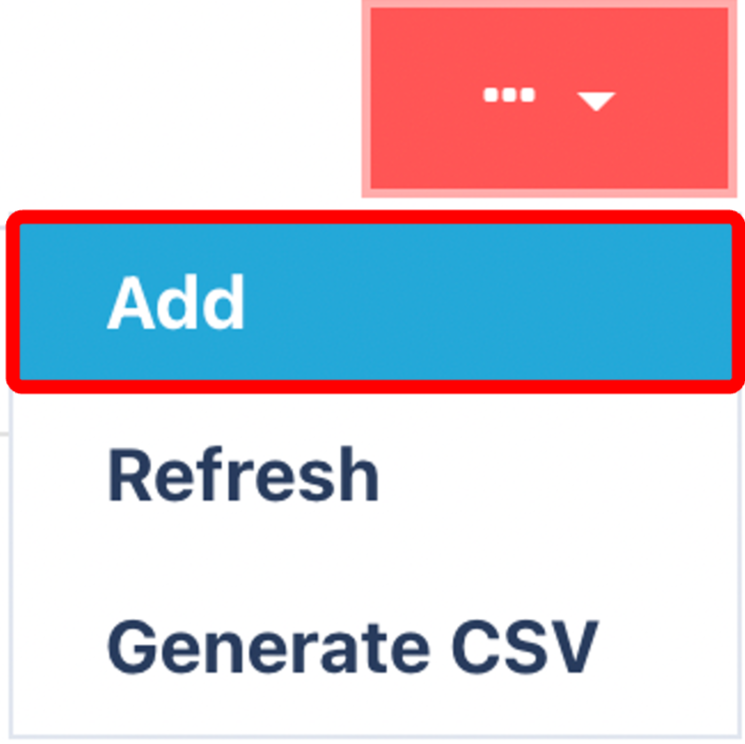
📝 Fill in the following fields:
| Field | Description |
|---|---|
| Name | Give your Job Group a clear, descriptive name (e.g., Client A Jobs, Zone 3 Tasks). |
| Description | (Optional) Add context to help others understand the purpose of the group. |
| Active | ✅ Ensure this box is ticked to activate the Job Group in Canary7. |
🔗 Assigning Job Groups to Job Types
Once created, your Job Groups can be applied to individual Job Types via the Job Type configuration screen. This enables filtered viewing and operational alignment across jobs within the system.
✅ Tip: Think of Job Groups as operational folders — they don’t change how jobs behave, but they make managing and monitoring jobs more intuitive and structured.
Enter Name and Description
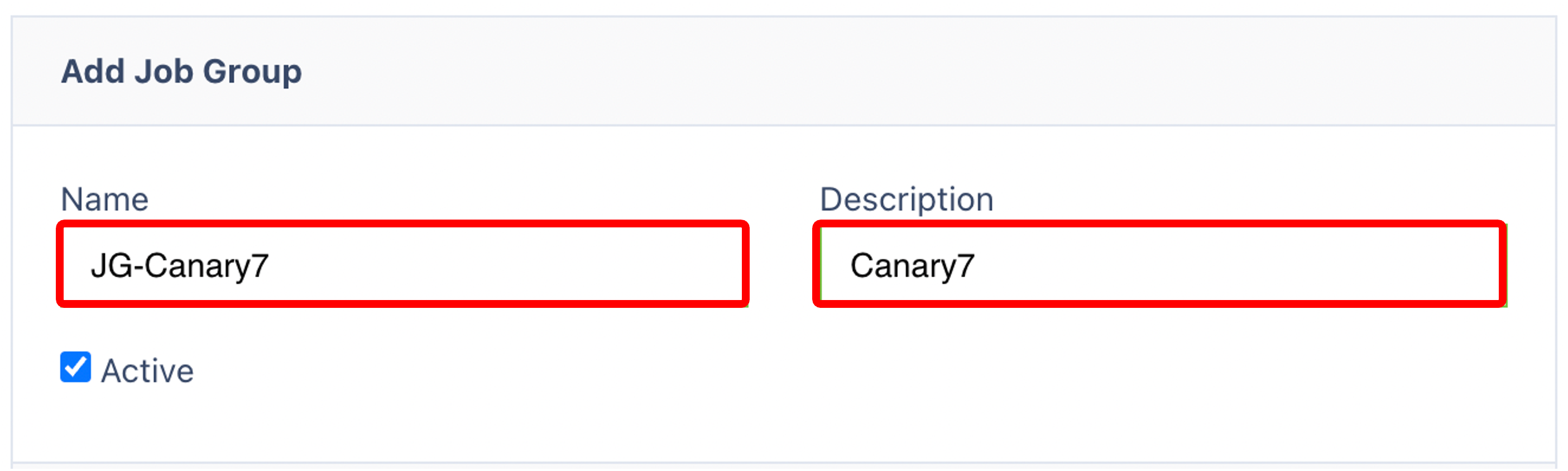
Ensure that  is checked so that your Job Group will appear in Canary7.
is checked so that your Job Group will appear in Canary7.
Once you have selected and entered the required fields, click on the submit button.png) to add.
to add.