📦 Understanding Item Group
🧩 What is Item Group?
An Item Group is a way to categorise items within the WMS based on shared characteristics. This grouping helps improve operational efficiency and makes it easier to apply rules and workflows across similar items.
For example, you might group items by physical size:
Large Items
Medium Items
Small Items
Or group by product type, such as:
Electronics
Apparel
Perishables
Fragile Goods
Using Item Groups allows you to tailor allocation, picking strategies, and inventory segmentation based on common item features.
🔍 Accessing Item Group
Open the Navigation menu, type Item Group in the search bar, and select it.
Alternatively, find it via:
Configuration > Functional Area Setup > Inventory Control Setup > Item Group
You can also access and update an Item Group directly when editing an individual Item. By default, new items are often assigned to the "default" Item Group.
➕ Adding an Item Group
Click on the Red Action Button , this will bring up a drop-down menu, and select "Add"
, this will bring up a drop-down menu, and select "Add"
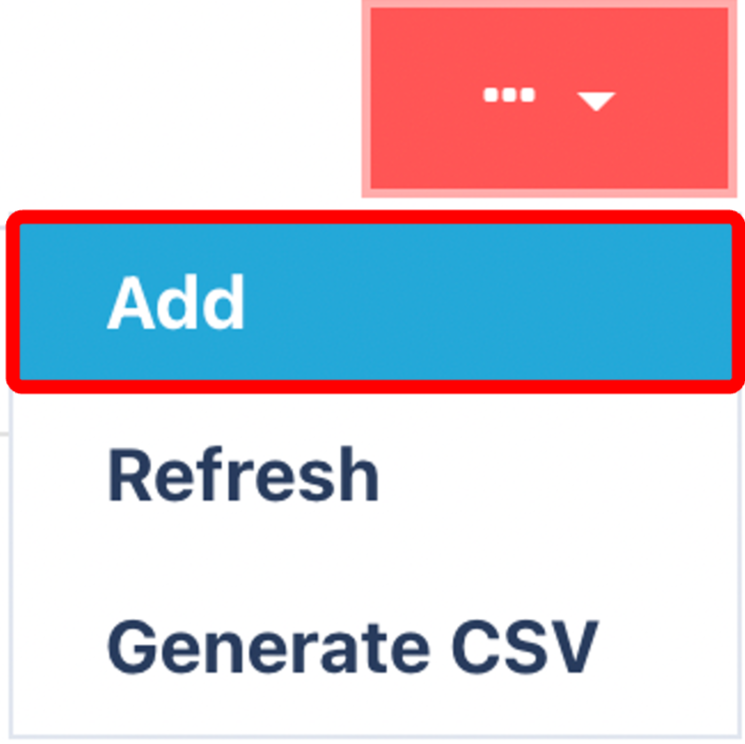
Enter Required Field
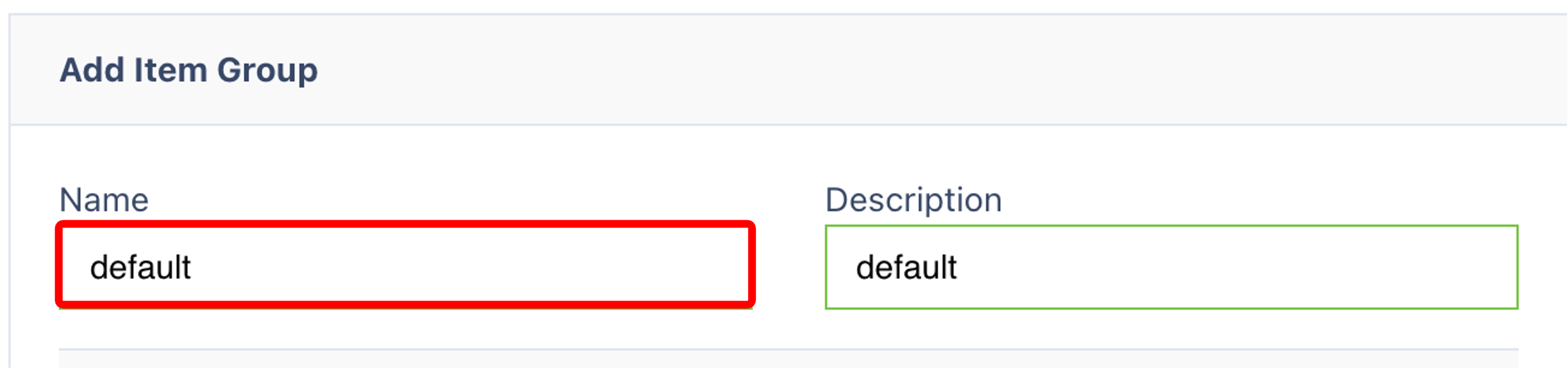
Click Add to create a new group.
Enter the Name of the Item Group and add a description if needed.
Click Submit to save.
🔄 Updating Item Groups for Items
Each item’s Item Group can be updated manually by editing the item, or in bulk using an Item Update CSV (Found here).
Once you have selected and entered the required fields, click on the submit button.png) to add.
to add.