Understanding Contract
🔗 What is a Contract?
A Contract links a Rate Card to a specific Company and Warehouse, defining which charges apply to each client and location. This allows you to manage different pricing agreements across your customers and facilities, for example, applying different rates for B2B vs. B2C customers, or for different warehouse regions.
🔎 Accessing Contract
To access Contracts:
From the Navigation Menu, type
Contractin the search bar and select ContractOr go to Billing > Contract
➕ Adding a Contract
1. Click on Add
From the Contract screen, click the Add button to create a new Contract.
Click on the Red Action Button , this will bring up a drop-down menu, and select "Add"
, this will bring up a drop-down menu, and select "Add"
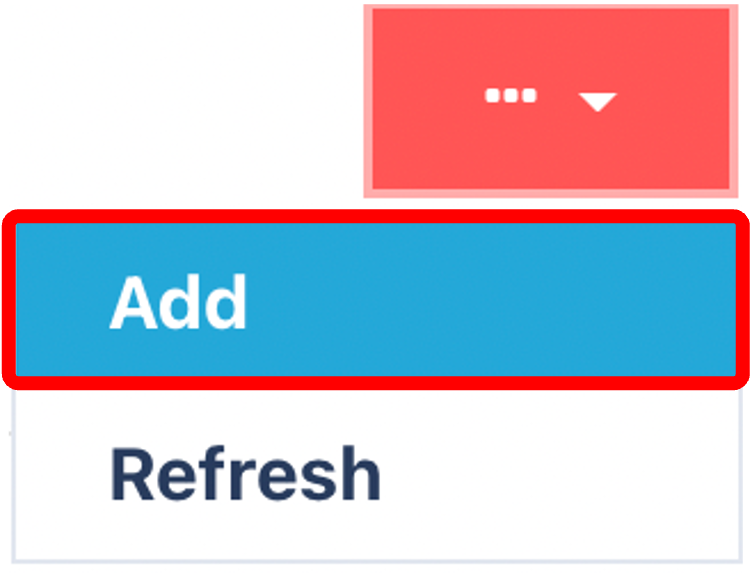
2. Complete the General Tab
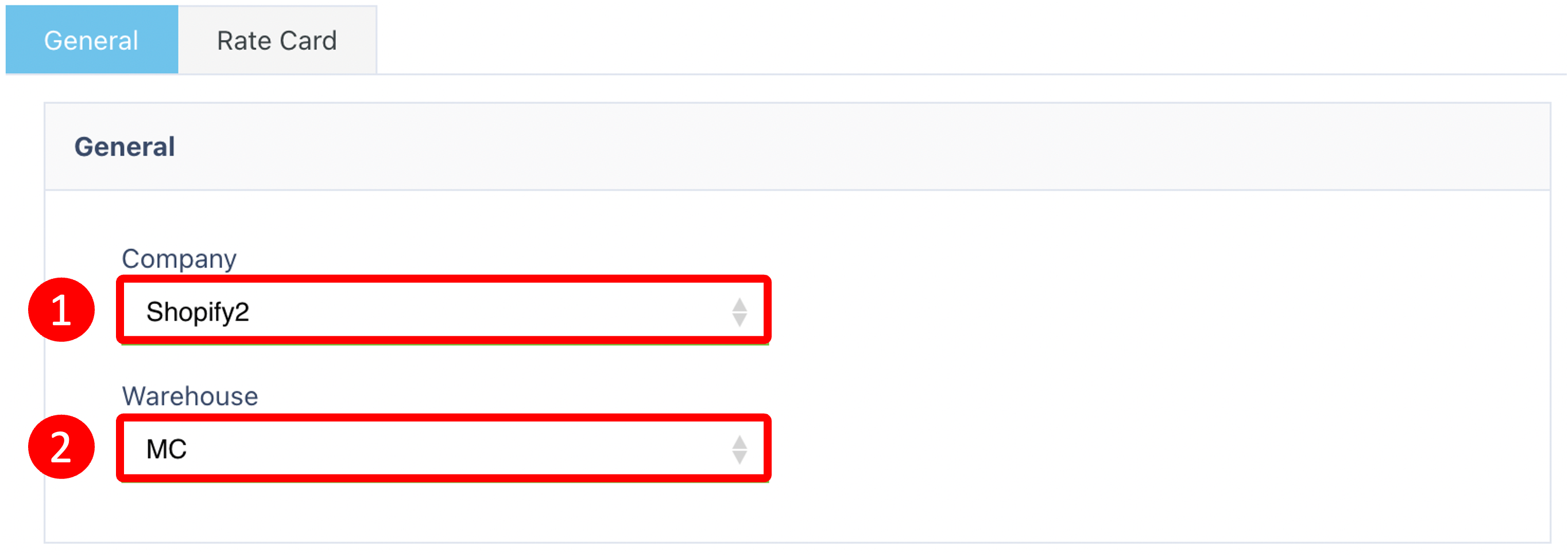
Select the following:
Company – the client the contract applies to
Warehouse – the facility the contract is associated with
This ensures the correct rates are applied based on both customer and location.
3. Complete the Rate Card Tab
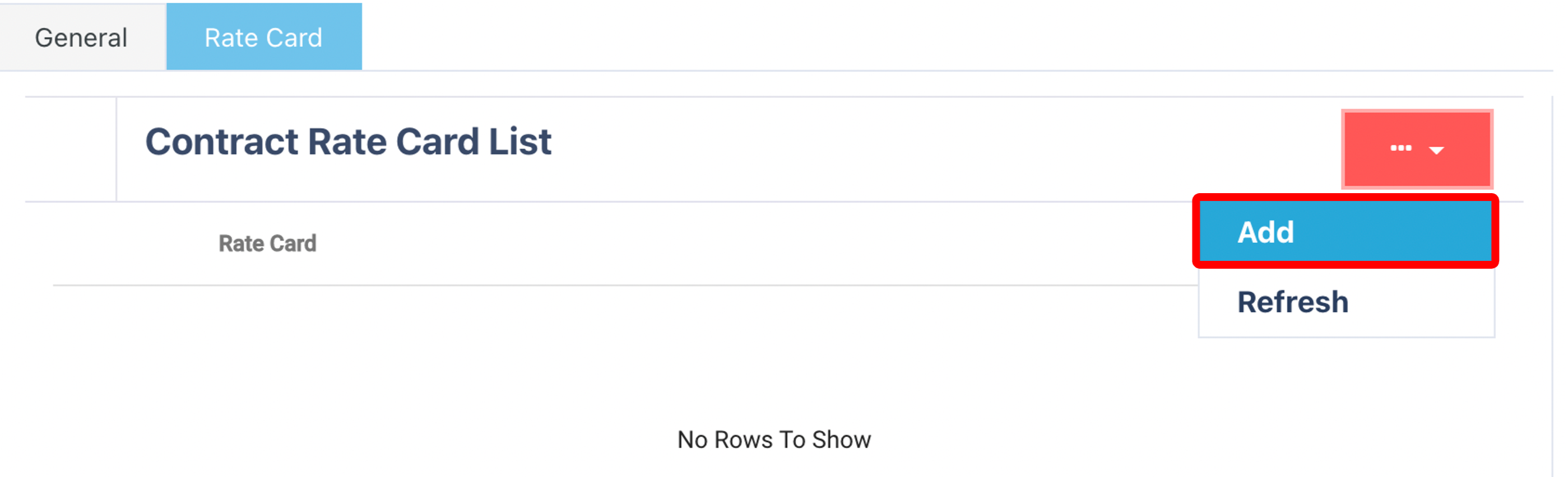
➤ Add a Rate Card:
Click the Red Action Button
From the dropdown, select Add
Choose a Rate Card from the dropdown menu
Click Submit to add it to the contract
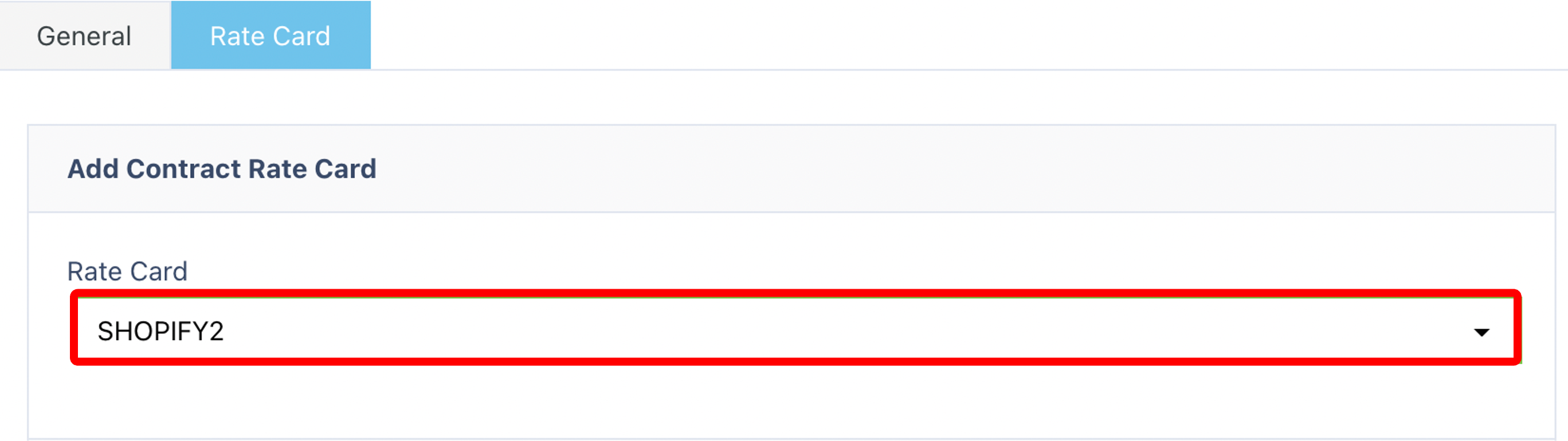
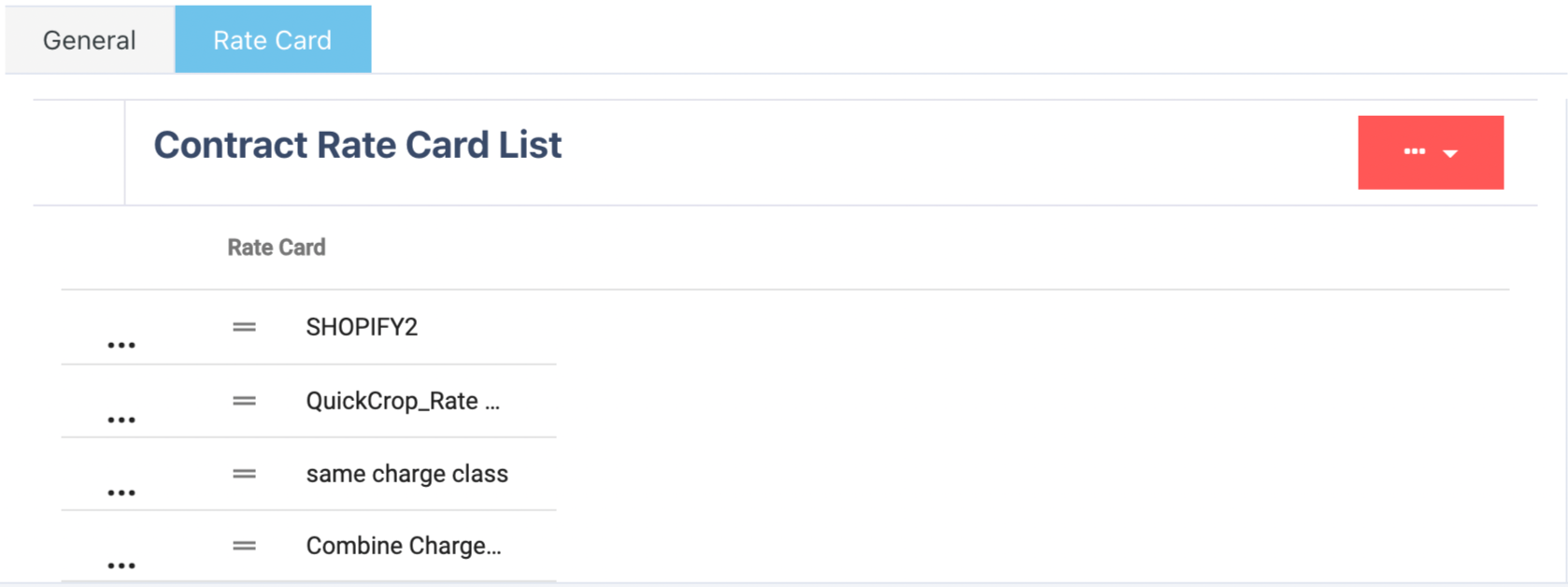
➤ Add More Rate Cards (Optional):
You can add multiple Rate Cards to the same Contract to cover various services or tiers.
📌 Note: You cannot add the same Rate Card more than once.