Understanding Consolidation
What is Consolidation
Consolidation in Canary7 is the process of gathering all items or containers that belong to the same shipment and bringing them together at a designated consolidation dock or area. This step ensures shipments are complete and correctly assembled, ready for efficient outbound processing.
Key Benefits:
Grouping: Items or containers from the same shipment are collected together.
Designated Area: Consolidation happens at a specific dock or location to facilitate smooth handling.
Efficiency: Minimises unnecessary handling, reduces errors, and streamlines the shipping workflow.
By consolidating shipments, Canary7 helps improve accuracy and operational flow for faster, more reliable dispatch.
Accessing Consolidation
From the Navigation menu, type "Consolidation" in the search bar and select Consolidation.
Or navigate via Shipping > Consolidation.
How to Use Consolidation
Selecting a Consolidation Profile
Choose the correct Receiving Profile from the drop-down menu. This ensures products are processed with the right settings.
Need to create a new profile? See the guide: Add a Consolidation Profile.
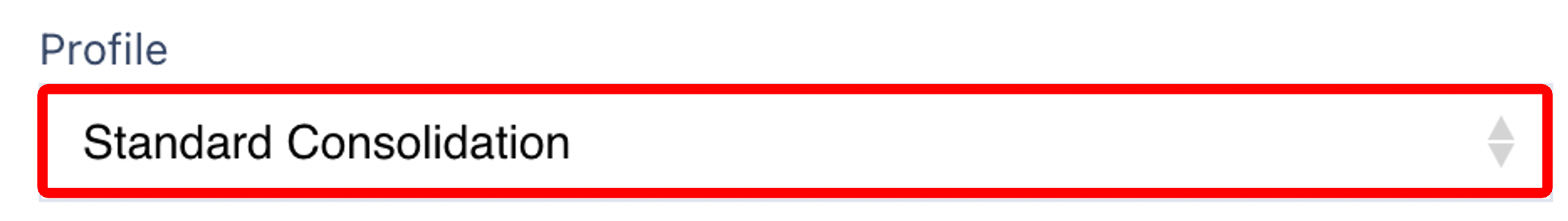
Entering Required Fields
To use Consolidation, you will need to enter or select the following:
- Scan or enter the Container Number.
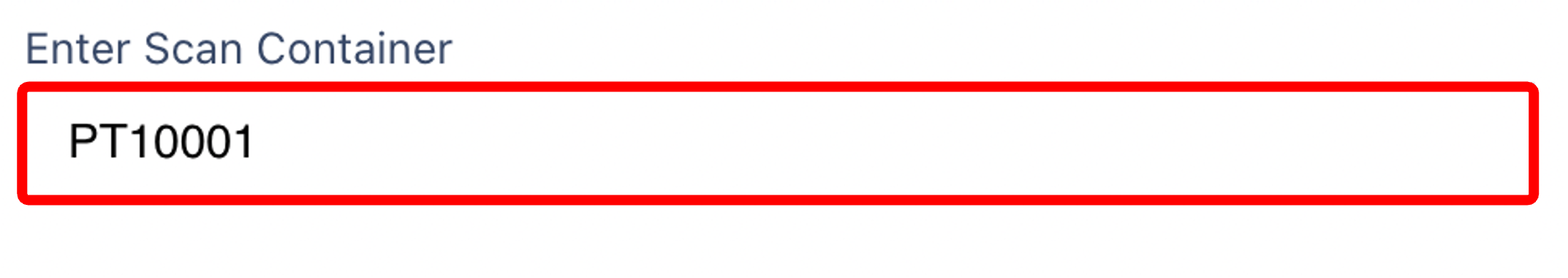
- Scan or enter the Dock Location where you want to Consolidate.
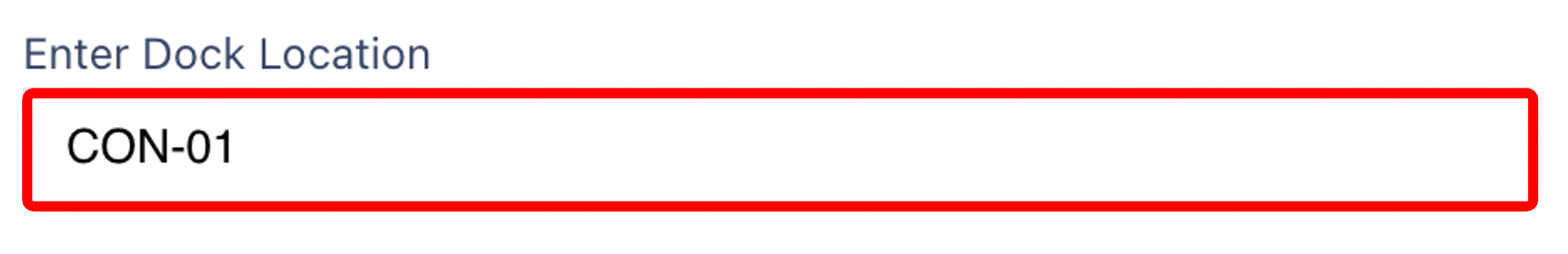
- Enter the Location Check digit.
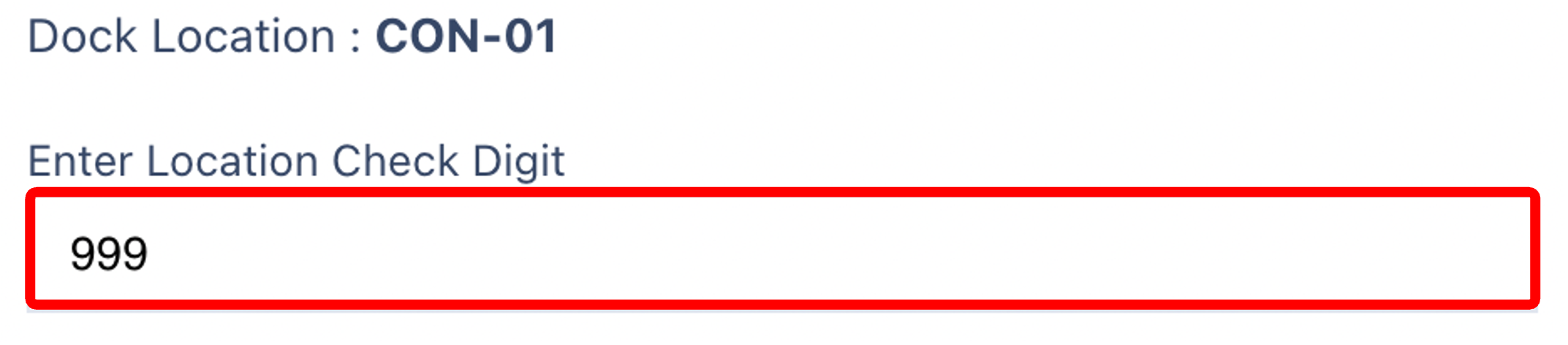
Once you have selected and entered the required fields, click on the Move to Consolidation button to complete the consolidation job execution.
button to complete the consolidation job execution.
Consolidating the Other Containers
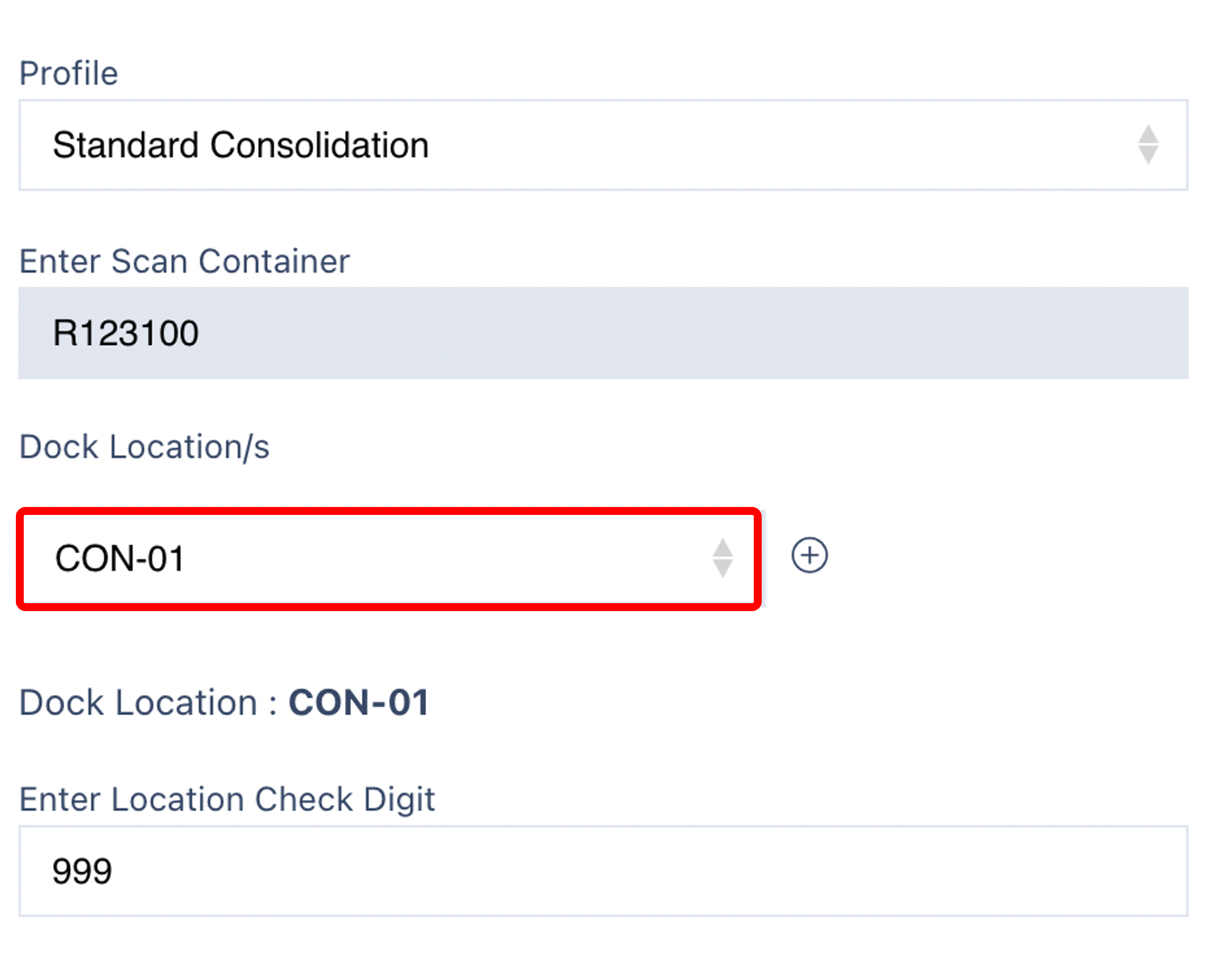
When scanning a second (or subsequent) container belonging to the same shipment, Canary7 will automatically direct you to the dock location of the first container.
Instead of entering the dock location manually, you simply select the suggested dock location to consolidate the containers together.
After confirming, click Move to Consolidation to finish the consolidation for that container.
Summary of the Consolidation Flow
| Step | Action |
|---|---|
| 1 | Scan first container into a consolidation dock |
| 2 | For subsequent containers of the same shipment, system shows where the first container is consolidated |
| 3 | Select the dock location and confirm to consolidate all containers together |