Understanding Audit Logs
What are Audit Logs
Purpose: Track the execution of system-level processes and automated workflows within the WMS, including:
Rulemaster runs and the outcome of rule evaluations
Wave Runs and Waveflow executions
CSV Imports
Accessing Audit Logs
To access the Audit Logs:
Open the Navigation Menu.
In the Search Bar, type "Audit Logs" and select the result.
Alternatively, go to Logs > Audit Logs from the main menu.
Finding Information within Audit Logs
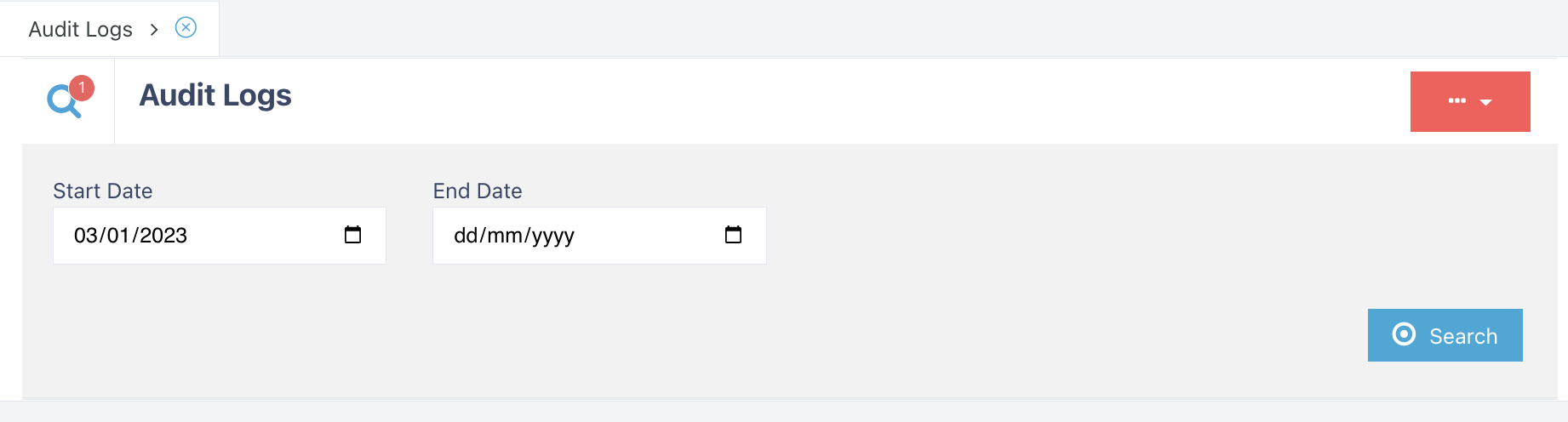
This works by inputting the date range and clicking on to get the results.
to get the results.
- Level
- Category
- Log Time
- Message
If you want to go back and change the date, click on the search icon![]() and renter the dates for your search.
and renter the dates for your search.