Understanding Outbound Status Flow
What is Outbound Status Flow?
The Outbound Status Flow is a sequence of statuses that shipments progress through during the goods-out process within the Warehouse. It ensures that shipments follow the most optimal operational steps during outbound shipment.
Each company may have a default Outbound Status Flow for their respective inventory, but each Shipment may also be assigned an Outbound Status Flow upon creation or import (Typically via Rulemater). This customisation ensures that certain operational stages - such as packing or consolidation - can be included or skipped depending on requirements.
For example:
- Companies that only deal in full pallets, may choose to skip the packing stage as it has no added benefit to their operational process.
- Companies that have their own fleet for outbound delivery may skip the consigning stage, as there will be no requirement to consign and print labels corresponding to a third party carrier.
The required Statuses for Outbound Status Flow are: In-Pool, In-Wave, Pick Pending, Awaiting Dispatch Confirmation and Closed.
Adding an Outbound Status Flow
Click on the Red Action Button , this will bring up a drop-down menu, and select "Add"
, this will bring up a drop-down menu, and select "Add"
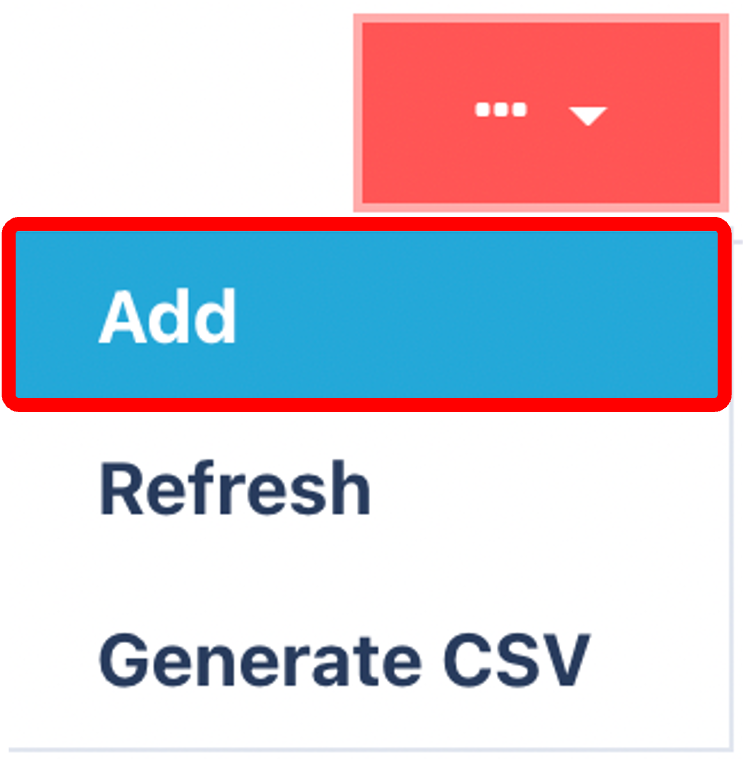
Complete the General Tab
Within the general tab, enter the name of this outbound status flow.
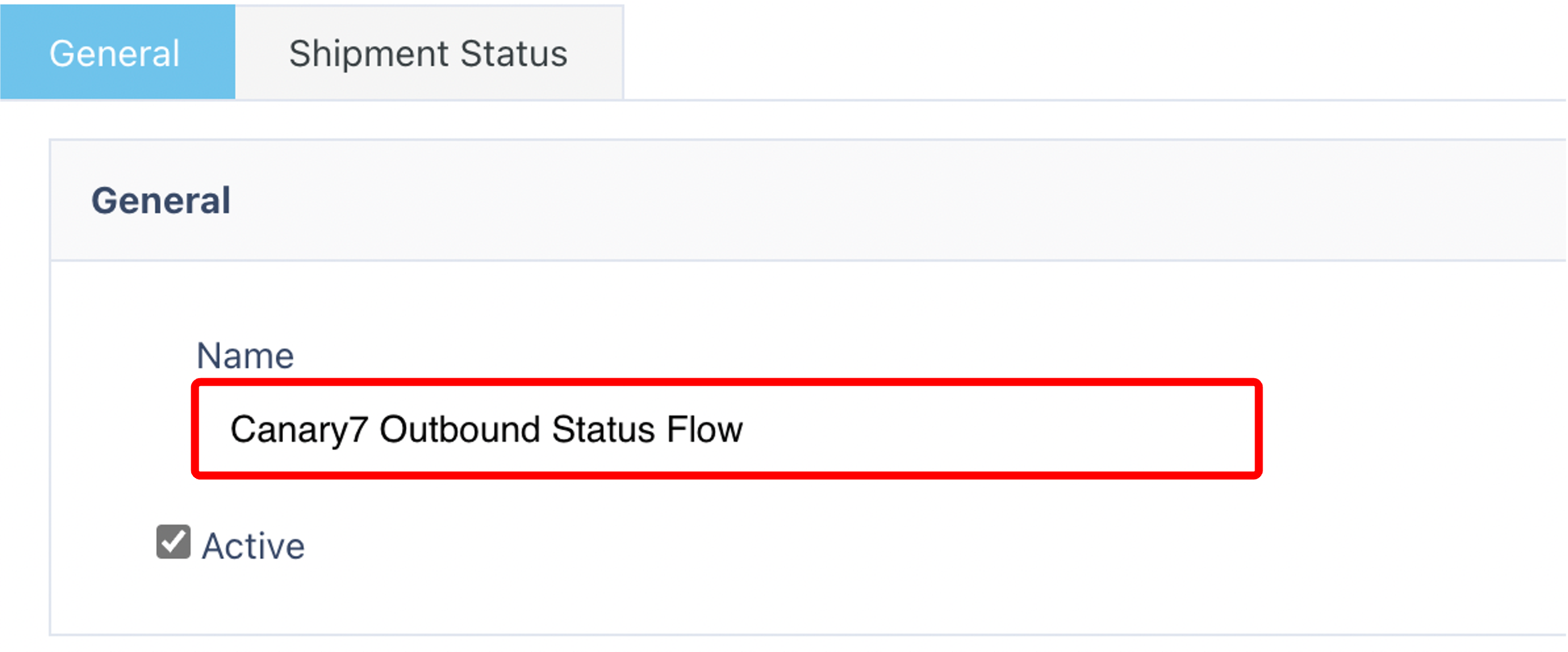
Ensure that is checked so that your Outbound Status Flow will appear in Canary7
is checked so that your Outbound Status Flow will appear in Canary7
Complete the Shipment Status Tab
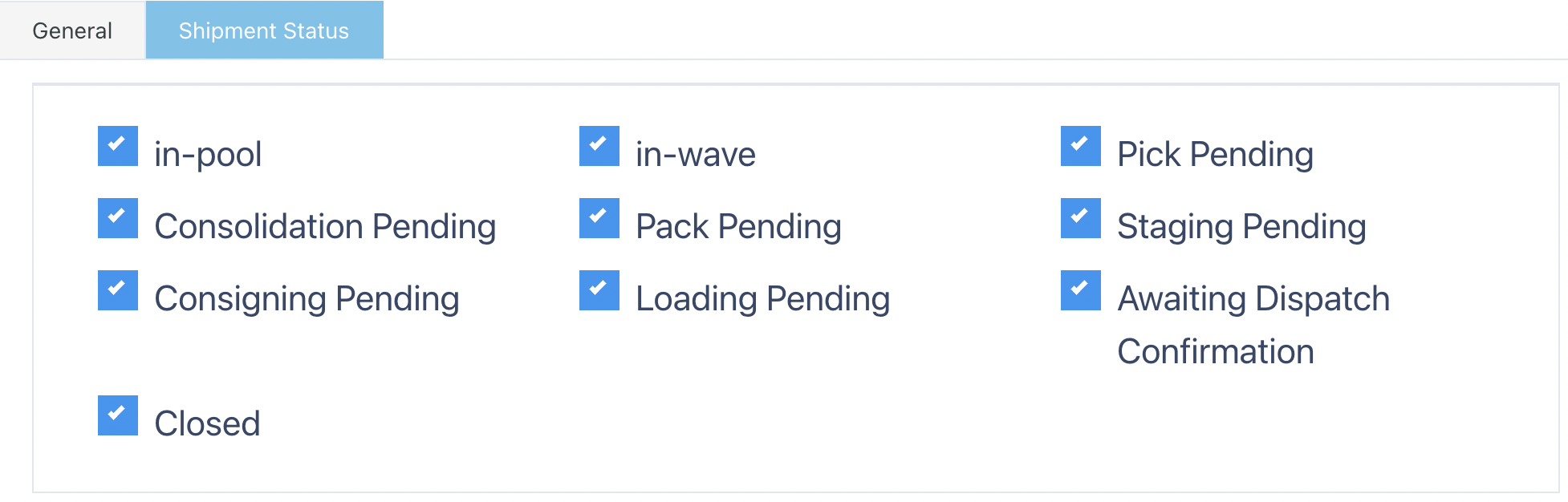
Select the required Shipment Status' from the list above.
Shipment Statuses in the Outbound Flow:
Shipments in the warehouse move through the following statuses in order:
- In-Pool: The shipment has been created but not yet assigned to a wave.
- In-Wave: The shipment has been grouped into a wave for processing.
- Pick Pending: The system has allocated stock, and the shipment is awaiting picking.
- Consolidation Pending: Picked items are awaiting consolidation (Typically occurs at a Packing station).
- Pack Pending: The shipment is awaiting to be packed.
- Staging Pending: The shipment is awaiting staging at a designated staging dock.
- Consigning Pending: The shipment is awaiting carrier assignment and consignment confirmation.
- Loading Pending: The shipment has been staged, consigned and is ready to be loaded onto a vehicle.
- Awaiting Dispatch Confirmation: Shipment is with it's carrier and is awaiting final confirmation of dispatch.
- Closed: Load corresponding to the shipment has been closed on Canary7, subsequently finishing the Outbound Flow.
Once you have selected and entered the required fields, click on the submit button.png) to add.
to add.