⚙️ Understanding Machine Type
What is a Machine Type?
A Machine Type defines the kind of machinery used within the warehouse, such as forklifts, conveyors, automated picking robots, or other equipment. It is primarily used to categorise equipment for operational tracking and control in warehouse processes.
🔎 Accessing Machine Type
To access the Machine Type screen:
Go to the Navigation menu.
Use the search bar to type "Machine Type" and select it from the results.
Alternatively, navigate to:
Configuration > Warehouse Control > Machine Type
➕ Adding a Machine Type
Click on the Red Action Button , this will bring up a drop-down menu, and select "Add"
, this will bring up a drop-down menu, and select "Add"
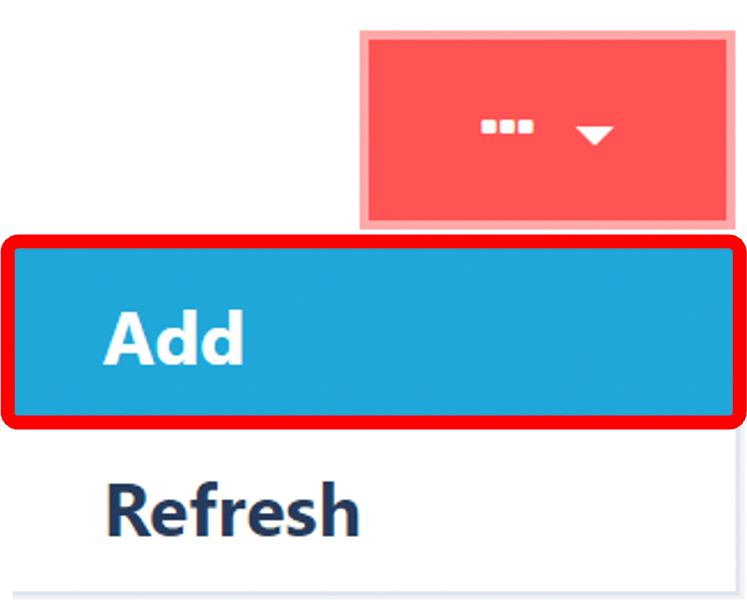
Enter Required Fields
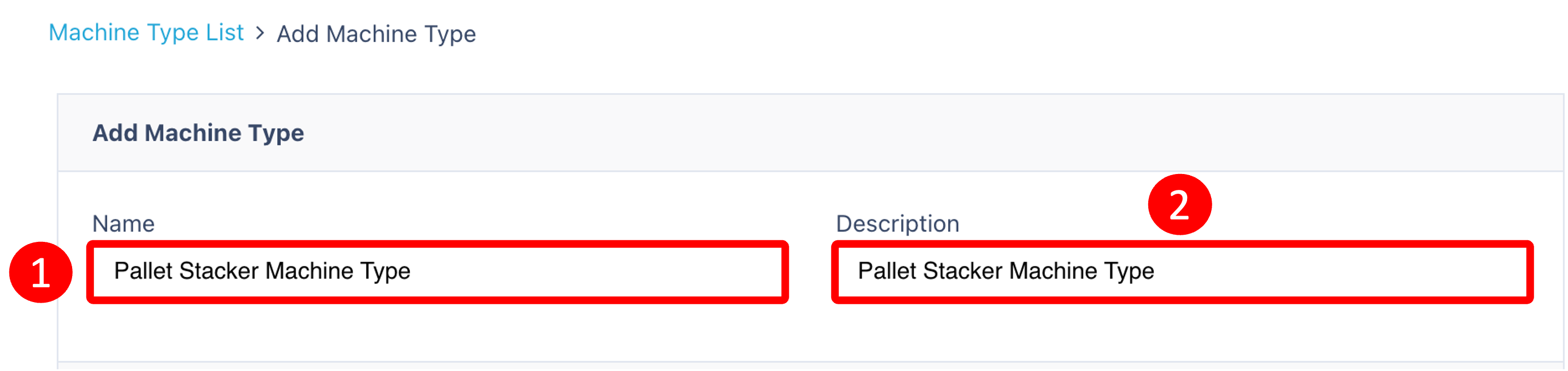
Click Add in the top-right corner of the Machine Type screen.
{{snippet.click on add}}Fill in the required fields:
Name – The name of the machine type (e.g. "Forklift", "Pallet Shuttle")
Description – A brief description of the machine’s function or role
Click Submit to save the new machine type.
{{snippet.clicking submit}}
✅ Notes
Machine Types can be used for job allocation, route planning, or warehouse resource tracking.
Only users with the appropriate configuration permissions can add or edit Machine Types.
Once you have selected and entered the required fields, click on the submit button.png) to add.
to add.