Creating a TikTok Integration on Canary7
When creating a new integration, within the credentials tab, click the 'Connect' button :
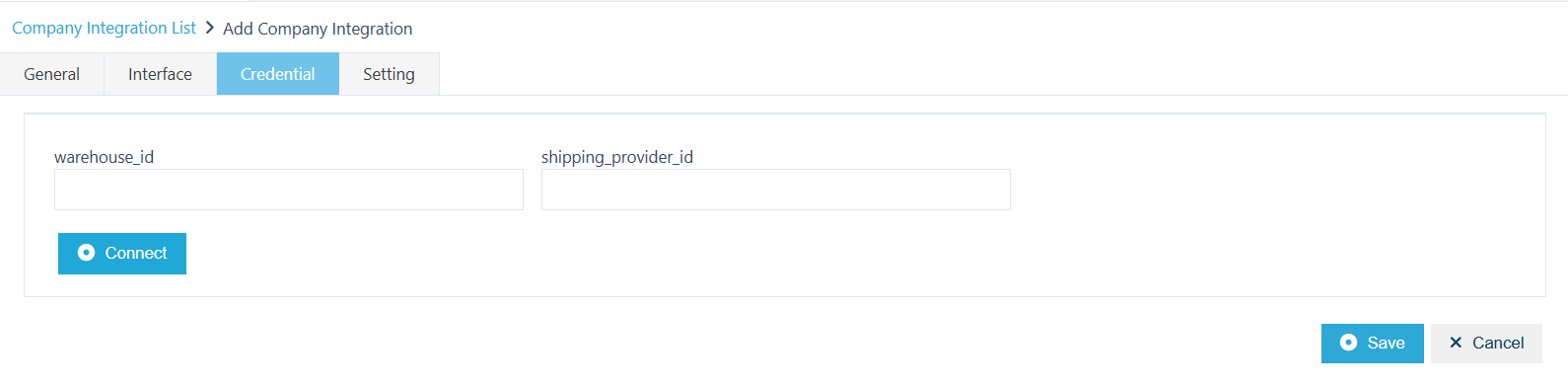
This will bring you to a new tab which allows you to select your account type on TikTok.
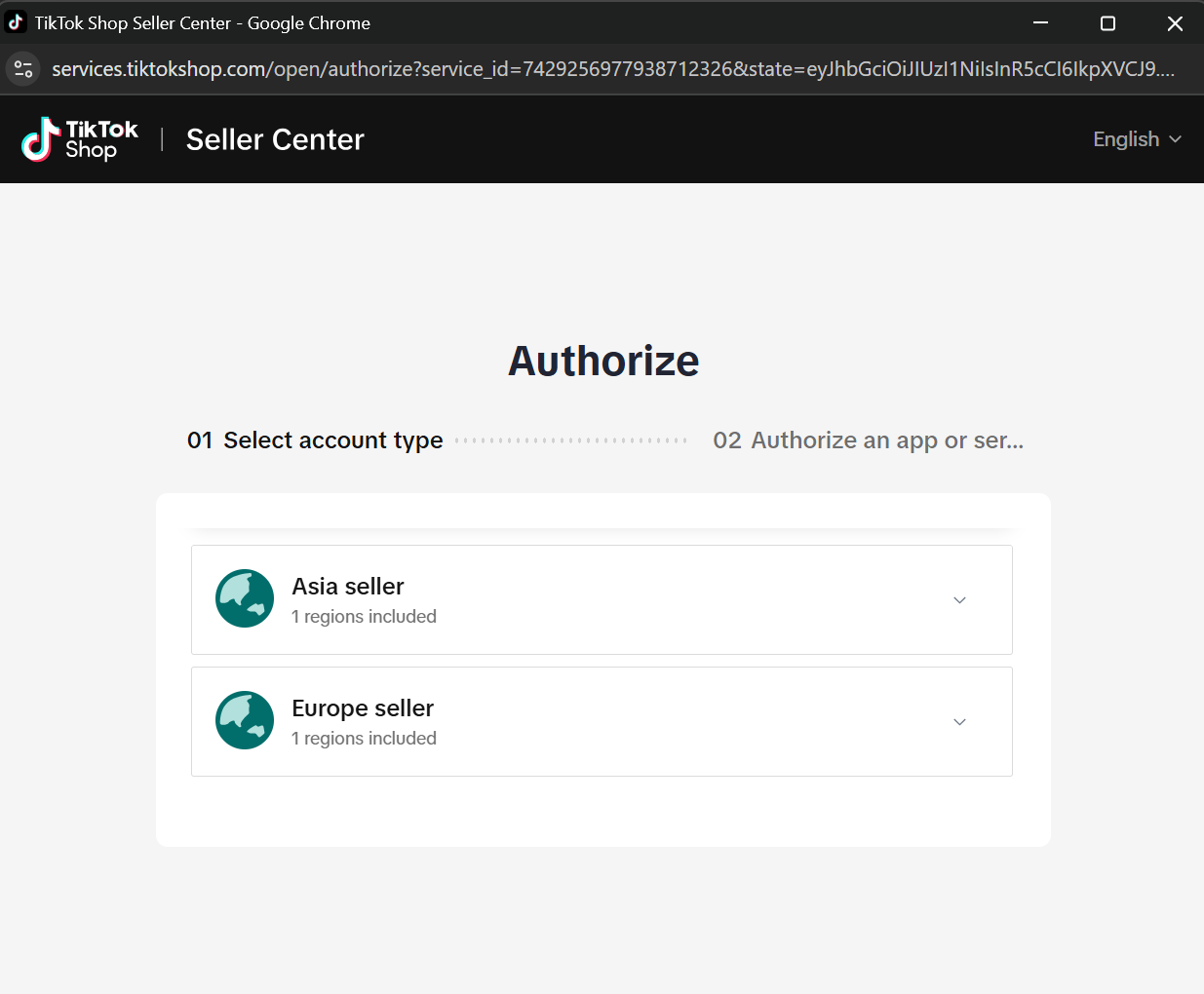
After you have selected your account type, you will be asked to log in.
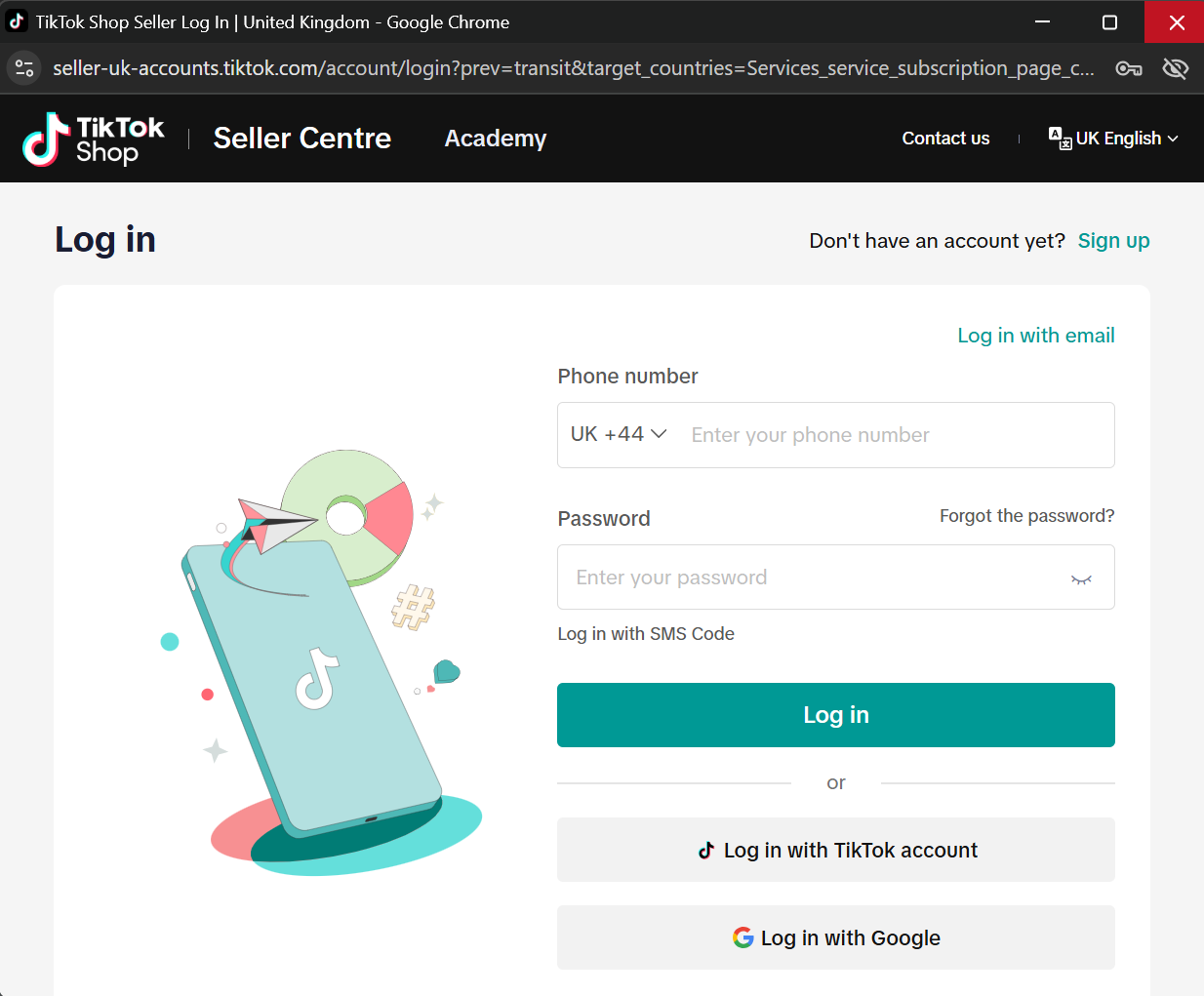
Once you have completed this your shop is connected, all that is left to do is retrieve and set your 'Warehouse ID' and to set a default 'Shipping Provider ID' within Canary7.
Warehouse ID
To retrieve your Warehouse ID, which will need input into your integration's credentials, you should follow these steps :
On your Seller Center account, click the Marketplace symbol in the top right, then hit 'My Account' and 'Account Settings'.
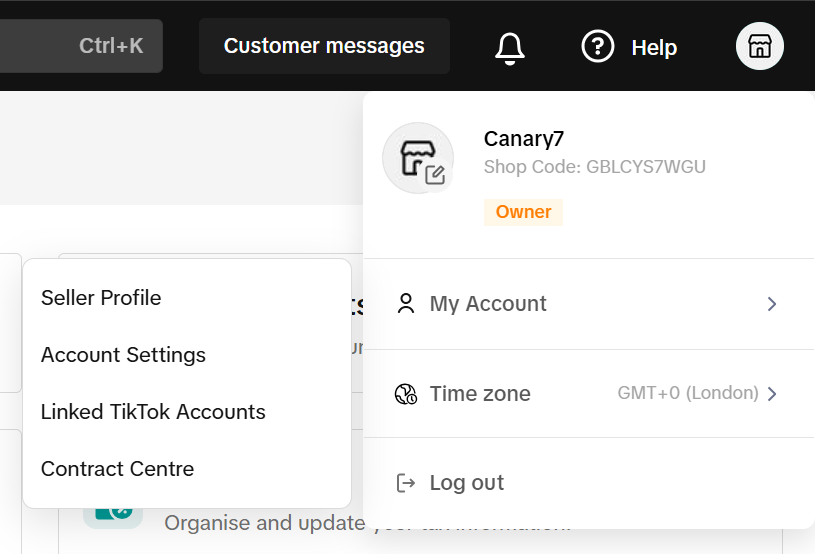
Then click into 'Warehouse Settings' and you can see your Warehouse ID
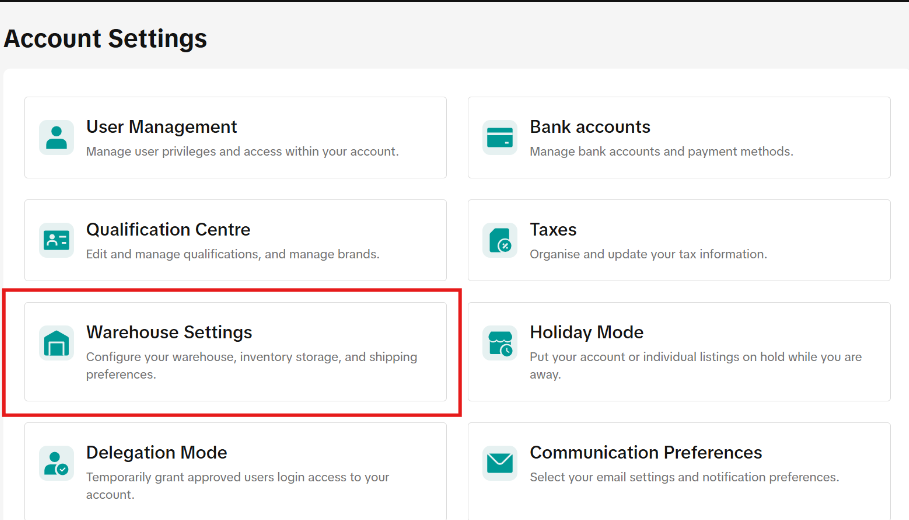
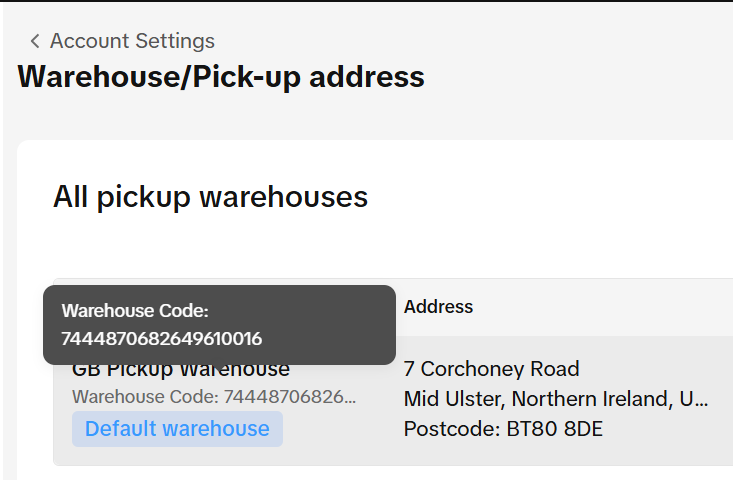
Shipping Provider ID
The 'Shipping Provider ID' field is the default shipping provider if a shipping provider isn't sent back to TikTok. Below is a list of shipping providers which are accepted by TikTok and their equivalent ID :
Parcel Force – 6699476450581430274
Royal Mail – 6671794738251726849
DX - 6658174162568658945
DPD UK - 6657598289359323137
Yodel UK - 6641219975896514562
DHL UK - 6639580521074524161
Evri - 6599541761693270018