Creating an Amazon Integration on Canary7
-
On company Integration tab >> Select ‘Add’
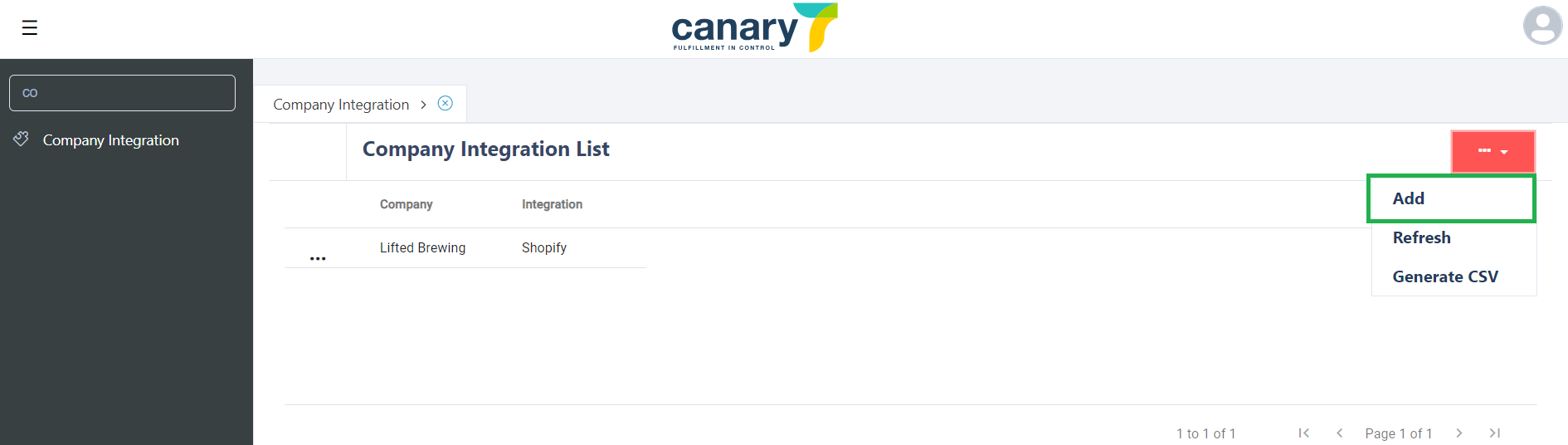
-
Select ‘Amazon’ Integration & ‘Lifted Brewing’ Company >> then ‘Add’
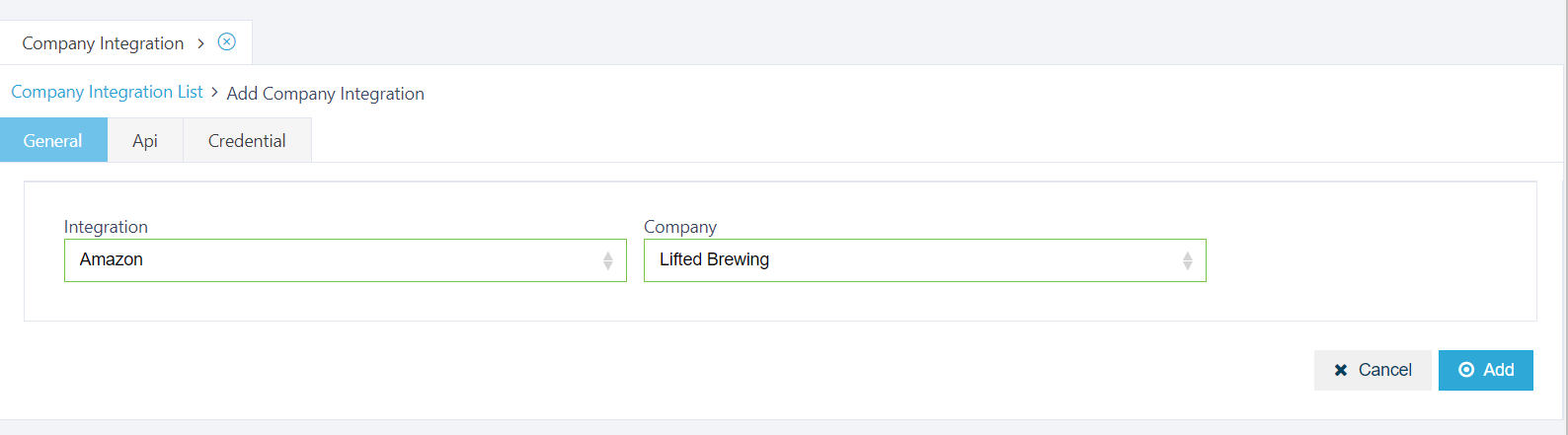
-
Select Credential tab
-
Choose your Amazon Marketplace from dropdown list
-
Select ‘Connect’ >> an Amazon pop up screen will appear, enter your Amazon seller central credentials
-
Select ‘Save’
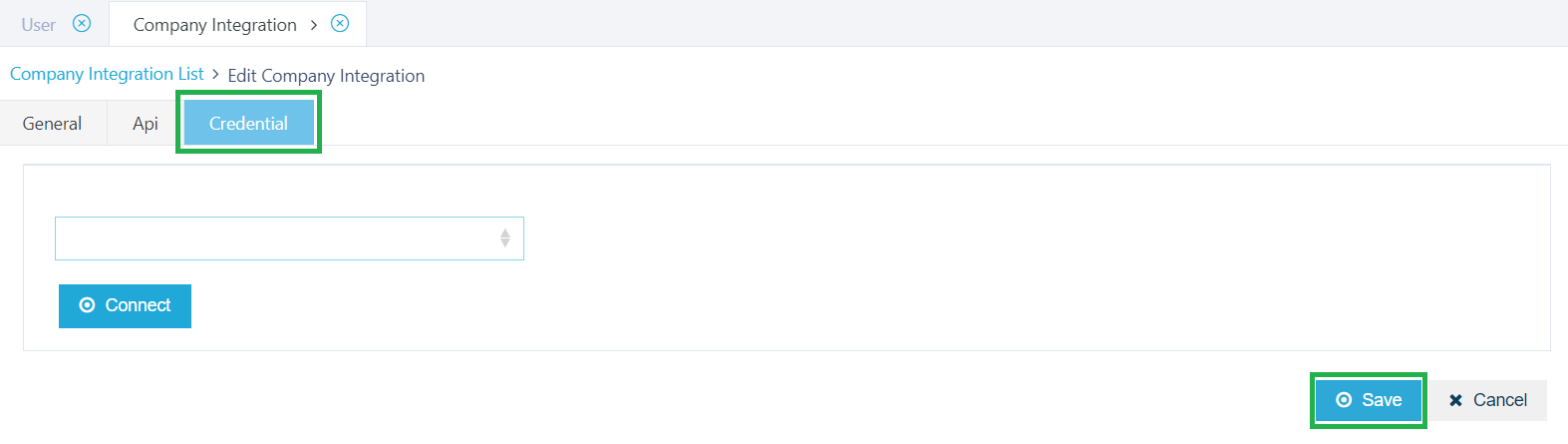
This will be your amazon seller account connected. If you use more than one Amazon marketplace, you will need to add a separate company integration for each marketplace.