📍 Understanding Position
What is a Position?
A Position is a set of co-ordinates that defines a specific storage location within the warehouse. It is used to guide automated machinery—such as shuttles, cranes, or robotic pickers—so they can navigate accurately to pick up or store goods.
In Canary7, Positions are typically assigned to physical Locations to enable precise warehouse automation.
🔎 Accessing Position
To access the Position screen:
Open the Navigation menu.
Type "Position" into the search bar and click on the result.
Alternatively, go to:
Configuration > Warehouse Control > Position
➕ Adding a Position
Click on the Red Action Button , this will bring up a drop-down menu, and select "Add"
, this will bring up a drop-down menu, and select "Add"
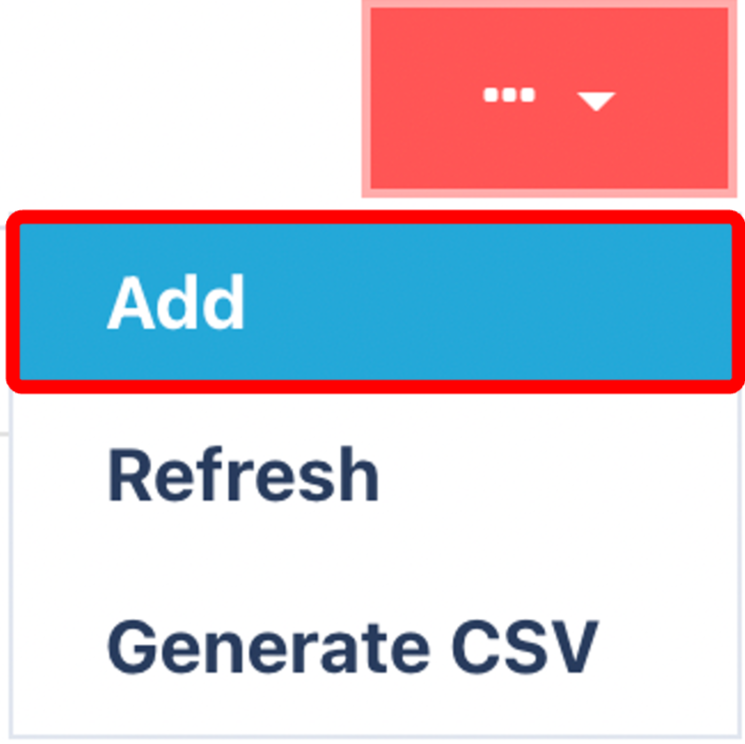
Enter the Required Fields

Click Add in the top-right corner of the screen.
{{snippet.click on add}}Fill in the required fields:
Name – A unique name for the position (e.g. "A01-01-01-POS")
X Axis – The horizontal coordinate (e.g. shelf number)
Y Axis – The vertical coordinate (e.g. level or height)
Side – The side of the aisle or structure (e.g. Left or Right)
Click Submit to save the new position.
{{snippet.clicking submit}}
✅ Notes
Positions are usually linked to Location records in your warehouse setup.
Accurate Position setup is essential for the correct functioning of automated systems.
You may need to work with warehouse layout plans or automation providers to define X/Y values properly.
Once you have selected and entered the required fields, click on the submit button.png) to add.
to add.