Getting GFS Credentials
These credentials will be provided to you by GFS. If you do not have these credentials, please get in touch with GFS where you can find their details here:
https://gfsdeliver.com/contact-us/
You will need the following:
- Integration name
- user
- password
- major
- minor
- intermediate
- endpoint_url
Adding a GFS Carrier Integration
Within Carrier, click on the Red Action Button , this will bring up a drop-down menu, and select "Add."
, this will bring up a drop-down menu, and select "Add."
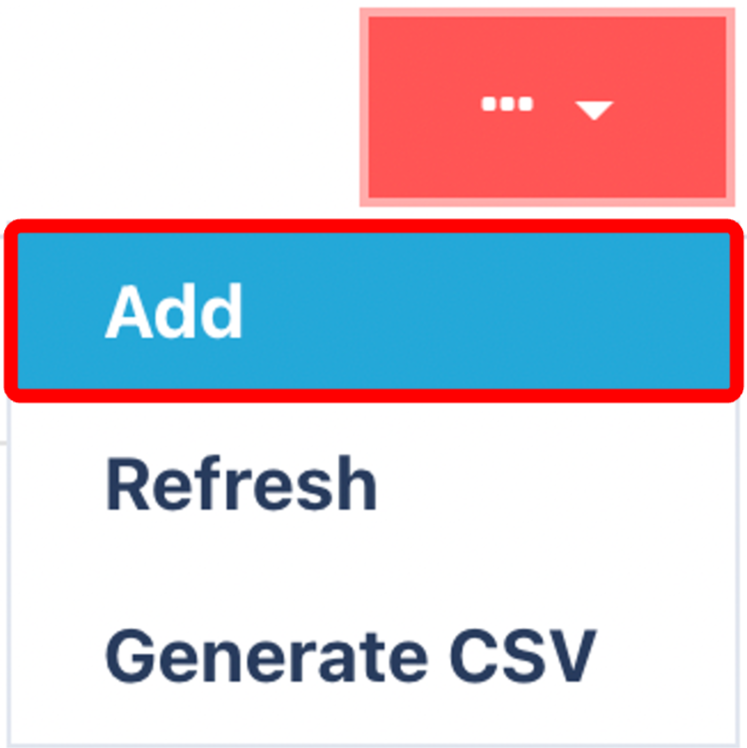
Selecting the GFS integration
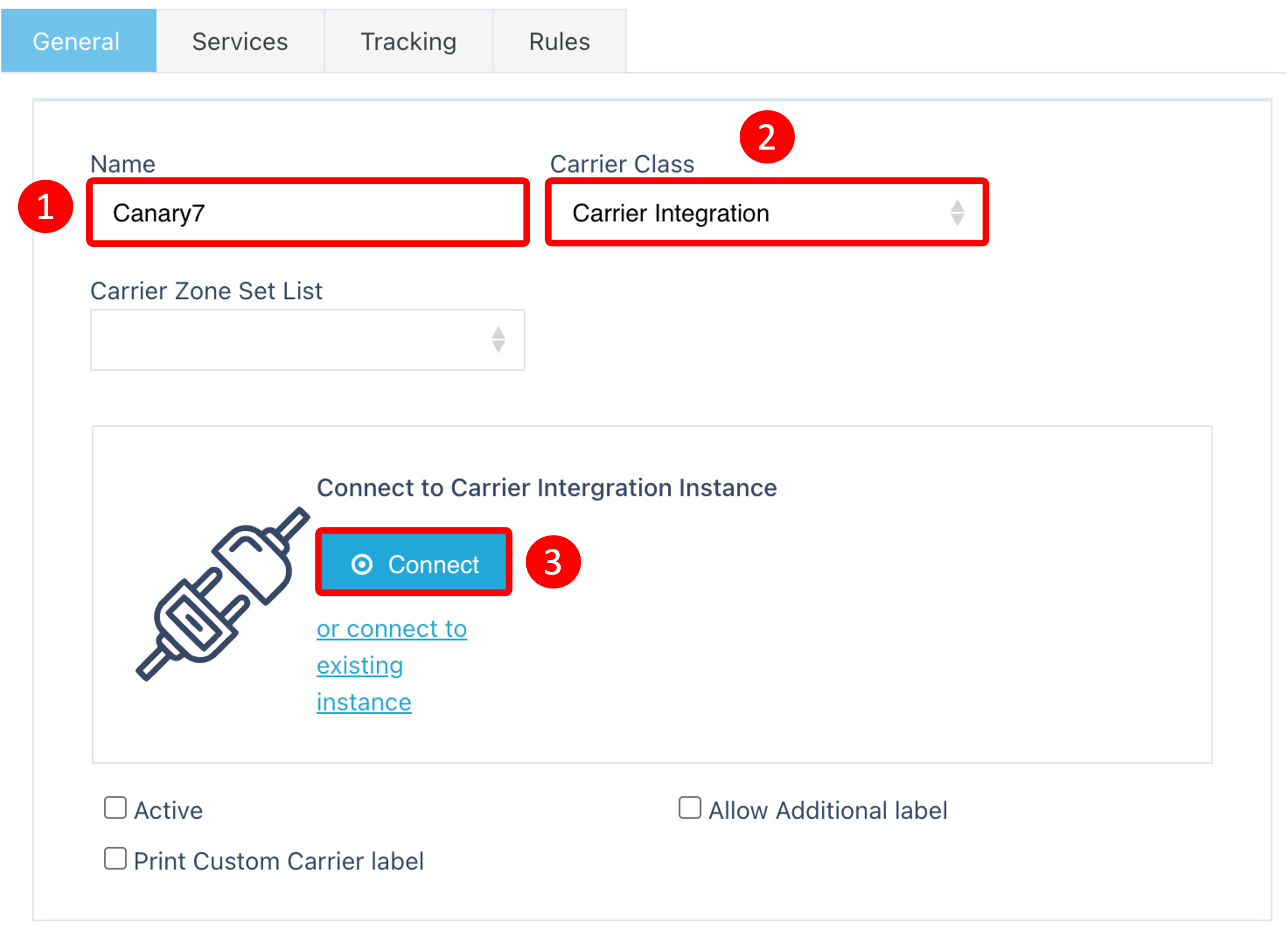
Follow these steps:
- Enter the Default trading name
- Select Carrier Integration
- Click on "Connect"
Select the Carrier Integration
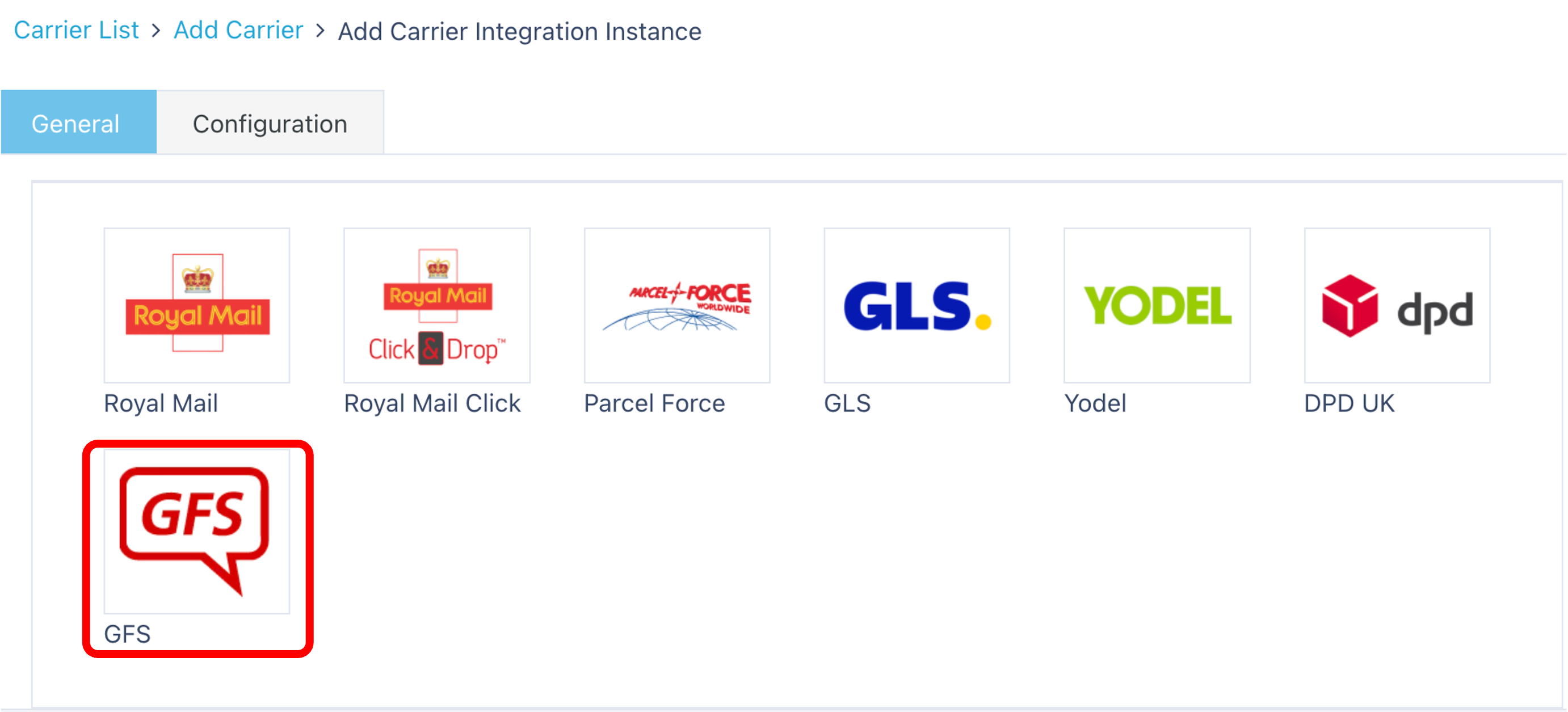
Enter Carrier Credentials

Enter the following:
- Integration name
- user
- password
- major
- minor
- intermediate
- endpoint_url
Click on Connect to finish the carrier integration.