🧩 Understanding Cycle Count Template
✨ What is a Cycle Count Template?
A Cycle Count Template in Canary7 defines the structure and rules for a cycle count plan. It works similarly to other templates across the system, allowing you to set up the framework for how inventory is selected and counted — including which locations to target and how long a count remains valid.
These templates help automate and standardise cycle counting, ensuring that your stocktaking remains accurate and efficient over time.
🔍 Accessing Cycle Count Template
You can find the Cycle Count Template in one of two ways:
Use the search bar in the Navigation menu and type "Cycle Count Template", then click on the result.
Or go to Configuration → Functional Area Setup → Cycle Count Setup → Cycle Count Template.
➕ Adding a Cycle Count Template
Click on the Red Action Button , this will bring up a drop-down menu, and select "Add"
, this will bring up a drop-down menu, and select "Add"
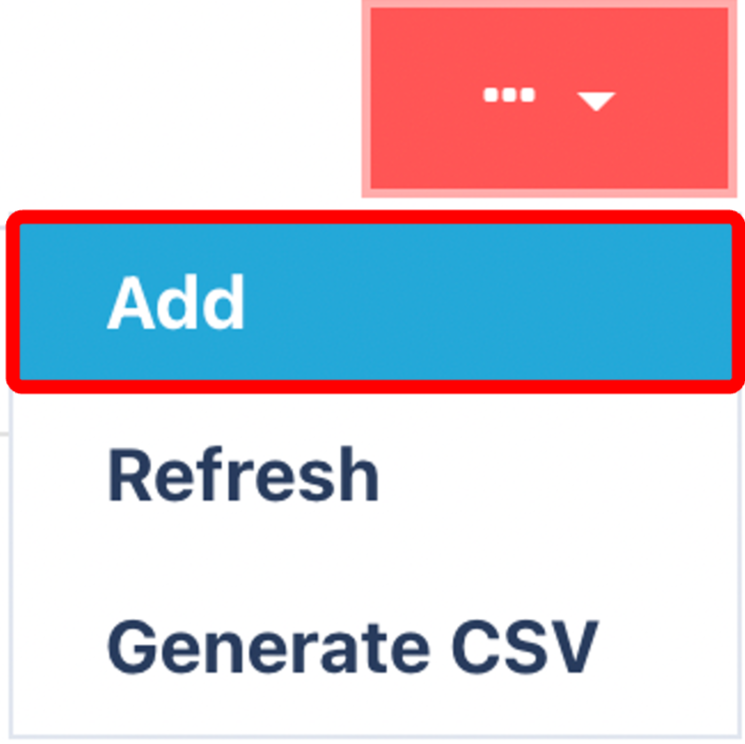
📝 Enter the Required Fields
.png)
Fill in the following information to define your template:
Field | Description |
|---|---|
Name | A clear and unique name for the template. |
Location Selection | Choose or create a Location Selection to define which locations will be included in the count. |
Last Cycle Count Validity | Number of days that a completed count remains valid before the location is eligible to be recounted. |
Maximum Location Counts | The maximum number of locations to be included in a single cycle count job. |
✅ Ensure that the template is marked as active so it can be used in future Cycle Count Plans.
Once you have selected and entered the required fields, click on the submit button.png) to add.
to add.