Getting Credentials from BigCommerce
Canary7 BigCommerce Integration requires a Credential from BigCommerce. Please log into your BigCommerce account.
https://login.bigcommerce.com/login
For this integration, you will need the following:
- access_token
- store_hash
- Click on "Settings".
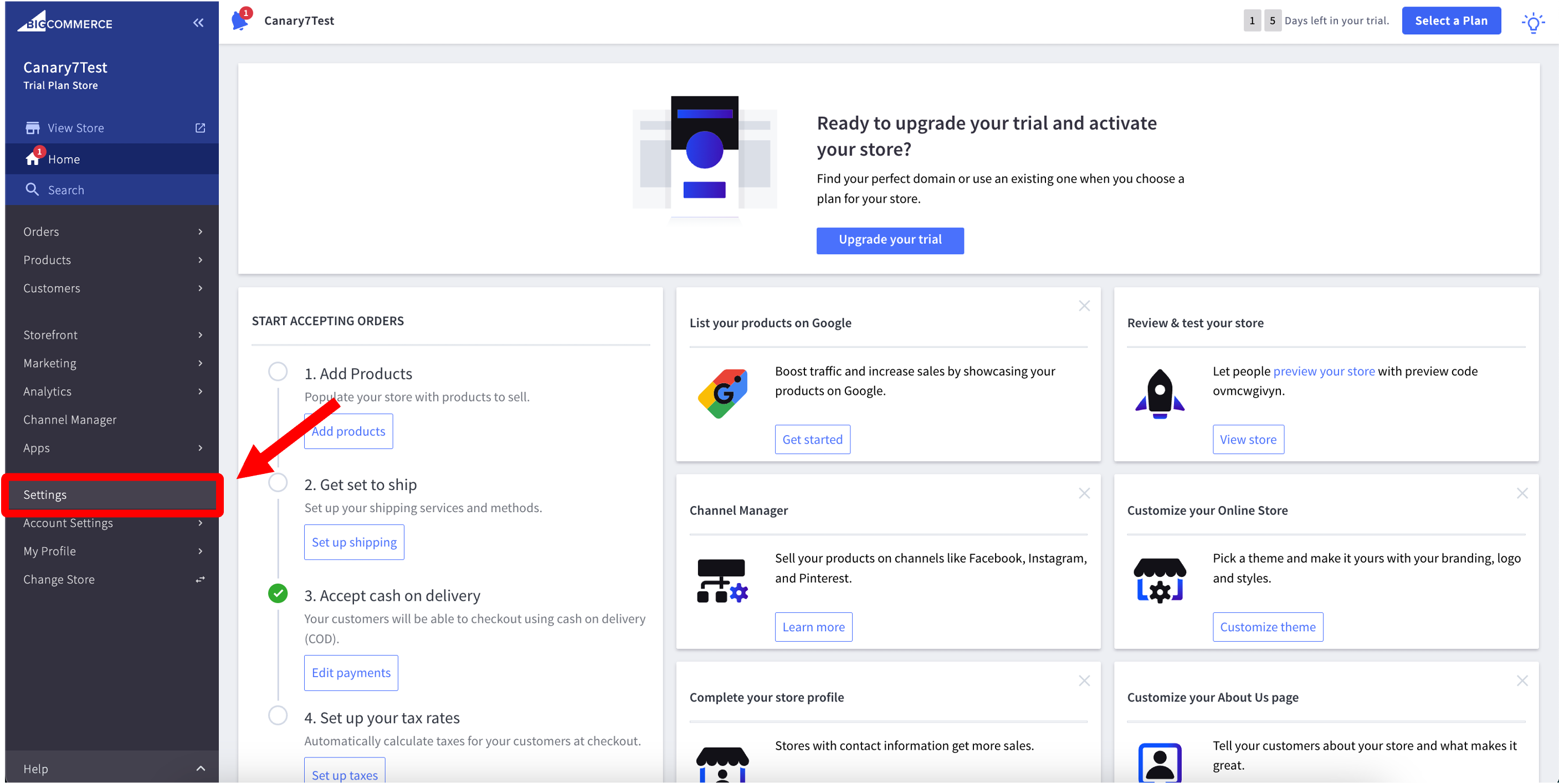
- Scroll down and click on "API Accounts"
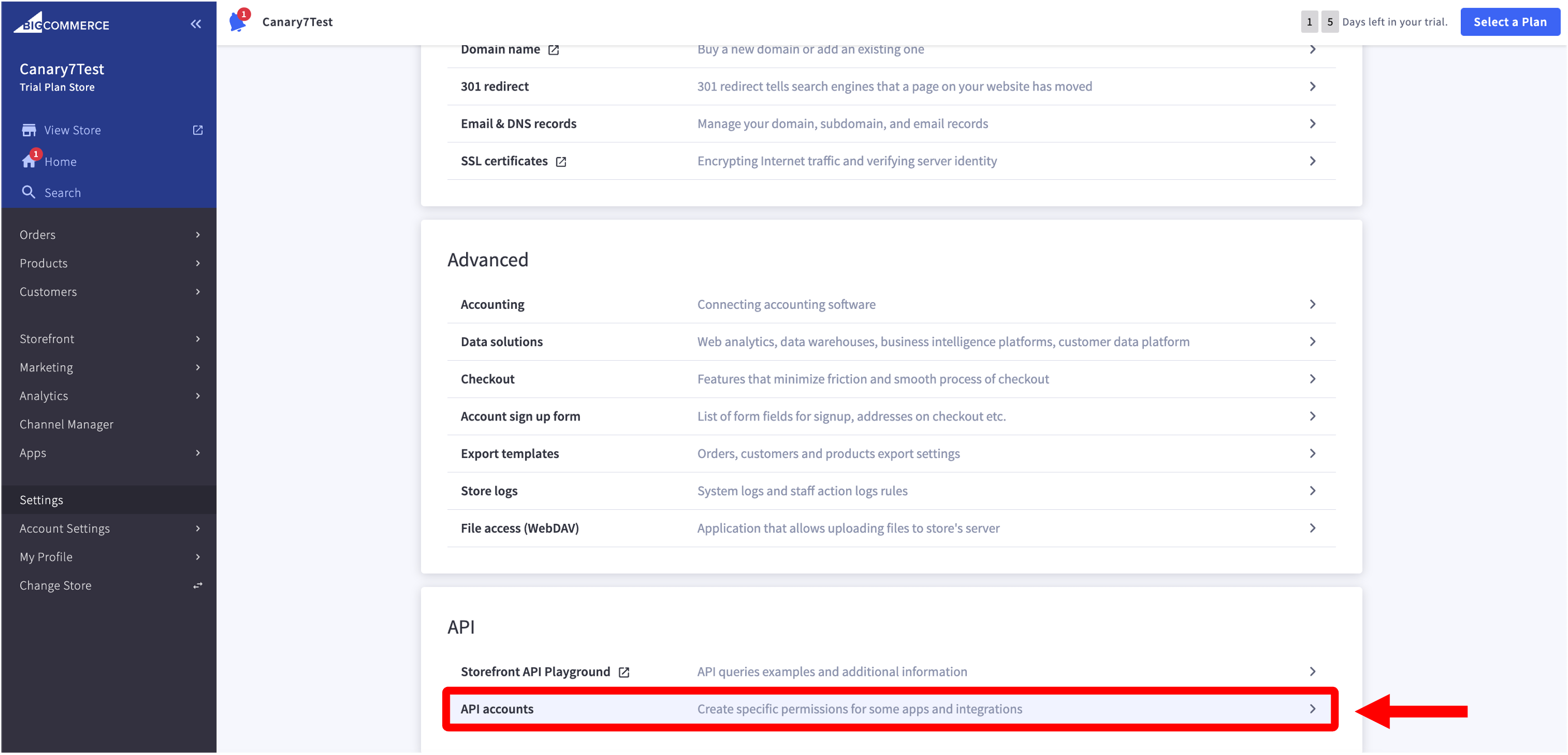
- Click on "Create API account"
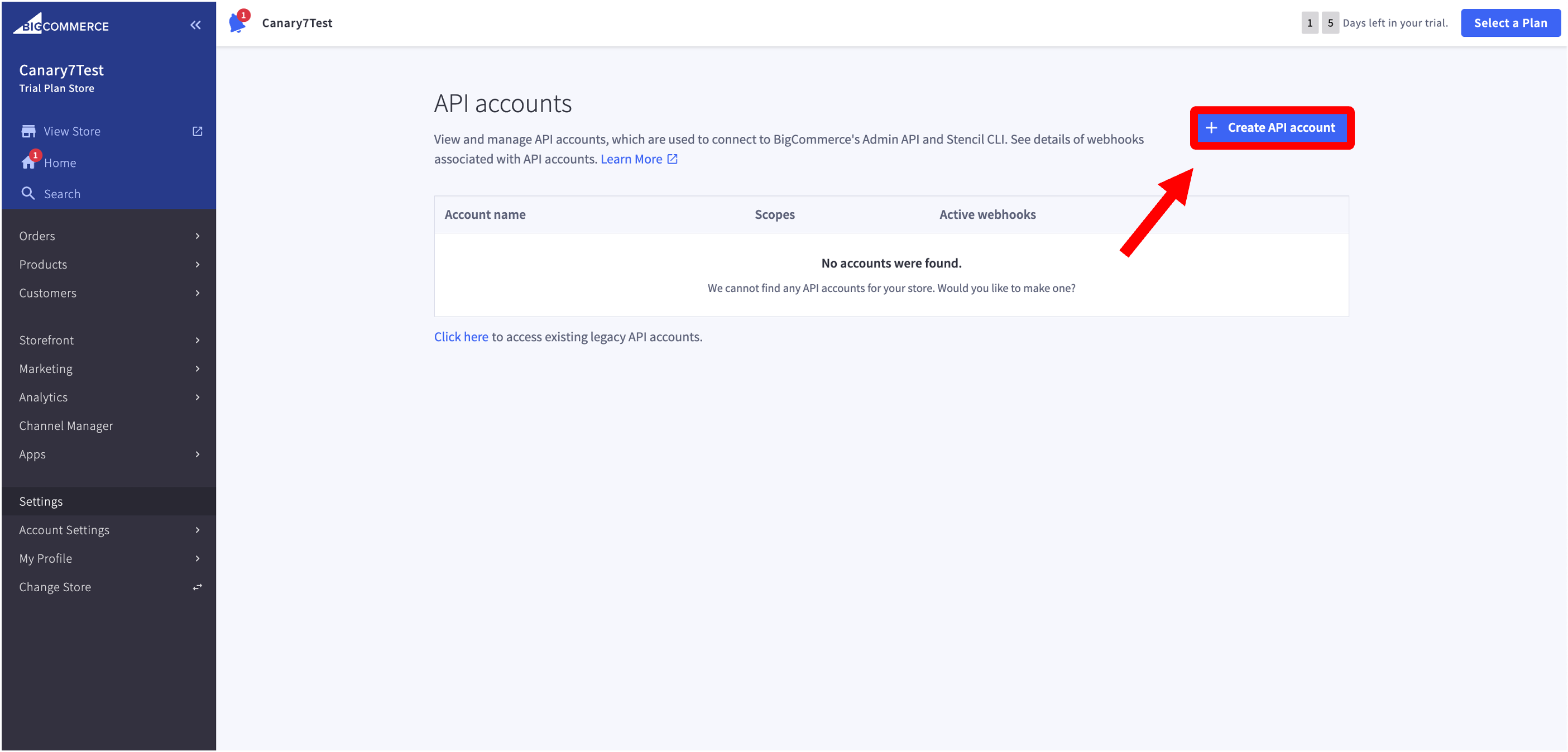
- Select the Token type to "V2/V3 API token", then enter the name, highlighted in green is the store hash and then click on "Save".
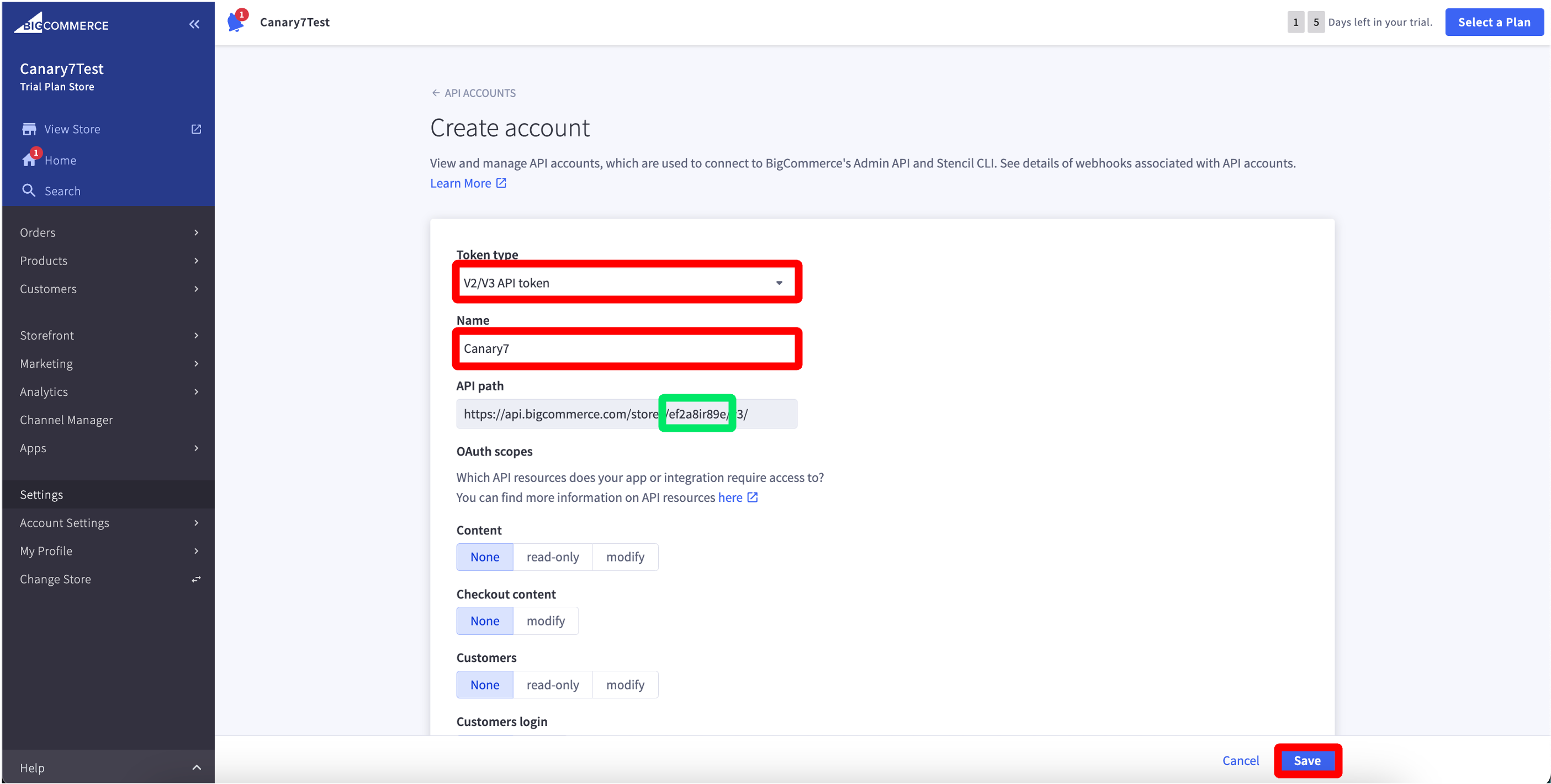
- This will now prompt with a menu showing the credentials. Take note of these, and the access token is highlighted in green.
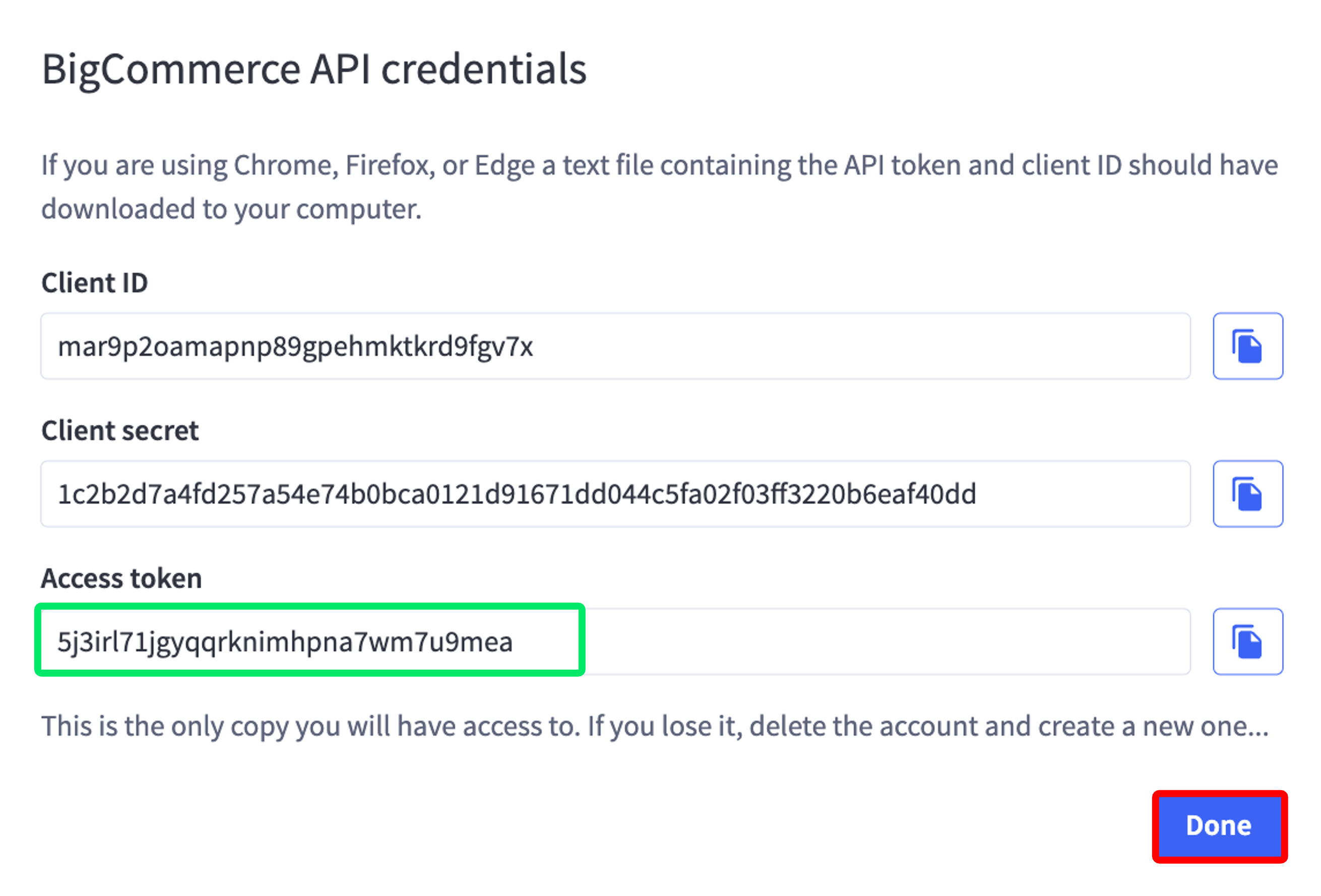
Ensure that you have the following:
- store hash
- access token
Adding a BigCommerce Company Integration
Click on the Red Action Button , this will bring up a drop-down menu, and select "Add"
, this will bring up a drop-down menu, and select "Add"
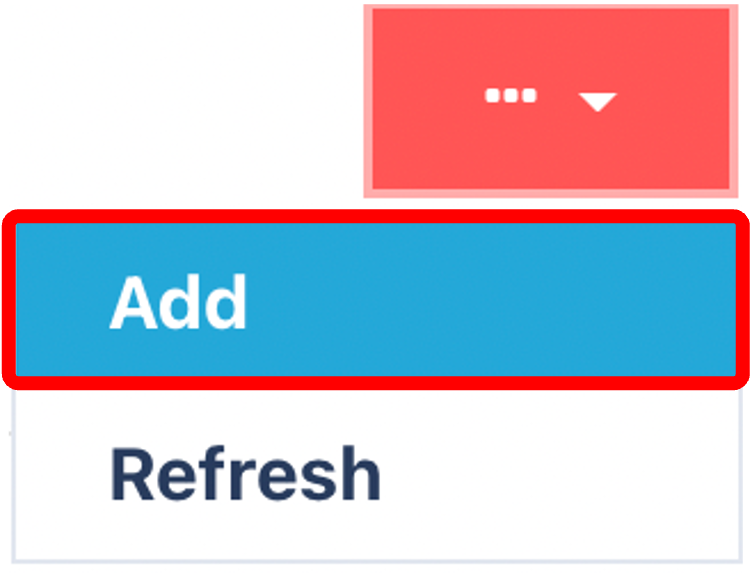
Complete the General Tab

Select the following:
- "BigCommerce" as the integration
- The company related to the integration
Click on  to complete the general tab.
to complete the general tab.
Complete the Api Tab
.png)
Select the integration Api; here are the options available:
- Item
- Order
- Inventory
Click on  to continue, you can add more of these by clicking on the Red Action Button
to continue, you can add more of these by clicking on the Red Action Button , this will bring up a drop-down menu, and select "Add".
, this will bring up a drop-down menu, and select "Add".
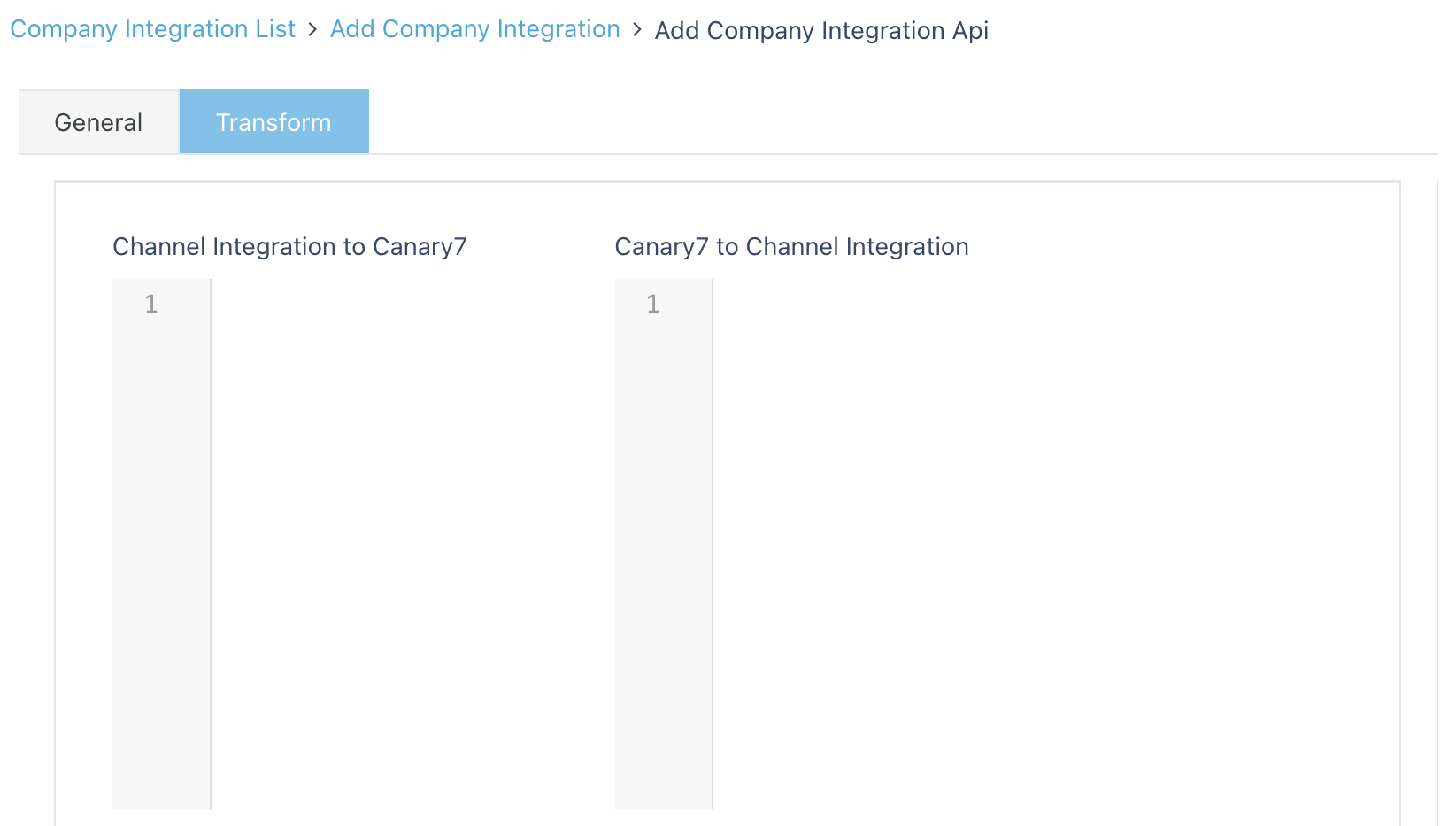
If needed, you can enter the Transform. If not, leave it blank and click  to continue.
to continue.
Complete the Credential Tab
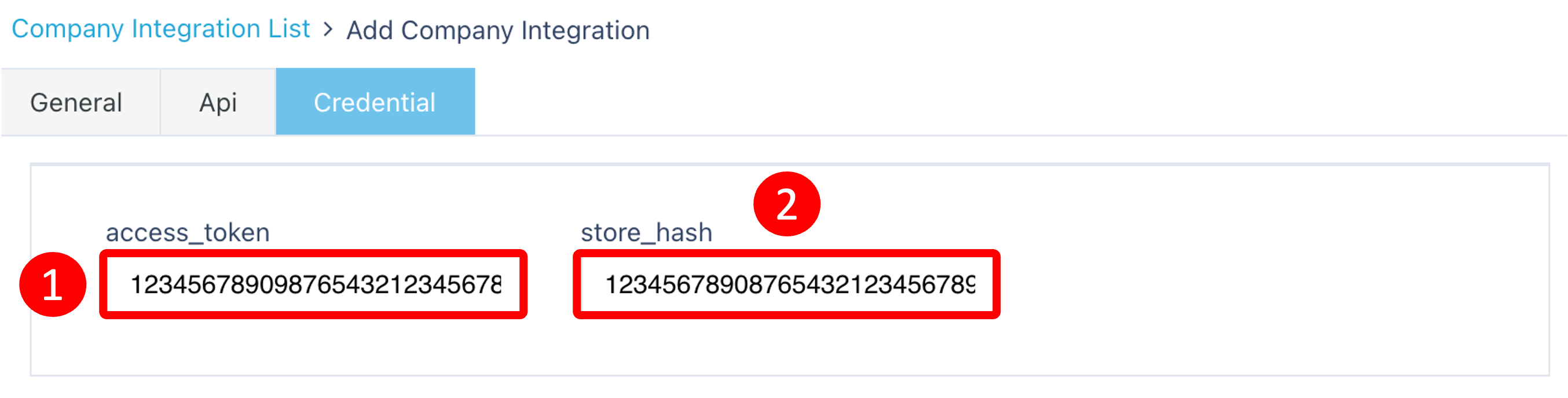
Enter the following with the information obtained above.
- access token
- store hash
Ensure that this information is correct and click on to add this BigCommerce integration for this company.
to add this BigCommerce integration for this company.